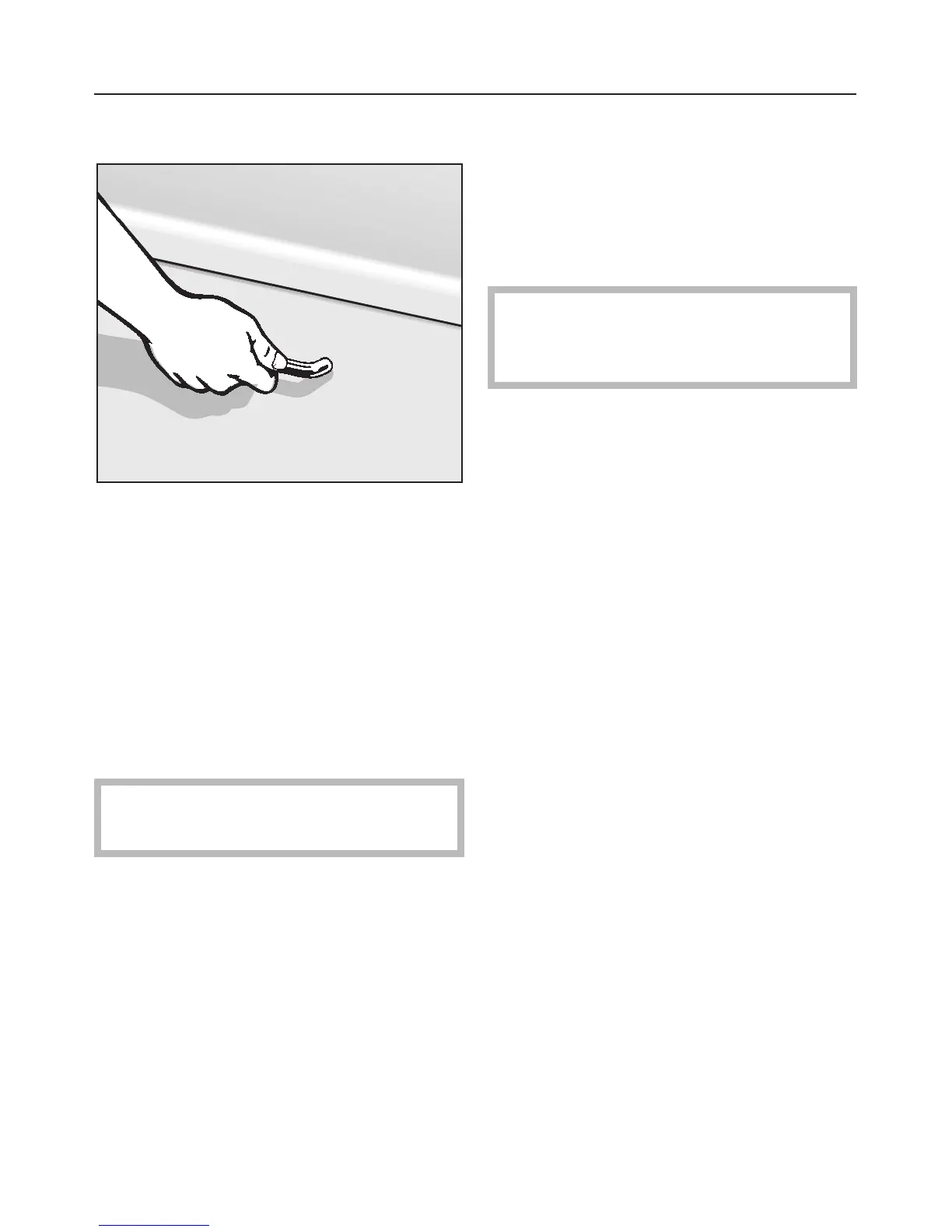To open the door
At the end of programmes with a drying
phase (see "Programme chart"), the
door will open automatically a little in
order to help the drying process.
This function can be deactivated (see
Settings menu, Drying plus).
^ Pull the handle.
If the door is opened during operation
all functions are automatically
interrupted.
,
Keep the area around the door
free of obstructions.
To close the door
^
Push the baskets right in.
^
Then close the door firmly, making
sure that the catch engages.
The door will then close automatically.
,
Do not put your hand inside the
door as it is closing: you may catch
your fingers. Danger of injury.
Before using for the first time
16
