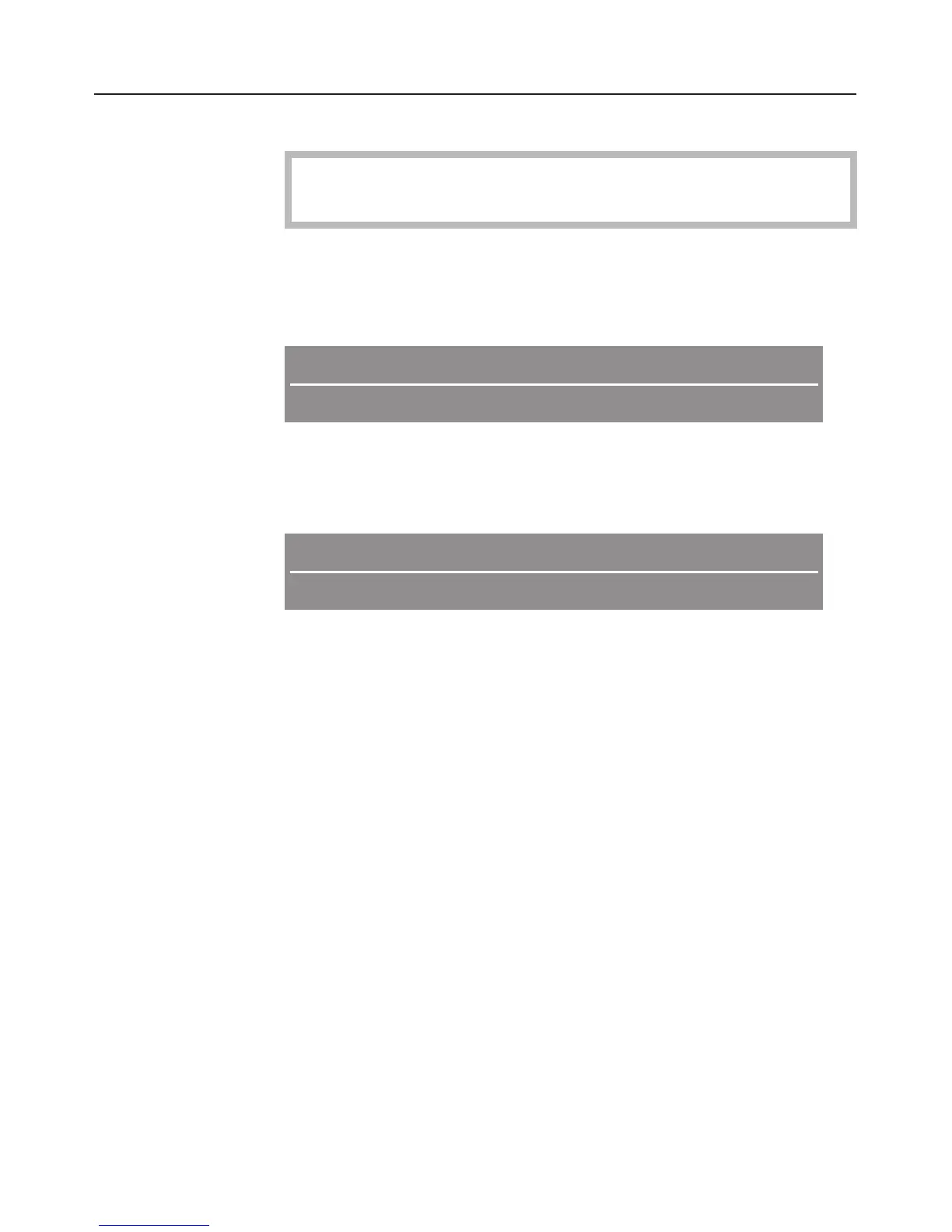Changing a programme
If the detergent dispenser flap has already opened, do not
change the programme.
If a programme has already started and you wish to change
it, proceed as follows:
^
Open the door.
Sensor wash 1:32h
12:00
Main wash
Cancel }
^
Select
Cancel and confirm with OK.
The programme will be cancelled.
Sensor wash
12:00
Programme finished
Main menu }
^ Select the
Main menu.
The display will revert to the main menu.
^ Select the programme you want.
^
Select
Start.
^
Start the programme by closing the door.
The In-operation indicator light comes on to show that a
programme has been started.
Operation
40
