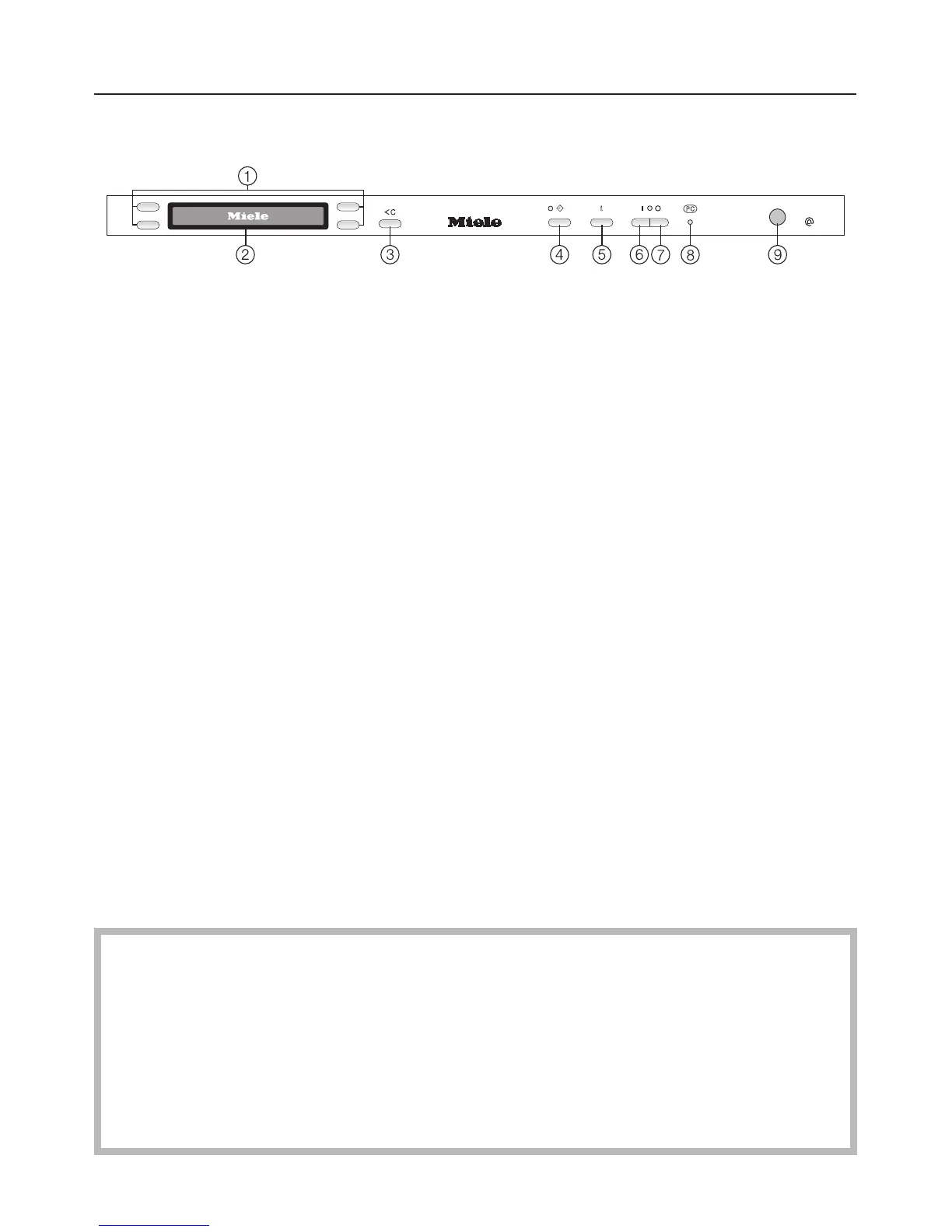Control panel
a Selector buttons
For selecting the option displayed
next to them.
For altering the values displayed
(+/-).
For moving to other menus.
b Display
See next page for more information.
c Clear button U
For returning to the previous menu or
deleting values which have been set
previously.
d Delay start button , with indicator
light
For selecting the delay start function.
e Information button :
For displaying additional information
about the option being displayed.
f On button U with indicator light
For switching the dishwasher on.
g Off button V
For switching the dishwasher off.
h Service interface
Used by service technicians to run
diagnostic checks on your
appliance, or to update
programming data in the future.
i In-operation indicator light
Shows if a programme is running
when the door is shut.
j Miele<home
The appliance is compatible with the
Miele|home system.
This instruction book applies to several different dishwasher models.
The specific dishwasher models below are referred to as follows:
G 1672, G 1772, G 1872 etc. = G 1XXX
G 2672, G 2772, G 2872 etc. = G 2XXX
The model numbers G 1XXX and G 2XXX used in this book refer to the model
designation specified on the data plate of the appliance (and not the
description on the control panel).
The data plate is located at the top right hand side of the door.
Guide to the appliance
6
