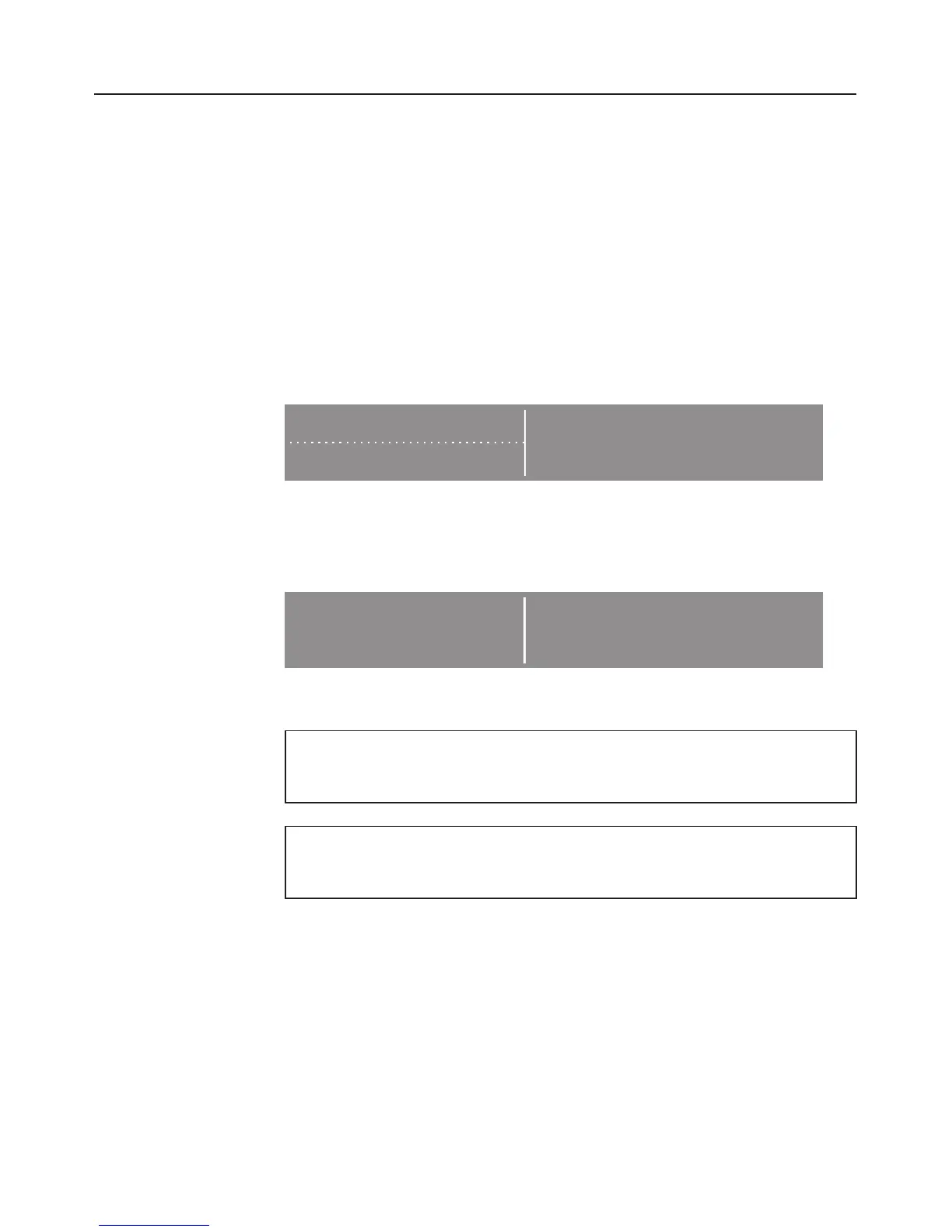Settings menu ! for changing standard settings
To open the Settings
! menu
^
Switch the dishwasher on with the On button U,ifitis
switched off.
The main menu will appear in the display.
If the memory function is activated, the programme menu for
the programme last selected will be displayed instead (see
"Memory"). If this is the case, press the U button to switch to
the main menu.
} Settings F
Main menu
r} Sensor wash
^ Select the
Settings ! option.
The display will change to show the Settings
! menu.
} Language F
Settings
r} Time
^ Select the option you want to change.
Press the : button to call up more information about the
programme currently selected.
Sub-menu options which have already been set will have a
tick
( beside them.
Settings menu !
72
