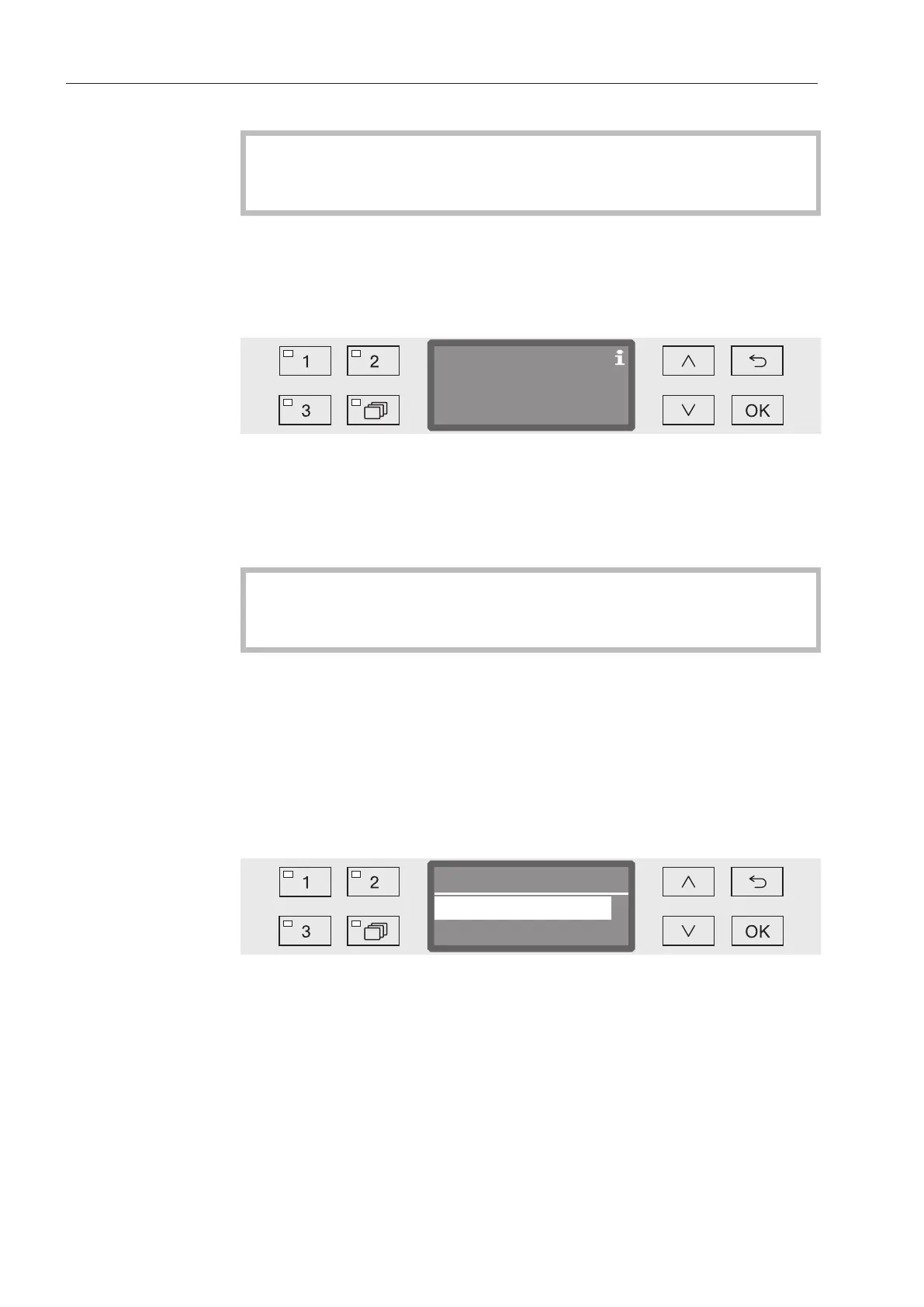Operation
58
Interrupting a programme
Be careful when opening the door.
The load could be hot. Danger of scalding, burning, and chemical
burns.
A programme which is already running should only be interrupted if
strictly necessary, e.g. if the load is moving about significantly.
Open the door.
The display shows the following message:
Programme interrupted:
Door opened
Rearrange the items so that they are stable and close the door.
The programme continues from the point at which the interruption
occurred.
Cancelling a programme
Be careful when opening the door.
The load could be hot. Danger of scalding, burning, and chemical
burns.
Programme
cancelled due to a
fault
The programme stops and an error message appears on the display.
Take appropriate steps to resolve the fault, depending on its cause
(see “Problem solving guide”).
Cancelling a
programme
manually
A programme which is already running should only be cancelled if
strictly necessary, e.g. if the load is moving about significantly.
Press and hold the Start/Stop button until the display changes to
the following view:
Use the and arrow buttons to select the Yes option.
Confirm the selection with OK; this will cancel the programme.
Selecting No will cause the programme to continue without
interruption. If no button is pressed for several seconds, or if the
process if cancelled using the button, the display will revert to the
programme sequence display.
Restarting the
programme
Before starting the programme, check to see whether any more
powder cleaning agent is required.
Start the programme again or select a new programme.
