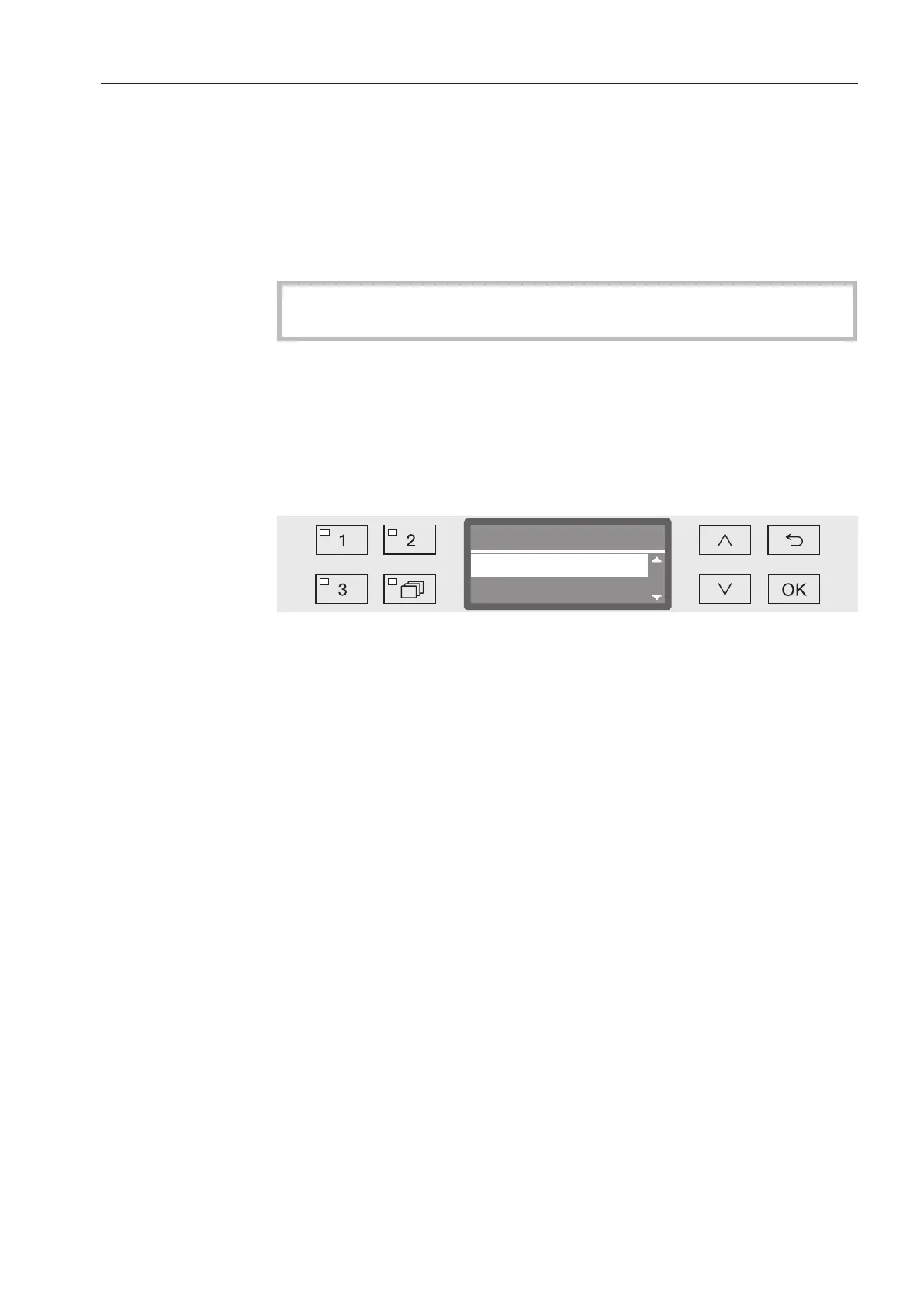Further settings
77
Additional functions
You can use this menu to customise the current programme to suit
technical requirements and the load items or to reset all additional
functions to the factory default settings.
Additional specialist knowledge is required to alter programme
settings and this should therefore be undertaken only by experienced
users or by the Miele Customer Service Department.
Changing programme parameters on a validated machine will
necessitate a renewed performance validation.
Open the Further settings menu by switching the machine off with
the button and then switch it on again with the button whilst
keeping the button held in.
Open the menu as follows:
Further settings
Additional functions
Additional functions
Reset
Increased water level
- Reset
All parameters that have been set under “Additional functions” will
be reset to the factory setting.
- Increased water level
The water level will be increased for all programmes.
- Interim rinse
All programmes that this option is intended for will have an extra
interim rinse stage (see the programme chart).
- Dispensing system
Vent the dispensing system and rename it.
- Temperature / time
Adjust the temperature and holding time for the Main wash or Final
rinse programme block.
Use the and arrow buttons to select an option and confirm
your selection with OK.
See the next section for details of how to continue.
