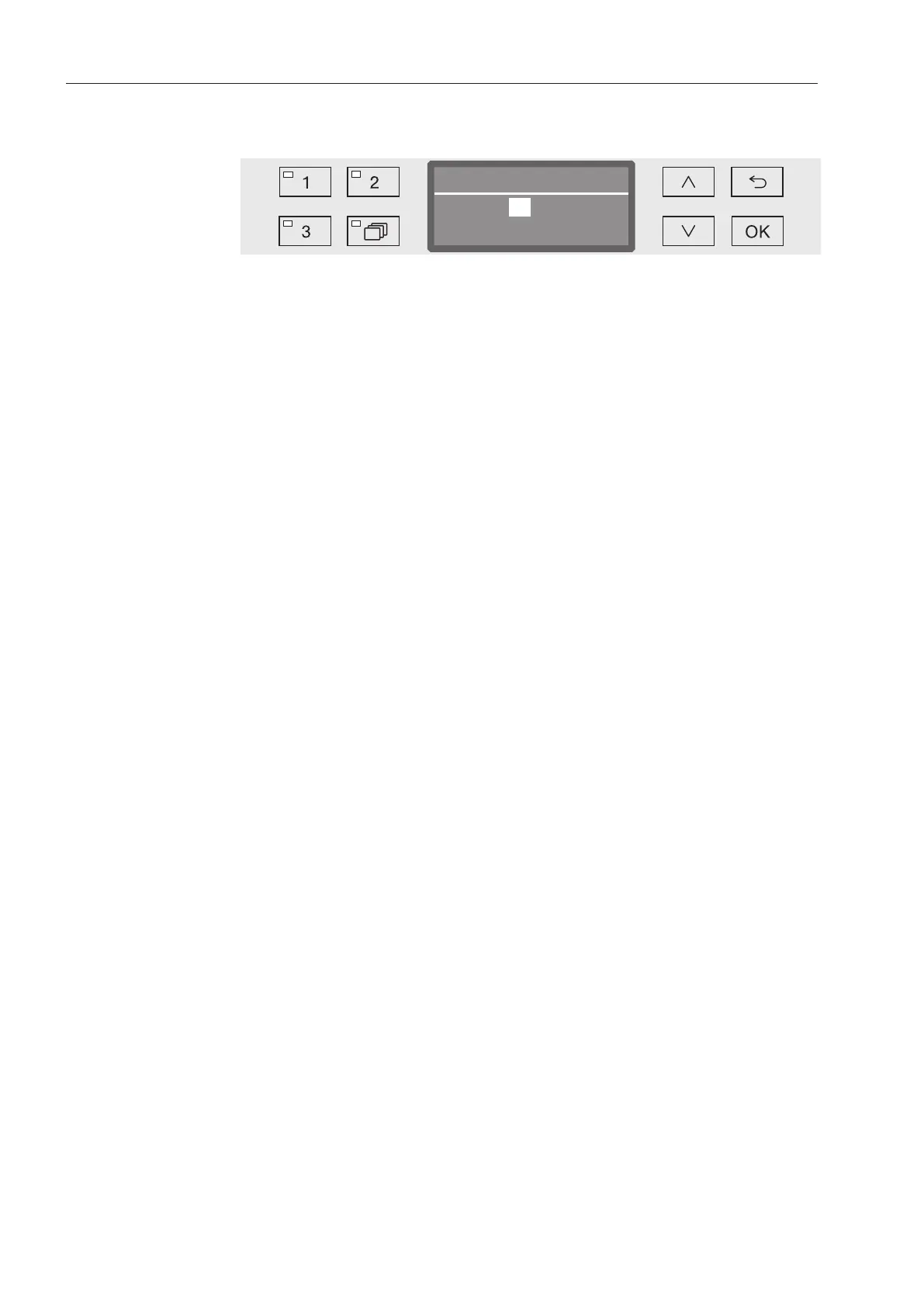Further settings
90
Setting the wait
time duration
If the Yes option is displayed, the wait time duration after which
automatic switch-off should occur must be set next.
Switch off after
)Min(5 - 60
60 Min
The wait time duration can be adjusted in 5minute increments. The
possible range is shown in the bottom line of the display.
Use the (higher) and (lower) arrow buttons to set the wait time
duration.
Press OK to save the setting.
Activating
standby
To activate standby mode, automatic switch-off must be activated
and a wait time set in Further settings/Switch off after.
An option to display the time of day must be selected in Settings /
Time of day/Display.
Once the set wait time has elapsed, the machine is in standby. During
standby, the machine remains switched on and the time is shown on
the display. Pressing any button reactivates the machine.
