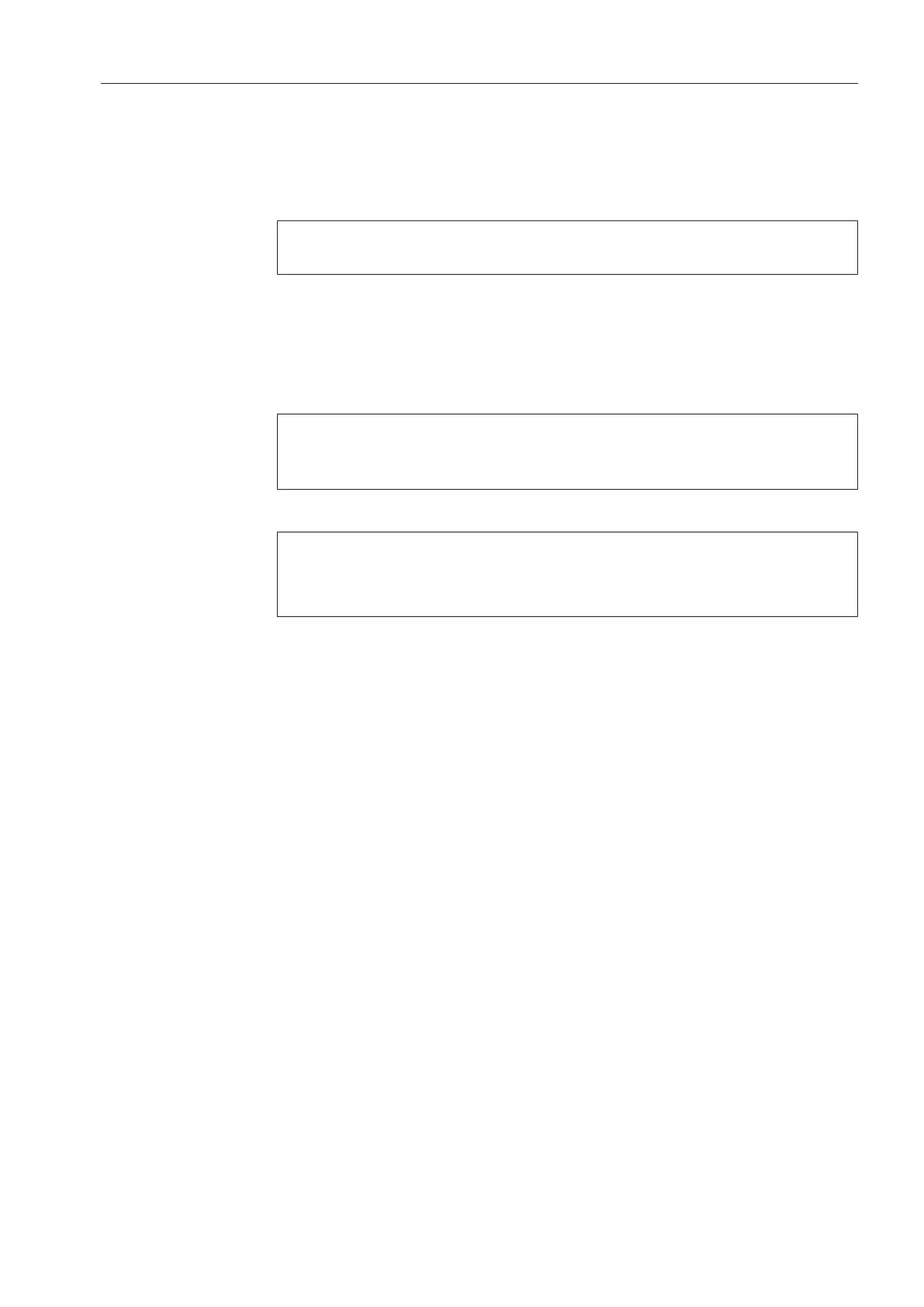Supervisor level
69
Another menu opens, enabling you to select a new programme or
change the parameters.
Confirm by touching the Saveselection area.
Your selection is now active.
Sort programmes
Programmes can be moved within the programme list and in the
Favourites list.
Factory setting: Off
Moving
programmes
Touch the selection area for the programme you want to move.
Press and hold the selection area until the frame changes.
Drag the programme to the required position.
Prog. colour
allocation
You can assign a frame to a favourite programme. In the Favourites
list, each favourite programme is given a coloured frame, which can
be adjusted.
Factory default setting: On
Expert code
A code needs to be entered to cancel a disinfection programme. The
code can be changed.
The Expert code is not the same as the Supervisor level code.
The code is: 0 0 0
Make a note of your new code if you ever change it.