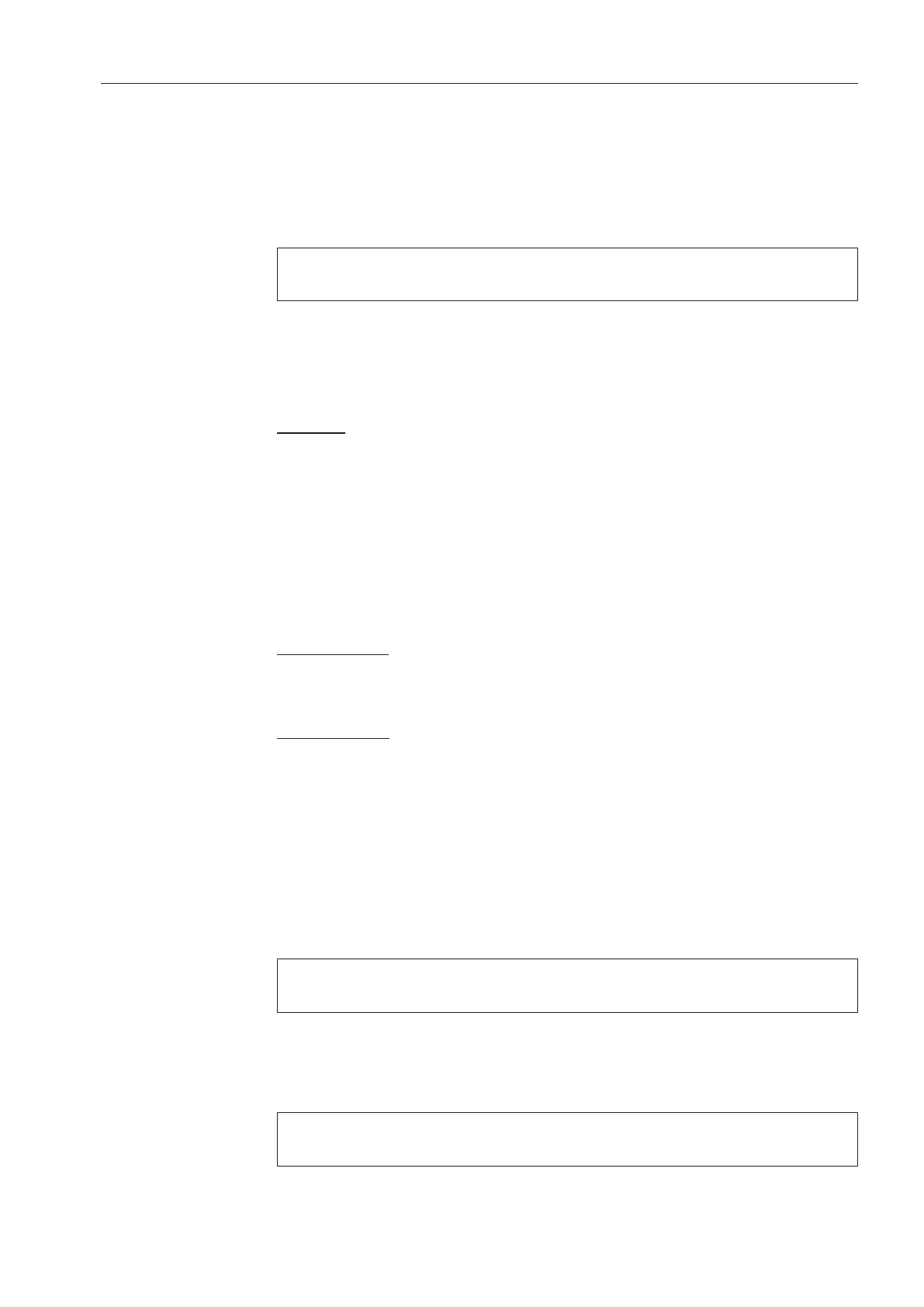Supervisor level
71
Automatic
drainage
Automatic water drainage can be switched on or off. Automatic water
drainage means that the suds are always drained away after the end
of a programme. This is also the case for programmes that reach the
programme end with water still in the drum.
Service
Service interval
Service information can appear in the display. You can configure
whether a date or the number of operating hours is displayed.
You can select up to 3 messages with your own text.
Your message is displayed at the end of the programme and can be
acknowledged with OK. The same message appears at the end of the
next programme.
Settings
This setting allows you to determine the interval (by hours or date) at
which the message appears.
- Factory setting: Off
- By time
You can then select a time interval between 1–9999 hours.
- By date
You can then select a date.
Message text
Enter your individual message text for your planned maintenance
work.
Reset display
The message will appear until the display is permanently reset. The
message then only appears again when the next interval is reached.
External applications
Payment system
lock
The payment device lock can be switched on or off. When the lock is
switched on, various time intervals can be selected.
Connector box
External hardware is connected via the Connector Box. This can be
switched on or off.
The Connector Box must be selected in order for settings to be
made in the Dispensing menu.
Automatic
dispensing
Automatic dispensing can be switched on or off.
Automatic dispensing can be activated via the Connector Box or the
COM module.
Dispensing
The Connector Box must be switched on in order for settings to be
adopted in the Dispensing menu.
1–6 dispenser pumps can be switched on.