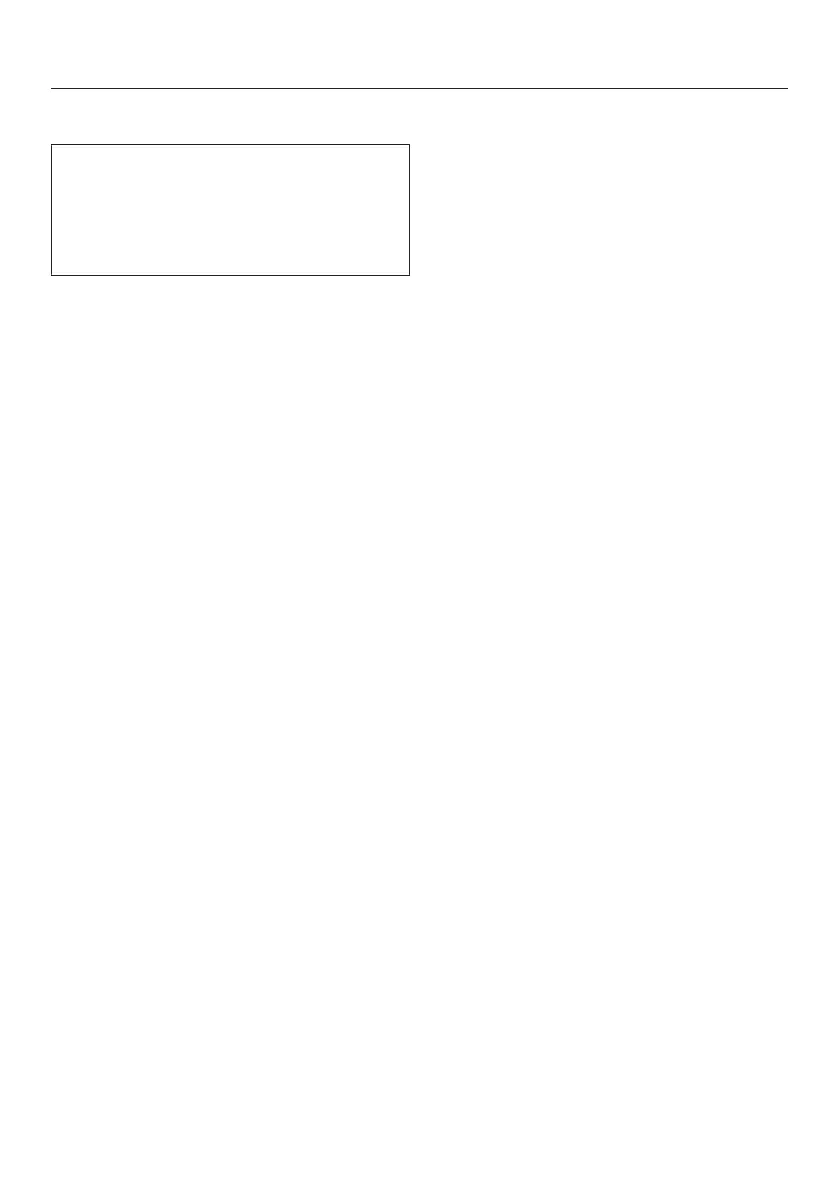Changing the program sequence
50
The wash program will continue.
The safety lock will remain activated if
the temperature in the drum is above
55°C (131°F). The lock will not
deactivate until the temperature has
dropped to below 55°C (131°F).