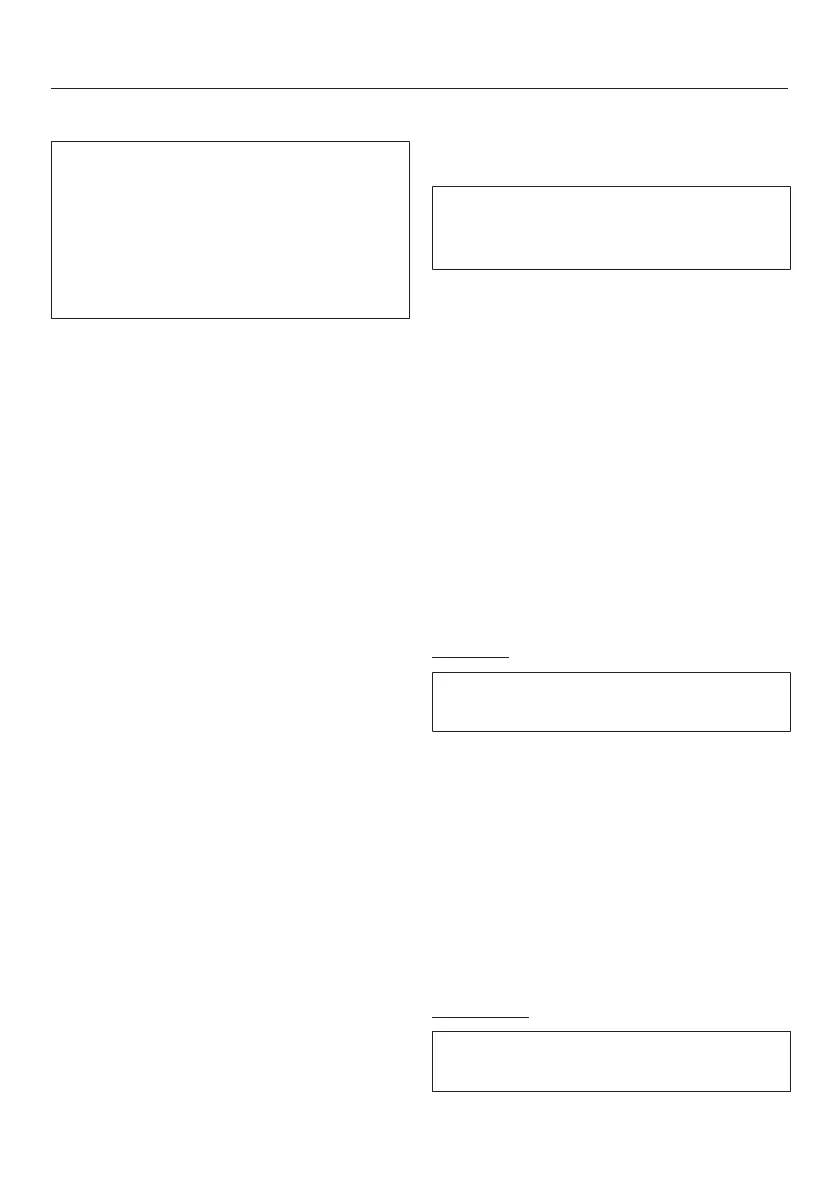Supervisor level
92
SmartGrid
The SmartGridsetting is only visible if a
WiFi network has been set up and
activated. This function can be used
for starting your washing machine
automatically at a time when your
energy supplier's energy costs are
most economical.
Activating SmartGrid gives the timer
sensor control a new function. Use the
“Timer” sensor control to configure
SmartStart. The washing machine will
then start within the timeframe specified
by you when it receives a signal from
your energy supplier. If a signal has not
been received from the energy supplier
by the latest start time set, the washing
machine will start automatically.
Factory default: Off
Machine parameters
Suds cooling
Additional water flows into the drum at
the end of the main wash to cool the
suds down.
Suds cooling takes place when a
program with a temperature of 70°C
(158°F) or higher is selected.
Suds cooling should be activated:
– To prevent the danger of scalding if
the drain hose is hooked over the
edge of a sink or basin.
– Where the drainage pipes material
may not be compatible with the
temperature of the discharge.
Factory default: On
Water intake
Prewash
You can select the water type for the
prewash.
– Cold
Only cold water is used for the
prewash.
– Warm
Hot water is also added for the
prewash.
Hot water can only be added if the
wash temperature is above 30°C
(86°F).
Main wash
You can select the water type for the
main wash.
– Cold