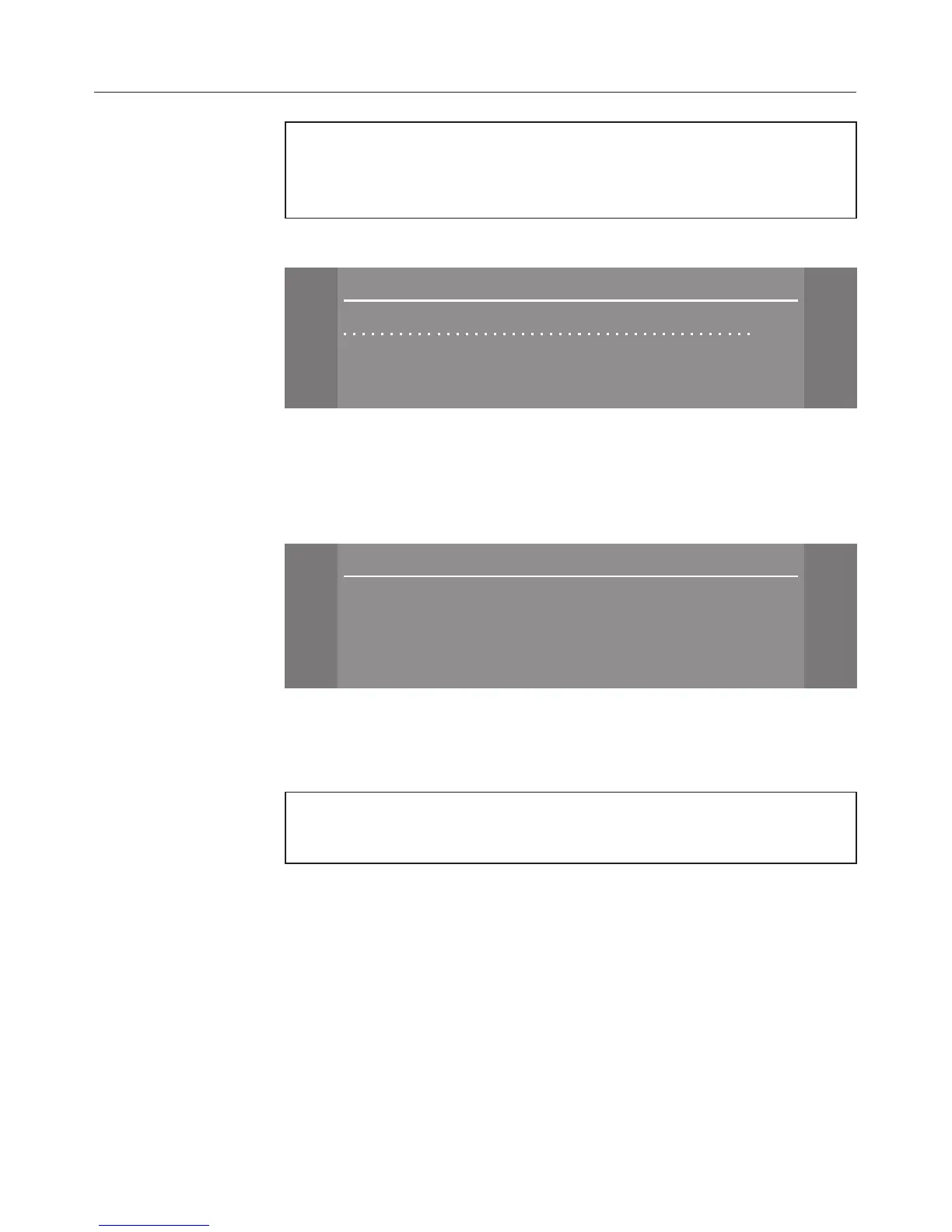The Settings menu is used to alter the dryer's electronics to
suit different requirements.
Settings can be altered at any time.
Open the Settings menu
\
\
\
Main menu
10:21
[
[
$ Settings !
# Favourite programmes
# Cottons
m
^
Use the top right hand sensor to select the Settings
!
menu.
^ Confirm with
OK.
To select a setting
\
\
\
Settings
10:21
[
[
$ Language !
# Time
! Drying levels
m
^ The sensors on the right can be used to scroll up or down
the list.
Language J
The display can be set to appear in one of several different
languages.
To select the language you want, go to the Language J
sub-menu.
The flag after the word Language acts as a guide to prevent
a language which will not be understood from being set.
Settings menu
67
