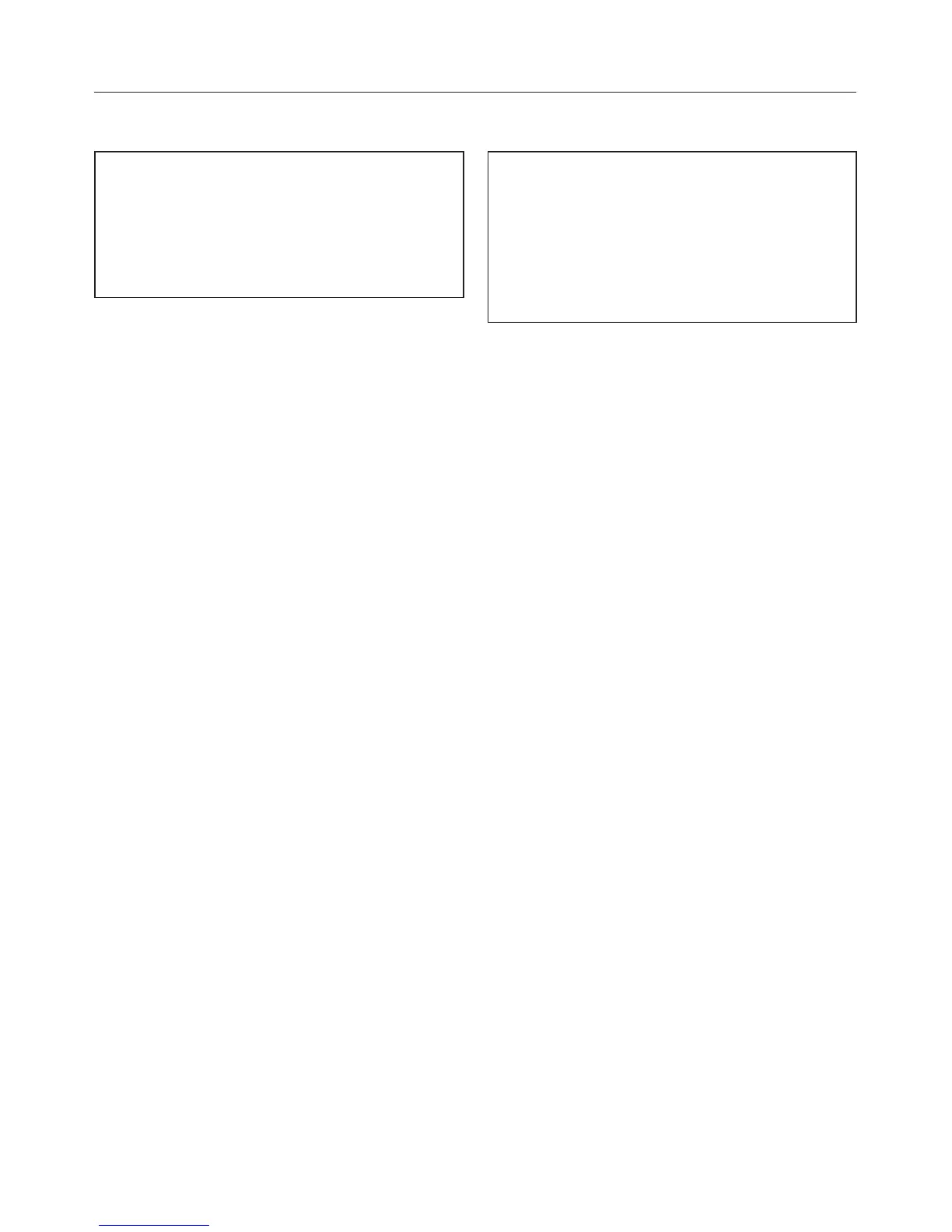Extended cool down
The cooling down phase which takes
place before the end of a programme
can be lengthened by 2, 4, 6 ... up to
18 minutes if required. This helps
textiles cool down more intensely.
The programme duration increases in 2
minute increments.
Extended cooling down can only be
selected for programmes that offer
different drying stages.
Factory default: Normal cooling down
phase.
Airways indicator
Fluff should be removed after drying.
The Clean out airways message will
remind you to do this when a certain
amount of fluff has collected. You can
decide at what level of fluff this
reminder should be given.
You will have an idea of how often this
should be done after a few drying
programmes.
Off
Clean out airways does not appear.
Heavy
Clean out airways only appears when
there is a heavy build-up of fluff
Normal
Factory default
Light
Clean out airways appears when there
is only a small build-up of fluff.
Settings menu
69
