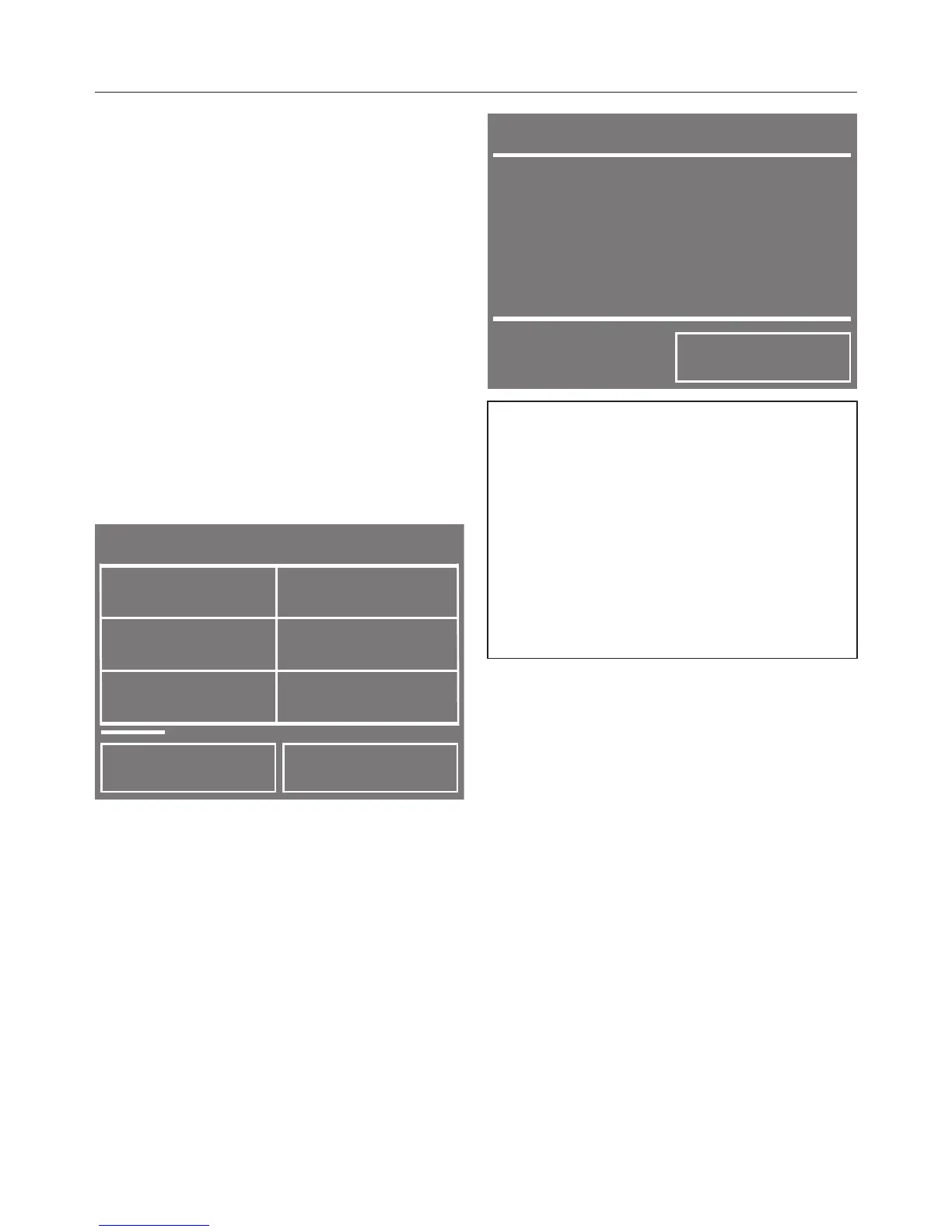3. Select a programme and start it
29
Selecting a programme
You can select a programme via the fol‐
lowing sensors:
– (1) Programmes or
– (2) Favourite programmes or
– (3) Drying assistant or
– (4) Mixed items
(1) Programmes
In the main menu , t
ouch the Pro-
grammes sensor.
The programmes will appear in the dis‐
play
.
Y
ou can use the < and > sensors to
select a programme from a list.
T
ouch the sensor for the programme
you want to select.
When a programme is selected, the
maximu
m load (weight of dry laundry)
possible for the programme will ap‐
pear in the display for a few seconds.
You can confirm with OK or wait a few
seconds until the display changes to
show the standard menu for the pro‐
gramme.
If you think you have loaded too
much laundry, remove a few items.