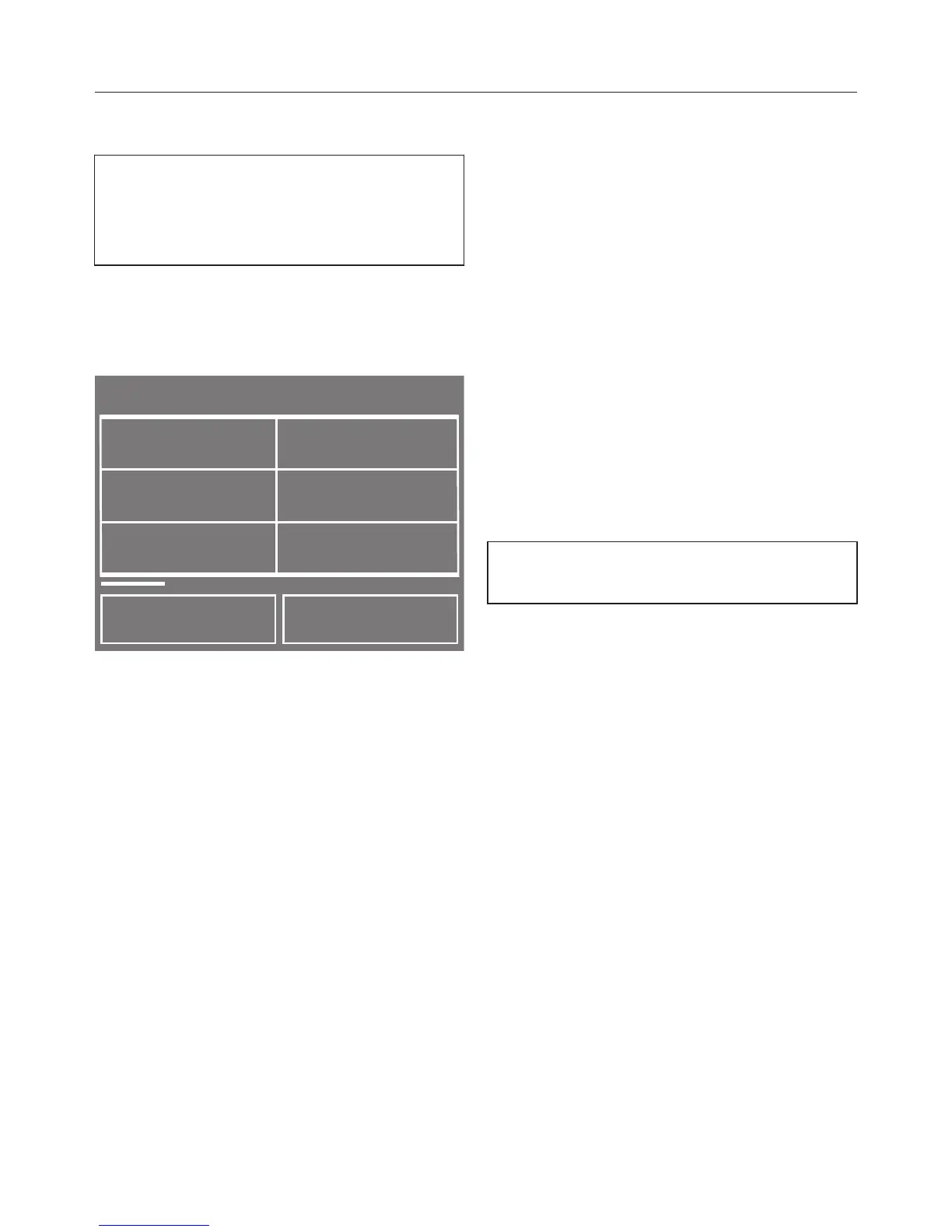Settings menu
92
Calling up settings
You can use the Settings menu to alter
the dr
yer's electronics to suit different
requirements. Settings can be altered
at any time.
In the main menu , t
ouch the Set-
tings sensor.
The settings will appear in the display.
Use the < and >
sensors to select
from a list of settings.
Touch the sensor for the setting you
want to select.
Selecting and changing settings
A range of options will appear in the
display for the
different settings.
For example, you can
– select a value. If the option is marked
with a it is active,
– change a bar chart,
– change numbers.
Exiting the Settings menu
T
ouch the sensor.
The main menu will
appear.
Language
The display can be set to appear in
o
ne of several different languages.
The flag
after the word Language
acts as a guide to prevent a language
which will not be understood from be‐
ing set.