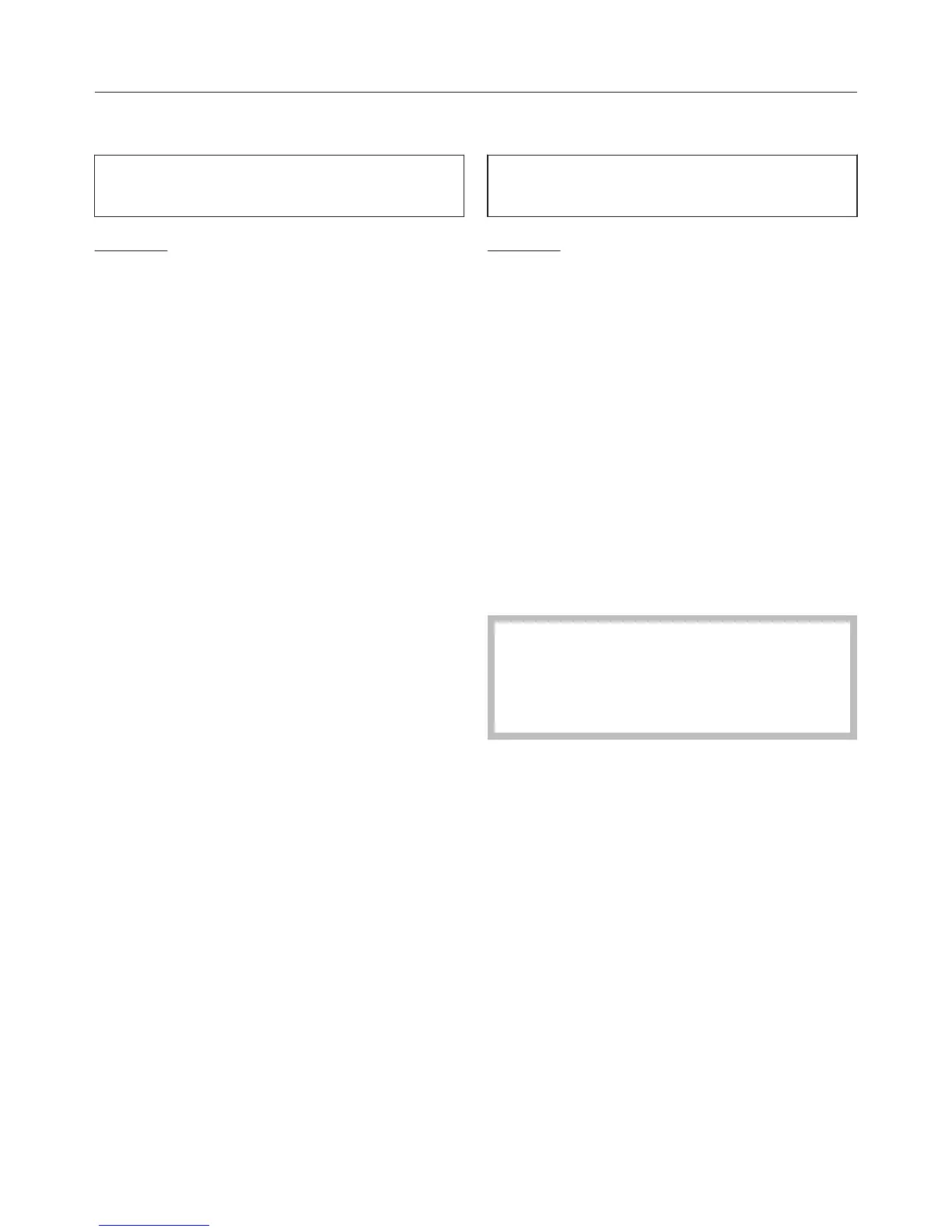Settings menu
95
Total consumption
You can display the total consumption
and the cost.
Options
– Display
Shows t
he total consumption in kWh
and the cost (if this has been set).
– Set the cost
The cost is set with the - or + sensor
and confirmed with OK.
– Reset function
The
total consumption to date will be
deleted with the Yes option.
Code
The code prevents your dryer being
used without your knowledge.
Options
– Activate
The code is 250 and can be activa‐
t
ed.
When the code has been activated,
you have to enter the code after
switching the dryer on. Otherwise the
dryer cannot be operated.
– Deactivate
F
or using the dryer without entering
the code. This only appears if the
code has been activated previously.
– Change
Y
ou can enter a code of your own.
I
mportant. Make a note of your
new code. If you forget the code, the
dryer will need to be unlocked by the
Miele Service Department.
Use the - or + sen
sor to enter the
code and confirm with the OK sensor.