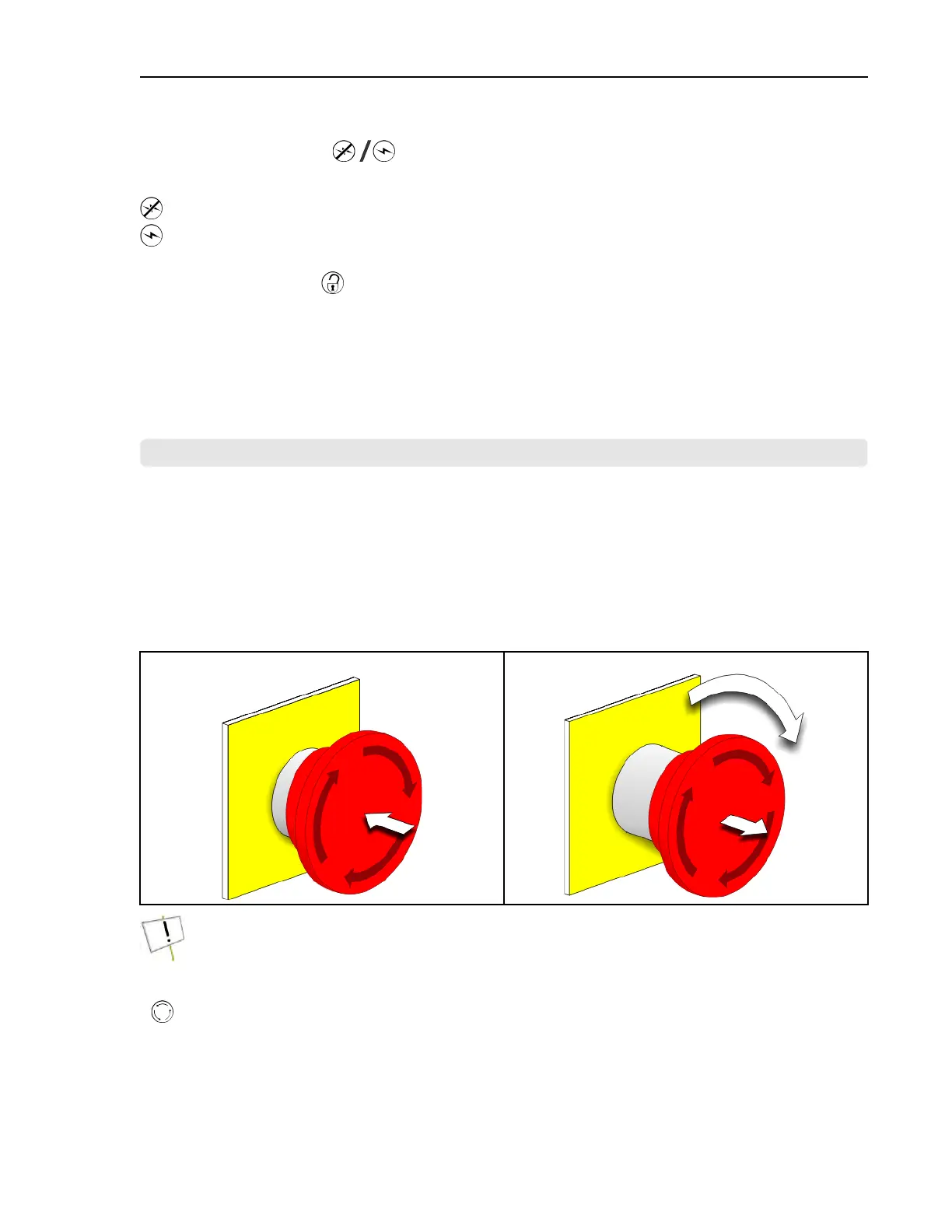Pellerin Milnor Corporation 5
Master power switch ( ) — This switch energizes and removes power from the con-
trol system.
Remove power from the control system.
Energize the control system.
Door unlock button (
) — This button frees the door latch so the door can be unlatched and
opened. This button is only active when the machine is idle and the water in the machine is below
door level.
Touchscreen for the MilTouch™ controller — This is a touch-sensitive display screen that
you use for most machine functions.
BNVLUO01 / 2018513
BNVLUO01 0000189558 B.4 1/2/20 2:17 PM Released
2.2 Emergency Stop Switch (locking push button)
BNVLUO01.C01 0000189557 A.10 B.4 E.6 1/2/20 2:17 PM Released
One or more emergency stop switches (pictured below) may be provided on the device. When
pressed, any emergency stop switch removes power from the machine controls, stops the ma-
chine, and locks in the depressed (switch actuated, machine stopped) position. When safe to do
so, turn the button clockwise to unlock the switch. To resume operation, perform the device’s nor-
mal startup procedure.
Figure 3. Emergency Stop Switch
Stopped Position
Run Position
NOTICE: Press the emergency stop switch immediately in an emergency situation.
Display or Action Explanation
This symbol represents the emergency stop switch in Milnor
®
documents other than electrical wiring diagrams.
Controls
8