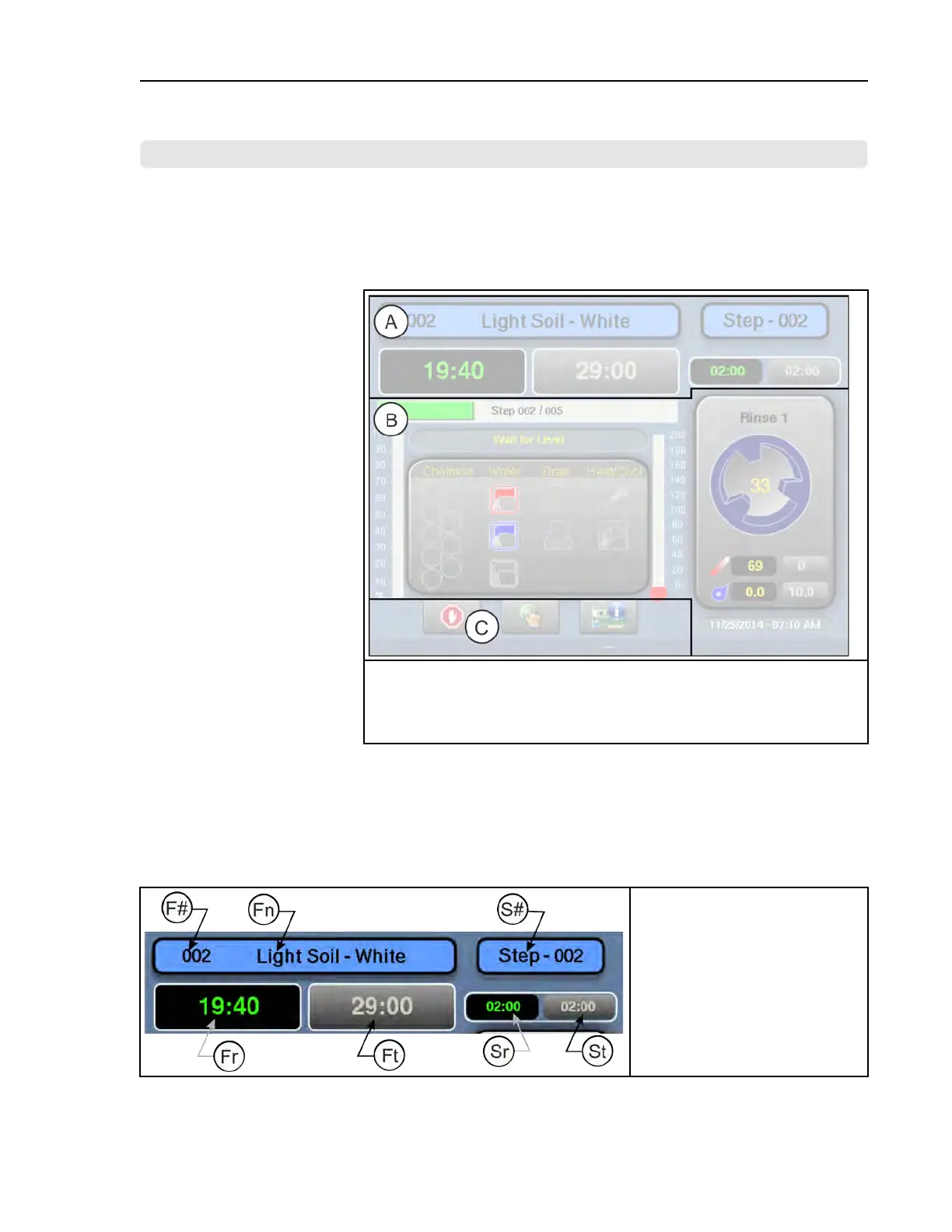Pellerin Milnor Corporation 13
BNCLJO11 / 2020403
BNCLJO11 0000212819 C.5 9/29/20 9:58 AM Released
3.7 Monitor the wash formula.
BNCLJO11.C01 0000212818 A.10 C.5 C.4 9/11/20 10:27 AM Released
3.7.1 The Run Display
BNCLJO11.C02 0000213317 A.10 C.5 C.2 9/11/20 10:28 AM Released
Figure 8. The Three Information Areas of the Run Display
Legend
A. Names and Timers area
B. Machine Status area
C. Manual Control and Diagnostics area
The Run display appears
when you run a formula.
From the Run display, you
can monitor the wash for-
mula progress and the ma-
chine status. You can also
change the water tempera-
ture and level, the formula
time, the drain type, and
the basket speed for the
formula in progress.
Three types of information
are given on the Run dis-
play. These types are
grouped into three areas of
the display, as shown in
Figure 8 .
3.7.1.1 The Names and Timers Area (A)
BNCLJO07.C02 0000187290 A.10 C.5 F.2 9/11/20 10:29 AM Released
This area displays the running formula’s name and number, the current step number, the total time
in the formula, and the time remaining in the formula and the current step.
Figure 9. The Names and the Timers Area
Legend
F#..Formula number
Fn..Formula name
Fr..Remaining formula time
Ft..Total formula time
S#..Step number
Sr..Remaining step time
St..Total step time
Normal Operation
16