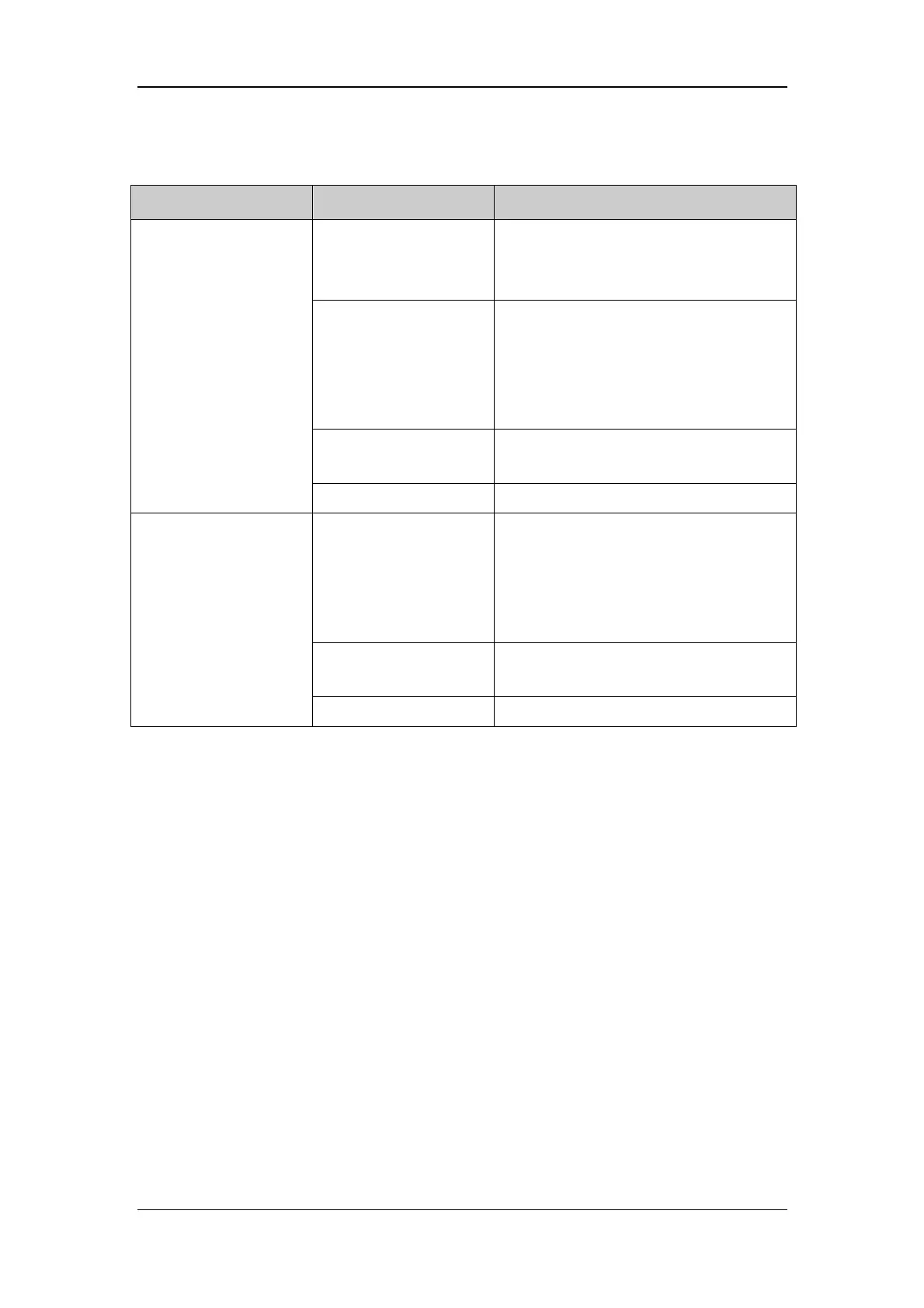4-8
4.6.7 Interface Failures
Symptoms Possible Cause Corrective Action
Respective output
disabled
1. Select [Main Menu]→[Analog Output
Setup]→set [Analog Output] to [On].
DVI interface board
cable loose
1. Check that cable between DVI interface
board and mother board is properly
connected.
2. Check that connecting cables and
connectors are not damaged.
DVI interface board
failure
Replace the DVI interface board.
No analog signals or
nurse call signals are
issued
Mother board failure Replace the mother board.
Cable defective or
poorly connected
1. Check that cable between USB interface
board and mother board is properly
connected.
2. Check that connecting cables and
connectors are not damaged.
USB interface board
failure
Replace the USB interface board.
Device with USB port
does not function
(Assume that the
peripheral devices are
good)
Mother board failure Replace the mother board.
