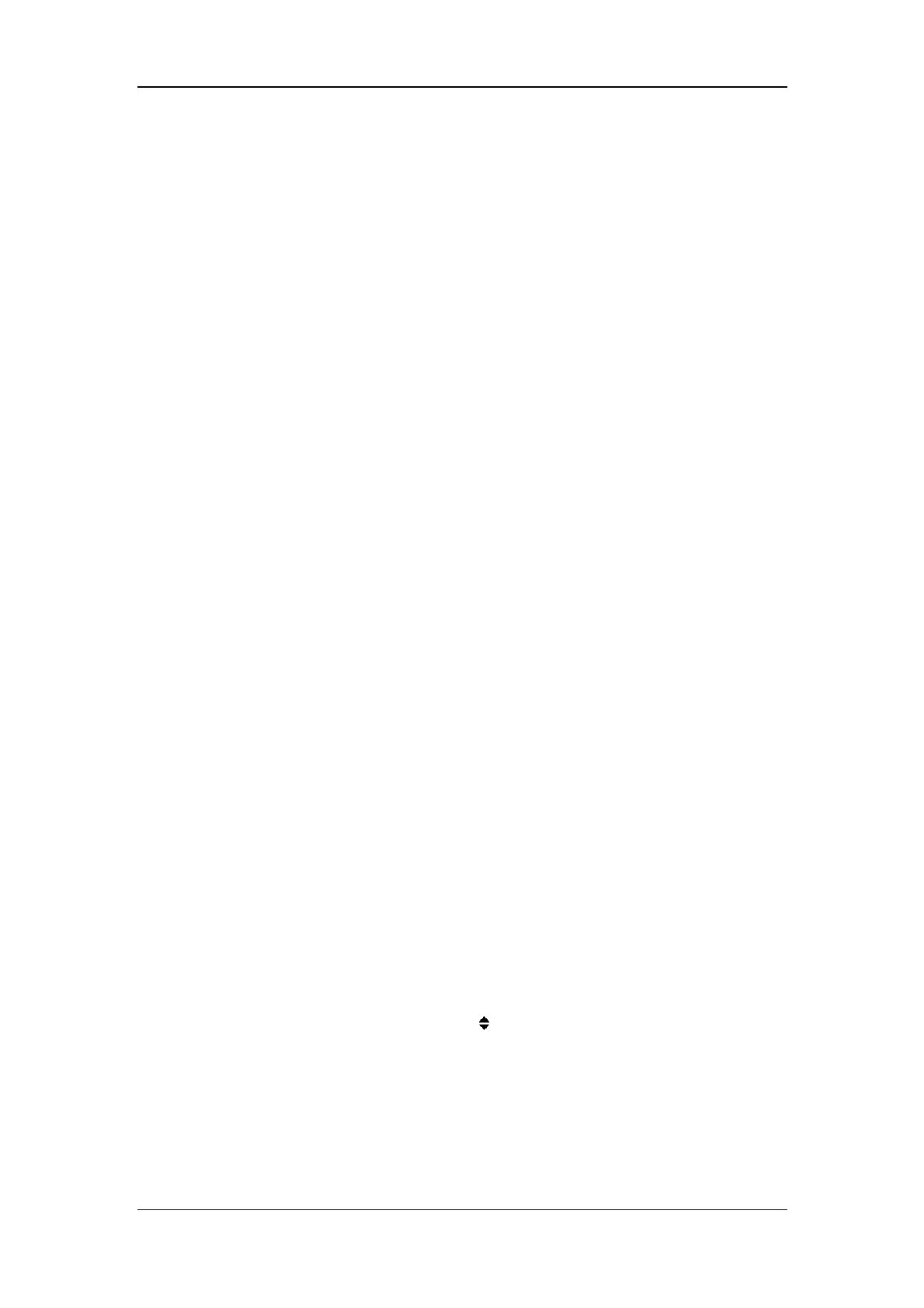3-31
3.4.17 NMT Tests
NMT Performance Test
Tool required:
Resistance box
Oscillograph (Agilent DSO6052A)
1. Set up the resistance box:
a. Set the resistance value to 1kOhm.
b. Connect the stimulation electrodes to the two wiring terminals.
2. Connect the oscillograph sensors to the NMT stimulation electrodes, making sure that
each sensor and electrode connected have the same polarity.
3. Set up the monitor:
a. Insert the NMT module into the module rack of the monitor.
b. Set the [Stimulation Current] to [Supra(60mA)].
c. Set the [Pulse Width] to 300μs.
d. Perform an ST measurement.
4. Proceed as follows to capture the pulse signals and measure the [PK-PK] and [+Width].
The following procedures take the oscillograph of Agilent DSO6052A as an example.
a. Power on the oscillograph by pressing the [POWER] button. Select the button [1] and
verify the button light is on.
b. Press the [Mode/Coupling] button, and select [Normal], [Noise REJ] and [HF
Reject] at the lower part of the screen.
c. Press the [Acquire] button, and select [High Resolution] from the dropdown list of
[Acq Mode].
d. Press the [Quick Meas] button. Select [PK-PK] from the dropdown list of [Select]
and select [Measure] to confirm; select [+Width] from the dropdown list of [Select]
and then select [Measure] to confirm.
e. In the [Horizontal] area, adjust [Delay] to 0.0s by using the [◀▶] knob, and adjust the
numeric value to 100ms by using the big knob.
f. In the [Analog] area, adjust the numeric value to 20.0V by using the big knob and
adjust the [Ch(1)] to 40.0V by using the [
] knob.
g. Press the [Edge] button. Select [1] from the dropdown list of [Source]; select [Rising]
from the dropdown list of [Slope].
h. In the [Trigger] area, adjust the numeric value to 40.0V by using the [Level] knob.
Press [Single] to perform a measurement.
