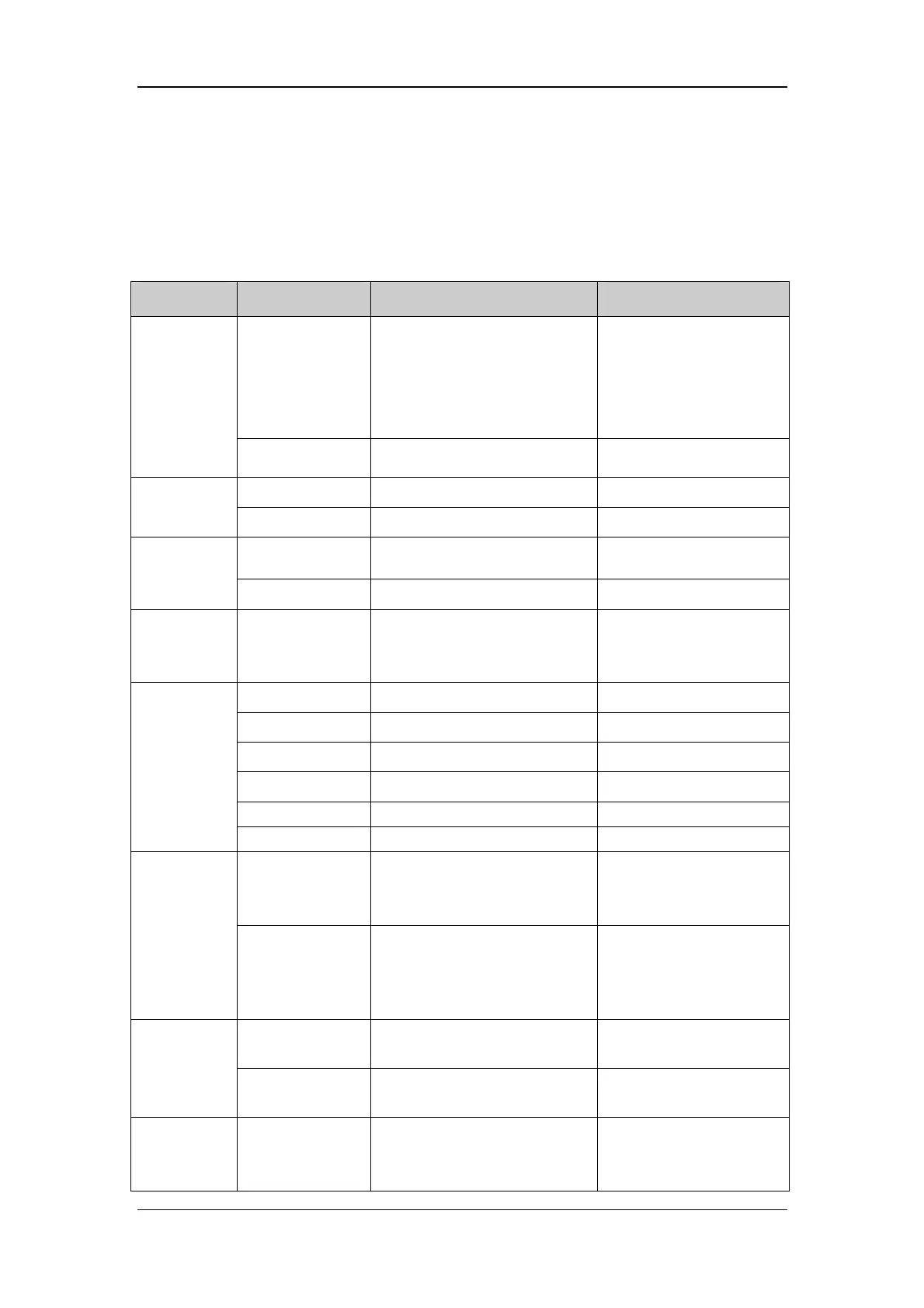7-6
7.4 Upgrading Software
You can up g ra de th e softw a re with t h e Sys t em Upda t e To ol (P N : 110-0 0 0493-0 0 ) thro u gh
network. This tool can directly run on a PC. Through network or by connecting the patient
monitor to a PC via a crossover network cable, you can upgrade the following programs:
Software PN Description Remark
6800-30-50770 BIOS program
Bootstrap program for
monitor main control unit,
implementing hardware
drive and initialization
For CE
Boot
program
110-001594-00 BIOS program For FDA
110-000414-00 System software CE
System
software
6800-30-50701 System software FDA
110-000421-00 Language library CE
Multilingual
library
6800-30-50702 Language library FDA
iView system 110-002455-00
System image files of iView
platform
Use the iView
maintanence disk during
upgrading iView system
110-000422-00 Icon library CE
6800-30-50767 Icon library FDA
110-000810-00 Startup Logo(T8) CE
110-000809-00 Startup Logo(T6) CE
6800-30-50704 Startup Logo(T8) FDA
BMP
resource file
6801-30-50961 Startup Logo(T6) FDA
6800-30-50706
FPGA configuration chip
software for mother board
(MDDR)(T8)
FDA
FPGA
program
110-000813-00
6800FPGA configuration chip
software for mother board
(MDDR)
CE
110-001423-00
Audio data software for mother
board
CE
Audio data
file
6800-30-50872
Audio data software for mother
board
FDA
Module rack
program
6800-30-50863
FPGA configuration chip
software for Module rack NIOS
board
/
