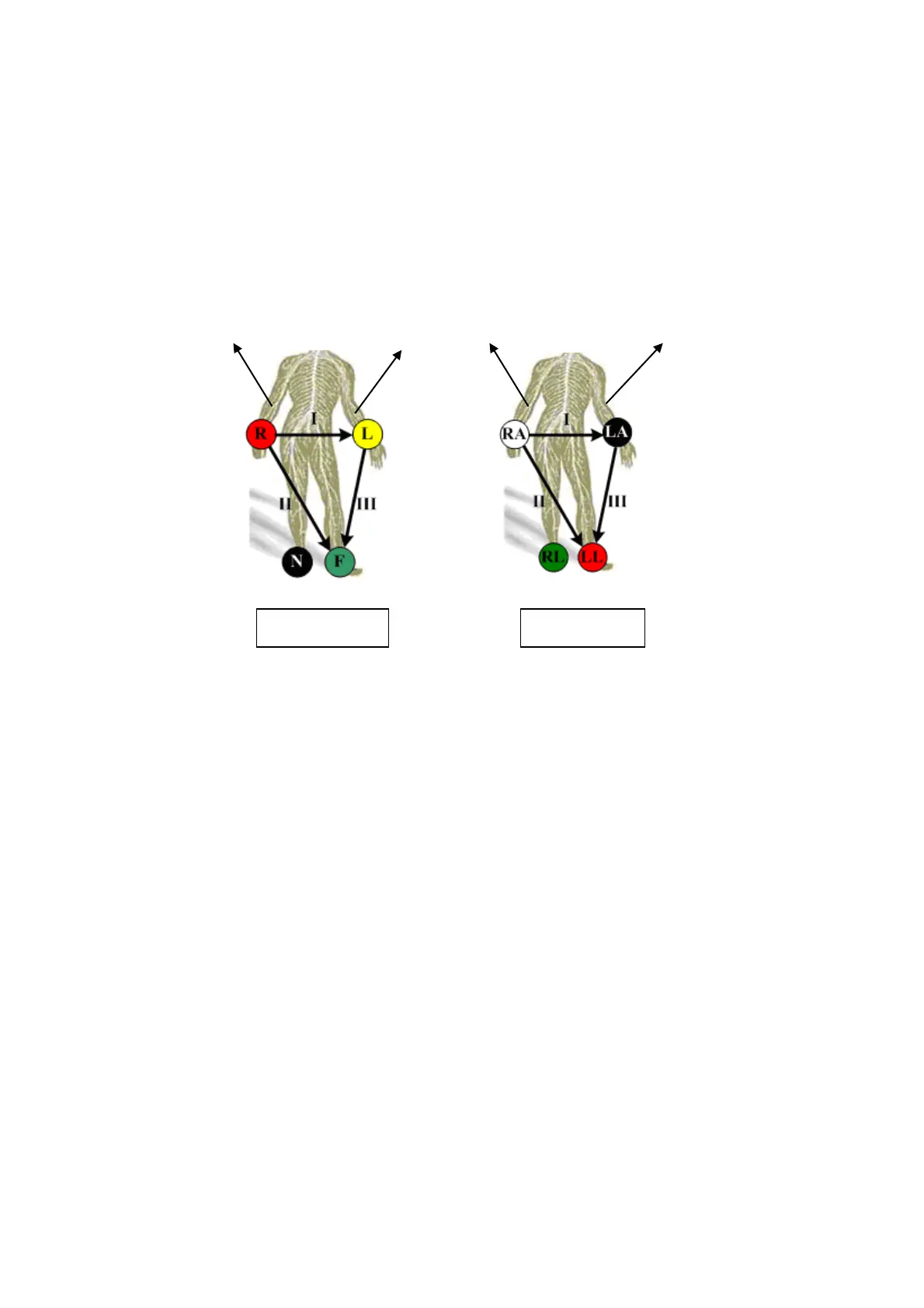7-2 ECG
7.1 ECG Operation Basic Procedures
1. Connect the ECG device.
Turn off the power supply of the system, and connect the ECG cable to the port in the
system.
Turn on the power supply of the system
Place the ECG electrodes on the patient’s body (as shown in the following figure)
2. Press ECG user-defined key (set in “[Setup] → [System Preset] →[Key Config]”) to enter
physio operation status.
3. Select [ECG] to be “On”, and the heart-shaped symbol appears on the upper right part of
the screen.
4. Switch the imaging modes and display formats, and adjust relevant parameters to
optimize the image.
5. Parameter adjustment:
On the Physio page, you can adjust [Speed], [ECG Gain], [ECG Pos].
6. Freeze the images and review them. For details, please refer to “7.3 ECG Review”
7. Exit ECG mode, and remove ECG electrodes from the patient.
In ECG mode, set [ECG] to be “Off”, the ECG waveform disappears and the system exits
ECG mode.
Yellow
White
