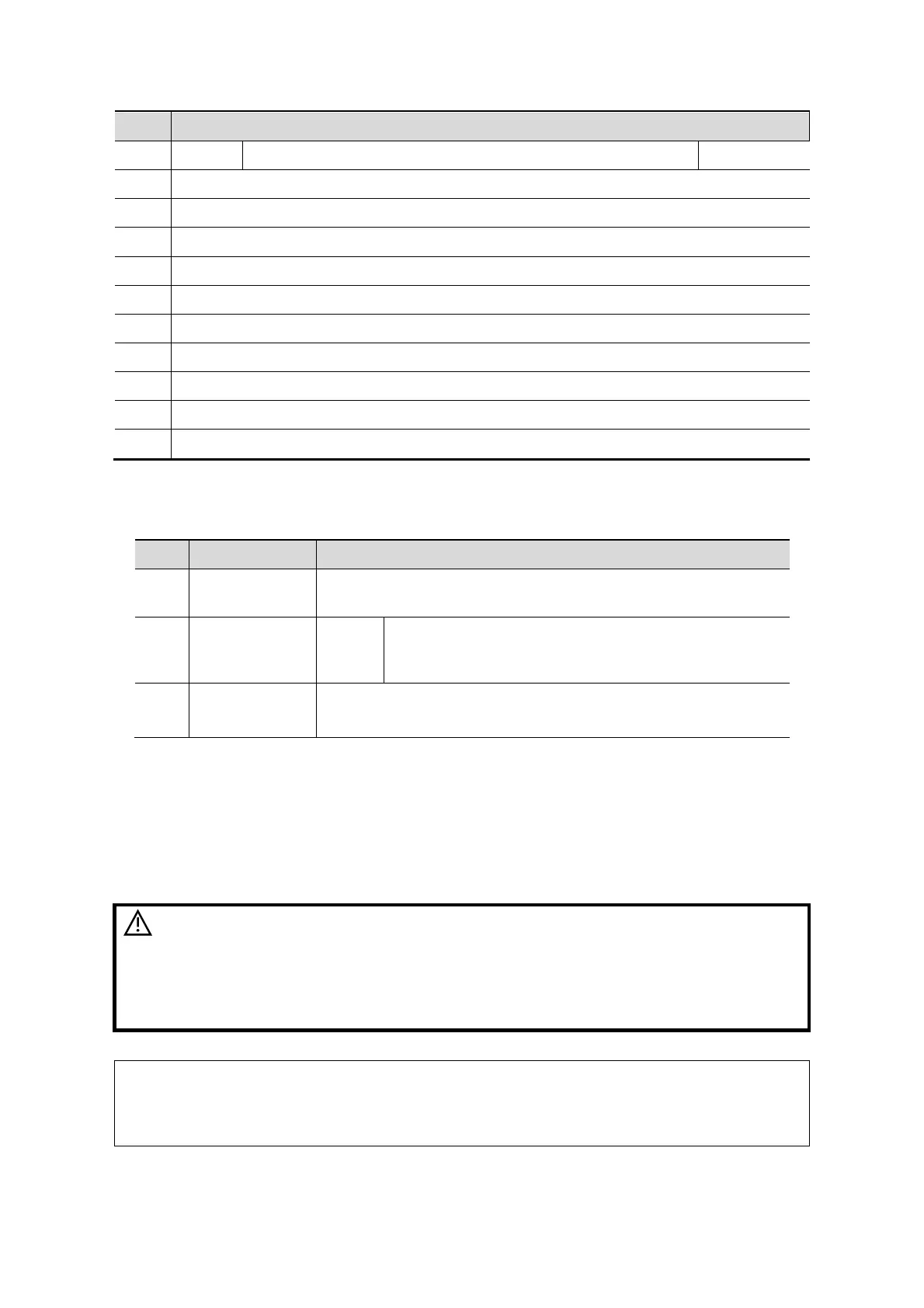2-6 System Overview
24
DICOM Cardiac Structured Report
25 Footswitch
26
27 Mobile trolley (UMT-150, UMT-160 or UMT-170)
28
29 Pack
30
31
32 ECG module
33
ECG lead (ECG module should be configured first)
34 Ultrasound gel
2.5.4 Peripherals Supported
1.
Graph/ text
printer
HP Officejet Pro 8100
2.
Black and
White Video
Printer
Analog
MITSUBISHI P93W-Z
SONY UP-X898MD
3. Footswitch
USB port: 971-SWNOM (2-pedal)
USB port: 971-SWNOM (3-pedal)
Parts that can be used within patient environment:
Main unit.
Probes.
Footswitch.
Printers: SONY UP-X898MD, MITSUBISHI P93W-Z
WARNING:
This system complies with IEC60601-1-2:2014, and its RF
emission meets the requirements of CISPR11 Class B. In a
domestic environment, the customer or the user should
guarantee to connect the system with Class B peripheral devices;
otherwise RF interference may result and the customer or the
user must take adequate measures accordingly.
NOTE:
If the ultrasound system cannot recognize the SONY UP-X898MD printer
automatically, you may need to change the settings on the printer: push <PUSH
ENTER> to enter the main menu and select [DIGITAL]->[DRIVER], and select
[897].
