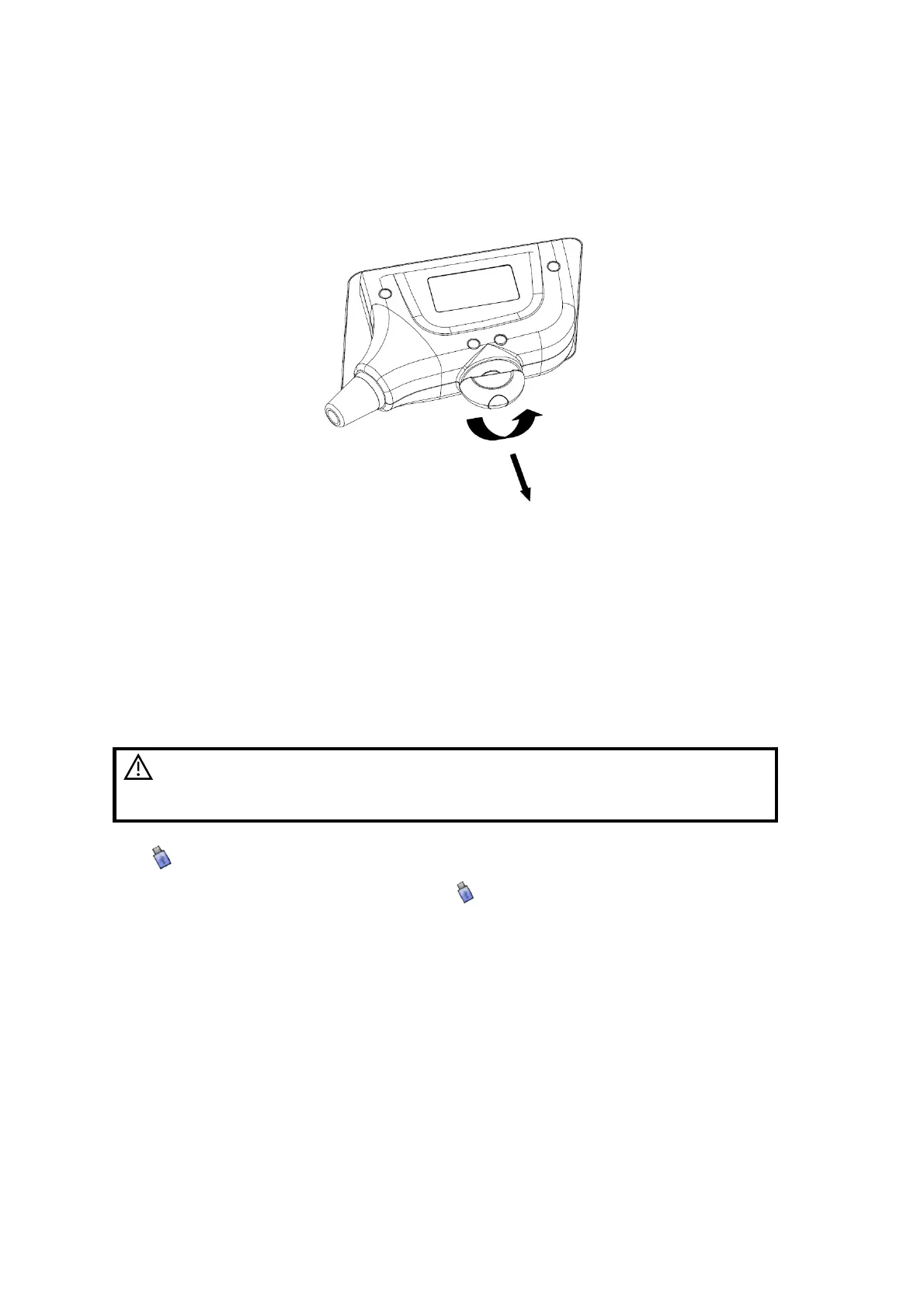System Preparation 3-5
3.4.2 Disconnecting a Probe
1. Turn the probe lock lever counterclockwise to release the connector.
2. Pull the connector straight out.
3. Keep the probe in safety and care.
3.5 Connecting the Footswitch
Connect the footswitch to the main unit via a USB port.
Set the functions of the footswitch in the [Key Config] page. Refer to "12.1.6 Key Config" for
details.
3.6 Connecting/ Removing a USB Storage
Device
WARNING:
DO NOT detach an USB storage device directly; otherwise,
the ultrasound system or the USB device and/ or data
stored in the device may be damaged.
When connecting a USB storage device to the ultrasound system, you can see the symbol
in the lower right corner of the screen.
To remove the USB storage device: Click
to open the [Remove USB Device] screen.
Select the device to be removed. Click [OK].
