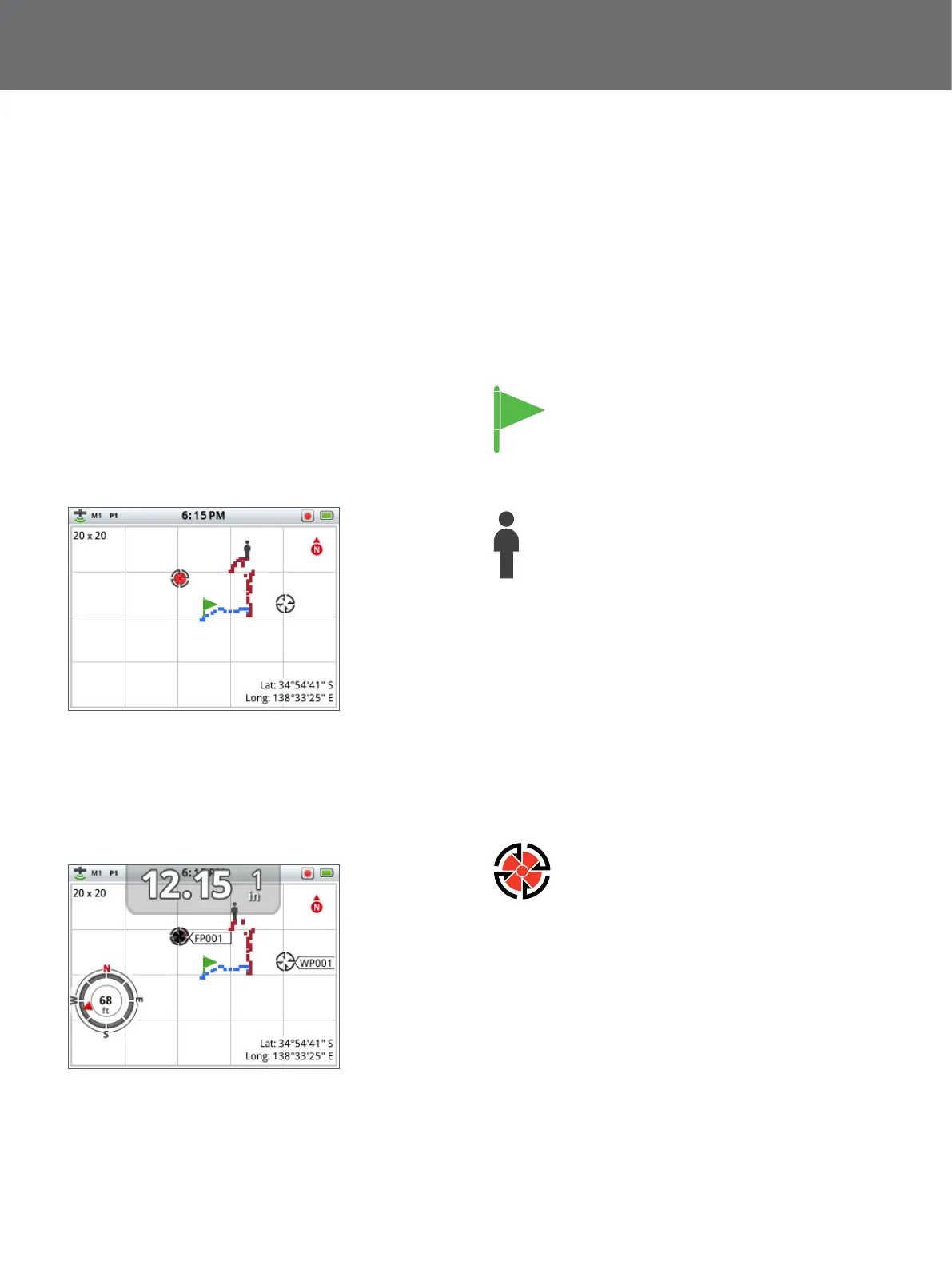Map
14
Map Elements
The content of the Map will vary according to its current
state and your user preferences. The Map can display the
following elements:
• Zoom Level
• Start Trail
• Current Position
• FindPoints and WayPoints
• GeoTrail
• GeoHunt
• North Marker
• Coordinates
Map showing all content elements
The following Map elements are optional and can be
controlled via the Display page:
• Navigation Tool (page 15)
• Names of GeoStore items (FindPoints, WayPoints)
Map showing optional elements
For information on how to show and hide optional screen
elements, see (page 28).
Zoom Levels
The zoom level indicator is displayed at the top left of
the Map. It indicates the current size of the grid square in
yards or metres (10 x 10, 20 x 20 or 100 x 100).
To adjust the zoom level, press the Map button to
navigate to the GeoStore page, then select Map Zoom.
Select your preferred zoom level from the selection box
(10, 20 or 100), then press Select.
Start Trail
On entering the map a marker will be displayed
at the centre of the screen to represent your
initial start location.
Current Position
The current position marker displays your location
on the Map.
FindPoints and WayPoints
FindPoints and WayPoints are displayed on the Map to
indicate find locations and points of interest. They will
be displayed at a consistent size regardless of the zoom
level, but those in close proximity will be overlapped. By
default FindPoints and WayPoints are displayed with their
names, but if space is limited the names can be hidden
(page 28).
FindPoint
A FindPoint stores the location and details of a
target. When you choose to store a FindPoint
(page 29), the GPZ 7000 stores the following
information:
• Location (Latitude/Longitude)
• Time and date
• Detector settings and coil information
• Depth (Entered by user)
• Weight (Entered by user)
Your FindPoint information can be used for future
reference within the detector and with the XChange 2 PC
application (page 31).
