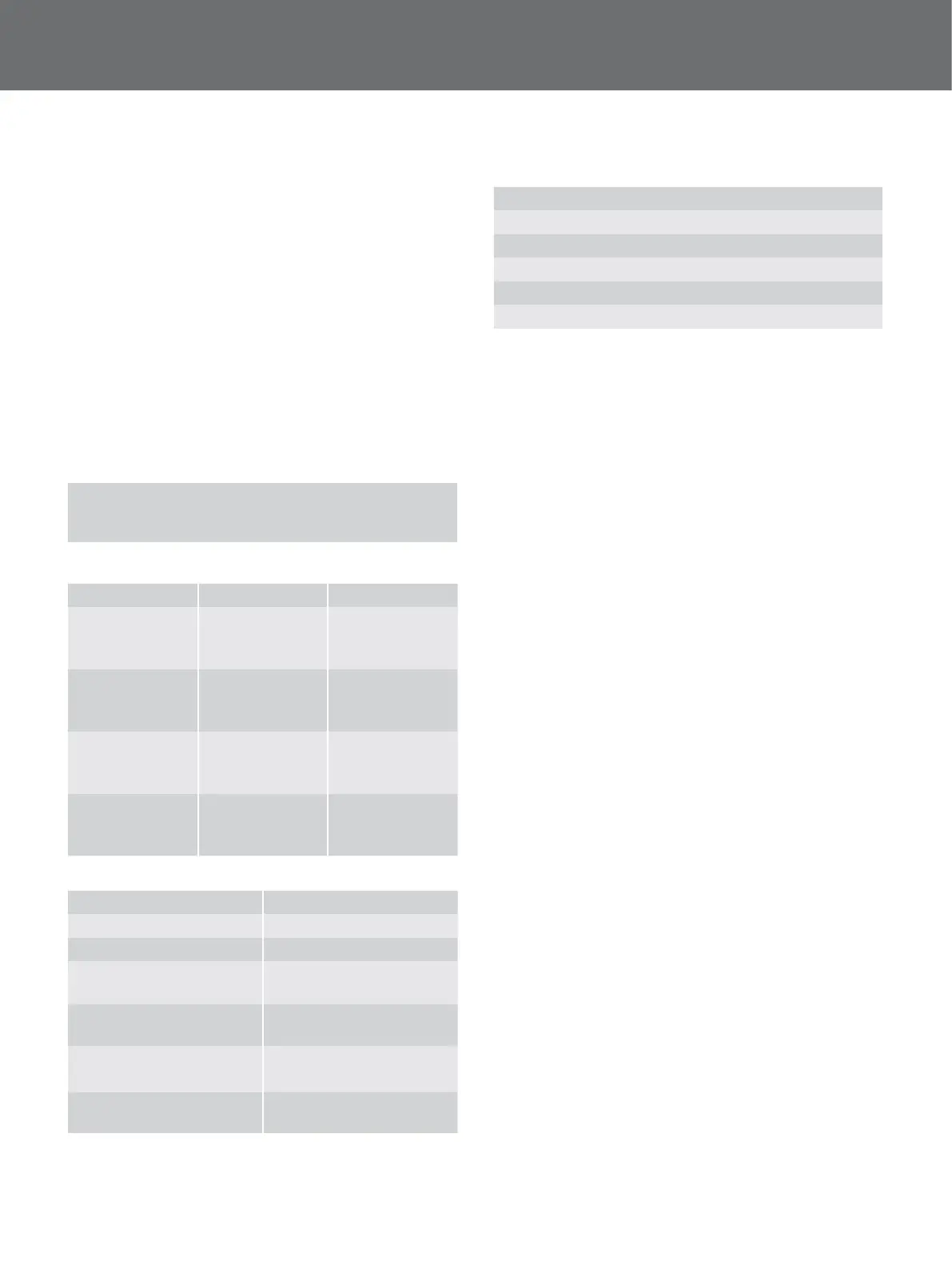Map Menu
25
Map Menu
Map Menu Structure
All functions and settings are grouped into four pages:
• Map
• GeoStore
• Display
• Create GeoData
The following overviews provide a quick reference guide
to each page. more detailed information is provided from
page 26 to page 28.
Map Overview
Displays detecting activity and information on a map via GPS.
See detailed information about the Map and its elements on
page 13
GeoStore Page Overview
Options Sort Options Actions
Map Zoom
10
20
100
FindPoints
Proximity
Time
Alphabetical
Go to
View/Edit
Delete
GeoHunts
Proximity
Time
Alphabetical
Go to start
Go to end
Delete
WayPoints
Proximity
Time
Alphabetical
Go to
View
Delete
Display Page Overview
Options Actions
Recentre
Clear Trail
View Trail
Off
On
Navigation Tool
Off
On
View Names
Off
On
Coordinate View
Off
On
Create GeoData Page Overview
Options:
Create FindPoint
Create WayPoint
Start GeoHunt
Stop GeoHunt
Pause GeoHunt
