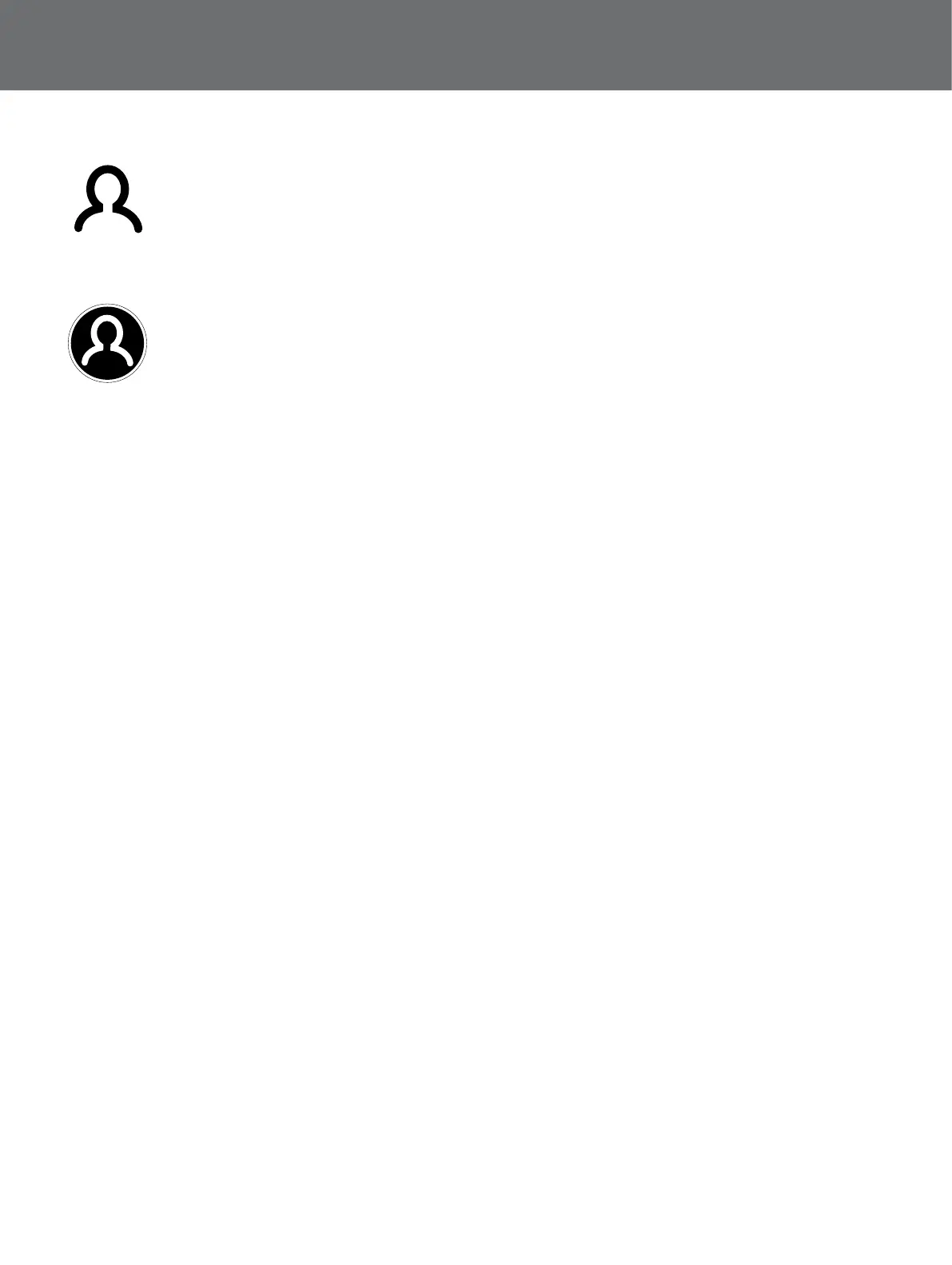User Button
23
User Button
This page allows you to assign the function of the User
Button.
The User Button
The purpose of the User button is to provide easy access
to your favorite functions. There are a wide choice of
functions that can be assigned to the User button, and
once a function has been assigned, it will be activated
each time the button is pressed. By default, pressing the
User button will activate the Backlight.
The available User button functions are:
• Backlight (default)
• View Coordinates
• View Navigation Tool
• Threshold Level
• Ground Balance Mode
• Other
Assign a Function to the User Button
1. Navigate to the User Button page in the Detector
Settings menu.
2. Use the arrow buttons to highlight the desired item
and press Select. A check mark will appear in the
item status circle of the selected item.
The selected function will be assigned to the User Button.
That function will be activated each time the User Button
is pressed.
User Button Functions
Backlight
Backlight is the default function assigned to the User
Button; press to toggle the backlight on and off.
If the backlight is not controlled by the User Button, it will
automatically activate on pressing a button as determined
by backlight settings on the Preferences page (page 21).
View Coordinates
Press the User Button to toggle the Latitude/Longitude
coordinates on and off.
View Navigation Tool
Press the User Button to toggle the Navigation Tool on
and off.
Threshold Level
Press the User Button to display the Threshold Level
adjustment range screen. The Threshold can then be
increased or decreased using the left and right arrow
buttons.
Ground Balance Mode
Press the User button to display the Ground Balance
Mode settings.
Other
Select Other to display a broader choice of functions to
assign to the User Button. A selection list will appear with
the following options:
• Target Size
• Threshold Level
• Noise Cancel
• Sensitivity
• Wireless Enable
• Connect WM 12
• Connect Additional
WM 12
• Navigation Tool
• Ground Type
• Volume Limit
• Map Zoom
• View Names
• Noise Cancel
• Threshold Pitch
• List FindPoints
• View Coordinates
• Noise Cancel Auto
• GPS
• List WayPoints
• Create FindPoint
• Backlight Brightness
• List GeoHunts
• Create WayPoint
• Backlight Brightness
• Recentre
• Start GeoHunt
• Clear GeoTrail
• View GeoTrail
• Stop GeoHunt
• Volume Gain
• Pause GeoHunt
