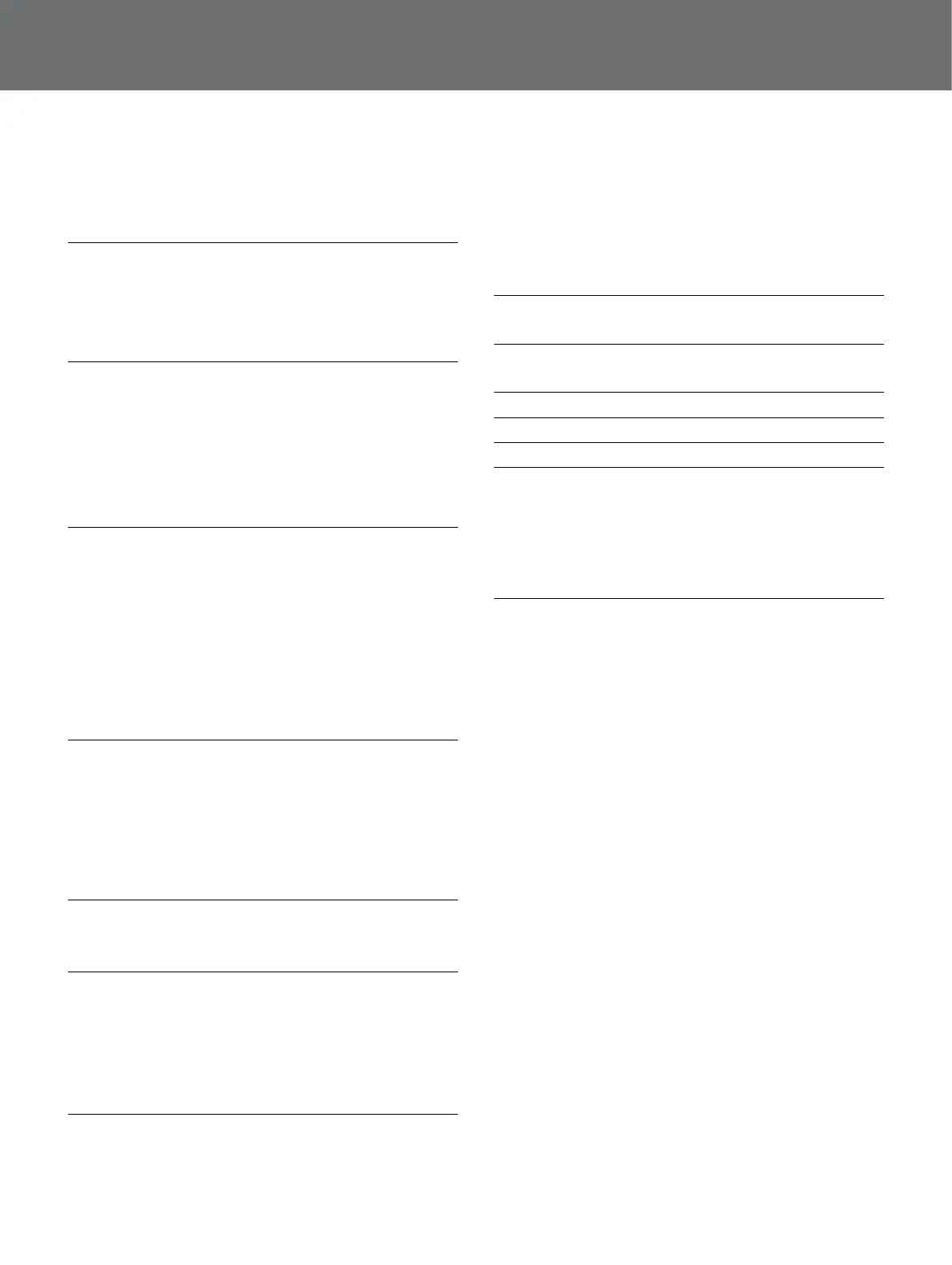Contents
iv
Language 25
Change the Language 25
Product Verification Code 25
Version Information 25
Map Menu 26
Map Menu Structure 26
Map Overview 26
GeoStore Page Overview 26
Display Page Overview 26
Create GeoData Page Overview 26
GeoStore 27
Open the GeoStore Menu 27
Map Zoom 27
Sort FindPoints/WayPoints 27
Go to a FindPoint or WayPoint 27
Go to Start/End of a GeoHunt 28
Delete a GeoStore Item 28
Display 29
Open the Display Page 29
Show or Hide Map Screen Elements 29
Recentre 29
Clear Trail 29
View Trail 29
View Navigation Tool 29
View Names 29
View Coordinates 29
Create GeoData 30
Create and Store FindPoints and WayPoints 30
Control a GeoHunt 30
Record a GeoHunt: 30
Pause a GeoHunt: 30
Stop a GeoHunt: 30
Loss of Power during a GeoHunt 30
Loss of GPS Position Fix during a GeoHunt 30
Wireless Audio Module 31
Connect the WM 12 31
Reset the WM 12 31
Minelab XChange2 32
Communicating between GPZ 7000 and your PC 32
System Requirements 32
Install XChange 2 on your PC 32
Start the XChange 2 Application 32
Connect GPZ 7000 to your PC 32
Detecting Basics 33
Holding the Detector 33
Adjust the Length of the Shafts 33
Adjust the Angle of the Coil 33
Sweeping the Coil 33
Types of Targets 33
Detector Sounds 34
Detecting Tips and Techniques 34
Simple Detecting Exercise 35
Pinpointing 36
Locating the target. 36
Target Recovery 37
Recovering the Target 37
Detector Care and Safety 38
Battery Care and Safety 39
GPZ7000 Accessories 40
Factory Presets 41
Detect Presets 41
Detect Plus Presets 41
Settings Presets 41
Preferences Presets 41
User Button Presets 41
Display Presets 41
Technical Specications 42
GPZ 7000 Technical Specifications 42
Battery Technical Specifications 42
BC 10 Battery Charger Technical Specifications 42
