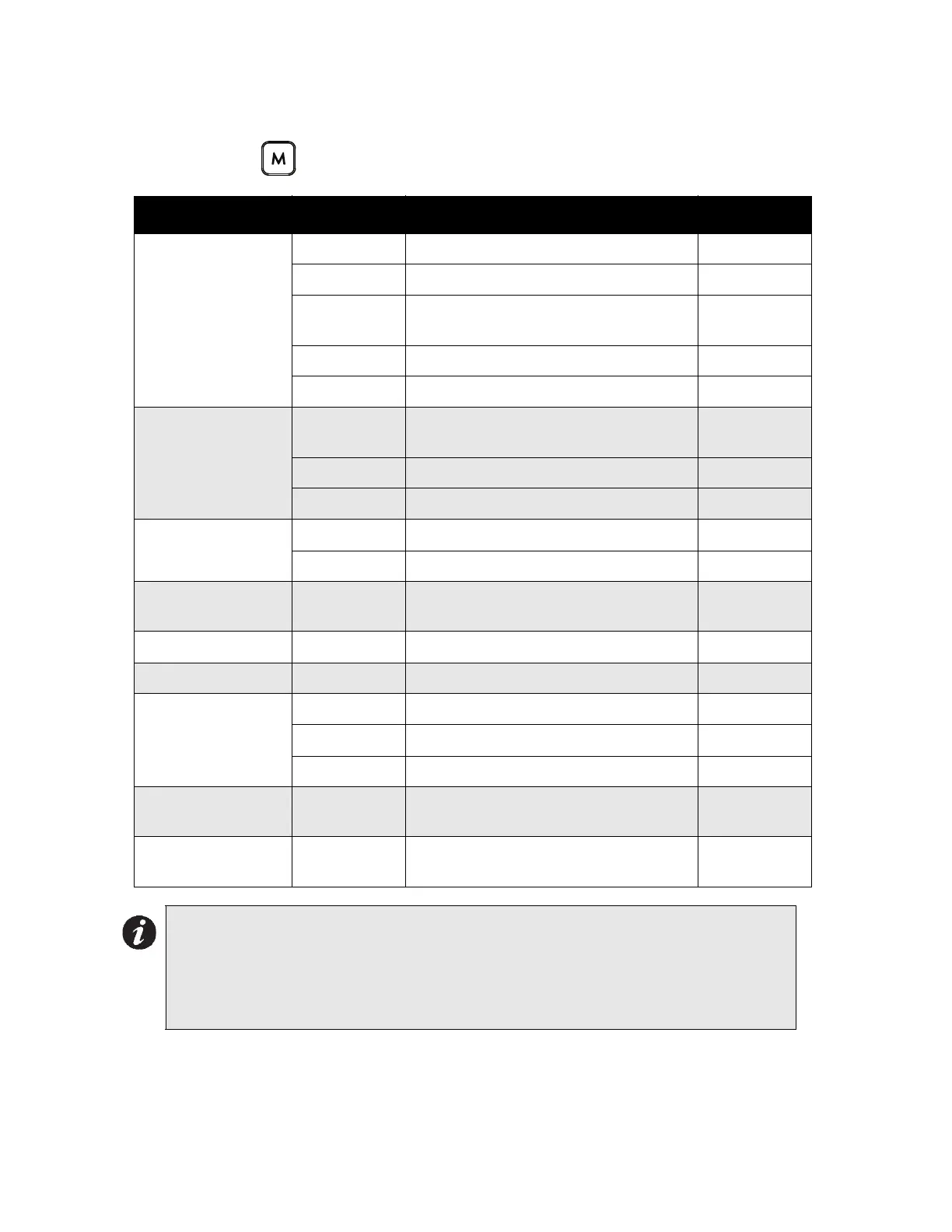Start Up
11
Menu Mode
Press the MENU ( ) button to activate the menu mode. The menu is broken down as follows:
Menu Submenu Description How to Use
1. Reports
Alarm Log Print the Alarm Log. See page 14.
Event Log Print the Event Log. See page 14.
Current
Levels
Print the Current Levels. See page 15.
Verif. Count Print the Verified Count. See page 16.
Maint Report Print the Maintenance Report. See page 17.
2. Bypass
Device/
Circuit
Bypass/unbypass a Device/Circuit. See page 19.
Loop Bypass/unbypass a Loop. See page 20.
Relay disc Disconnect/reconnect all relays. See page 21.
3. Walk Test
Audible Test Perform an audible walktest. See page 23.
Silent Test Perform a silent walktest. See page 24.
4. Change
Passcode
N/A Change all passcodes. See page 26.
5. Day/night mode N/A Select day or night mode. See page 27.
6. Set time/date N/A Set the time and date. See page 28.
7. Clear Event Log
Alarm Log Clear the Alarm Log. See page 29.
Event Log Clear the Event Log. See page 29.
All Logs Clear all the logs. See page 29.
8. Clear Verification
Counter
N/A Clear all verification counters. See page 30.
9. Auto Program N/A
Automatically programs the system
when a device is added or removed.
See page 31.
Note: If you have used the Configurator to program the “Enable Required” option in the
Command Menu, the Command Menu list will appear differently than that
which is shown above. Menu option three will read “Enable Required”,
and “Walk Test” will move to menu option four. All subsequent menu
options will similarly be renumbered. For more information on the Enable
Required option, see page 25.
