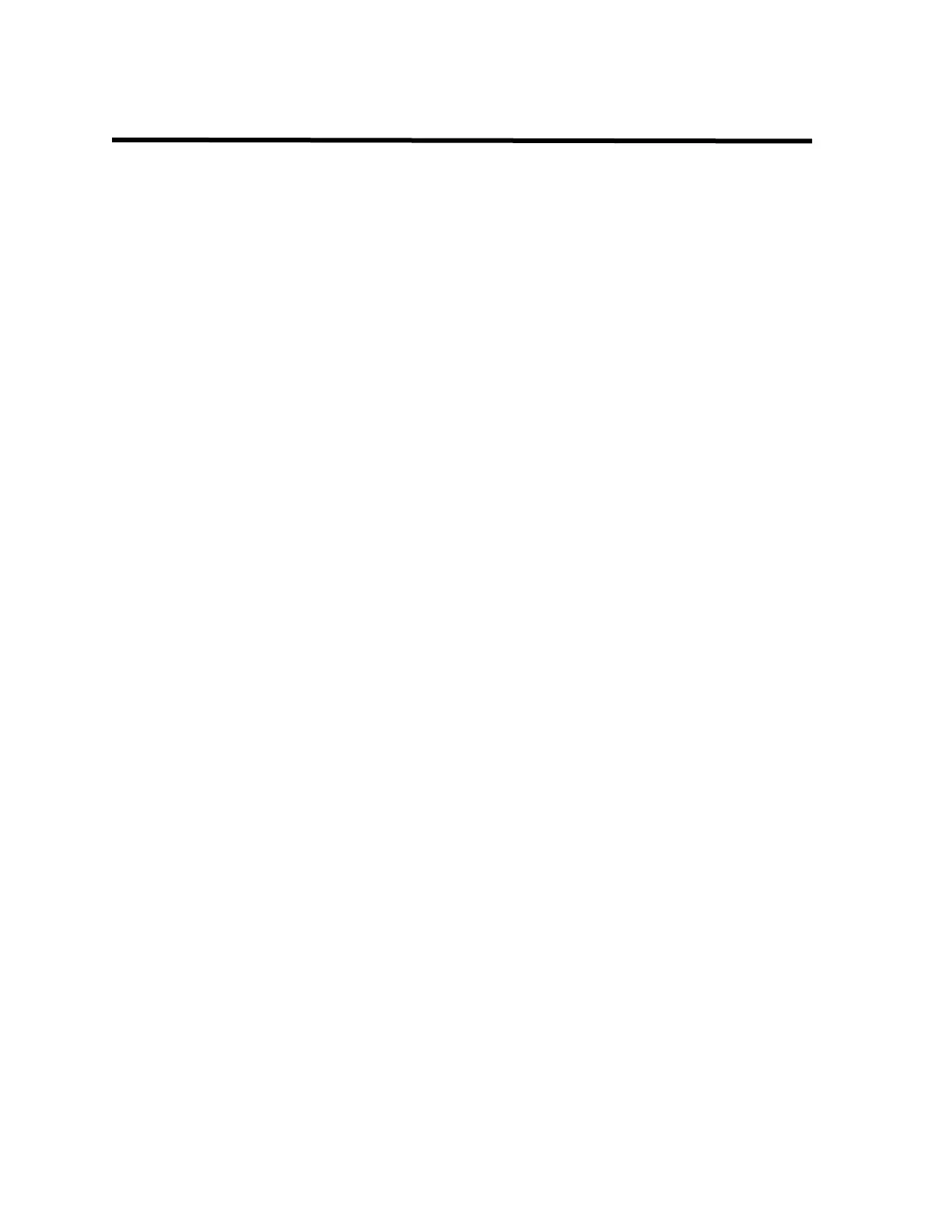1
Introduction
About this Manual
This user’s guide provides information on using the FX-2000 Fire Alarm Control Panel Command
Menu features. Using the instructions provided in this manual, you will be able to
• Print reports
• Bypass devices, circuits, loops, and disconnect relays
• Perform a walk test
• Change your passcode
• Clear logs and counters
• Set Day/Night mode and Time
• Auto program the system
Technical Support
For all technical support inquiries, please contact Mircom’s Technical Support Department between
8 A.M. and 5 P.M. (EDT) Monday through Friday, excluding holidays.
Email: techsupport@mircom.com
Local Phone: 905-695-3535 Toll-Free Phone: 1-888-449-3535
Local Fax: 905-660-4113 Toll-Free Fax: 1-888-660-4113
