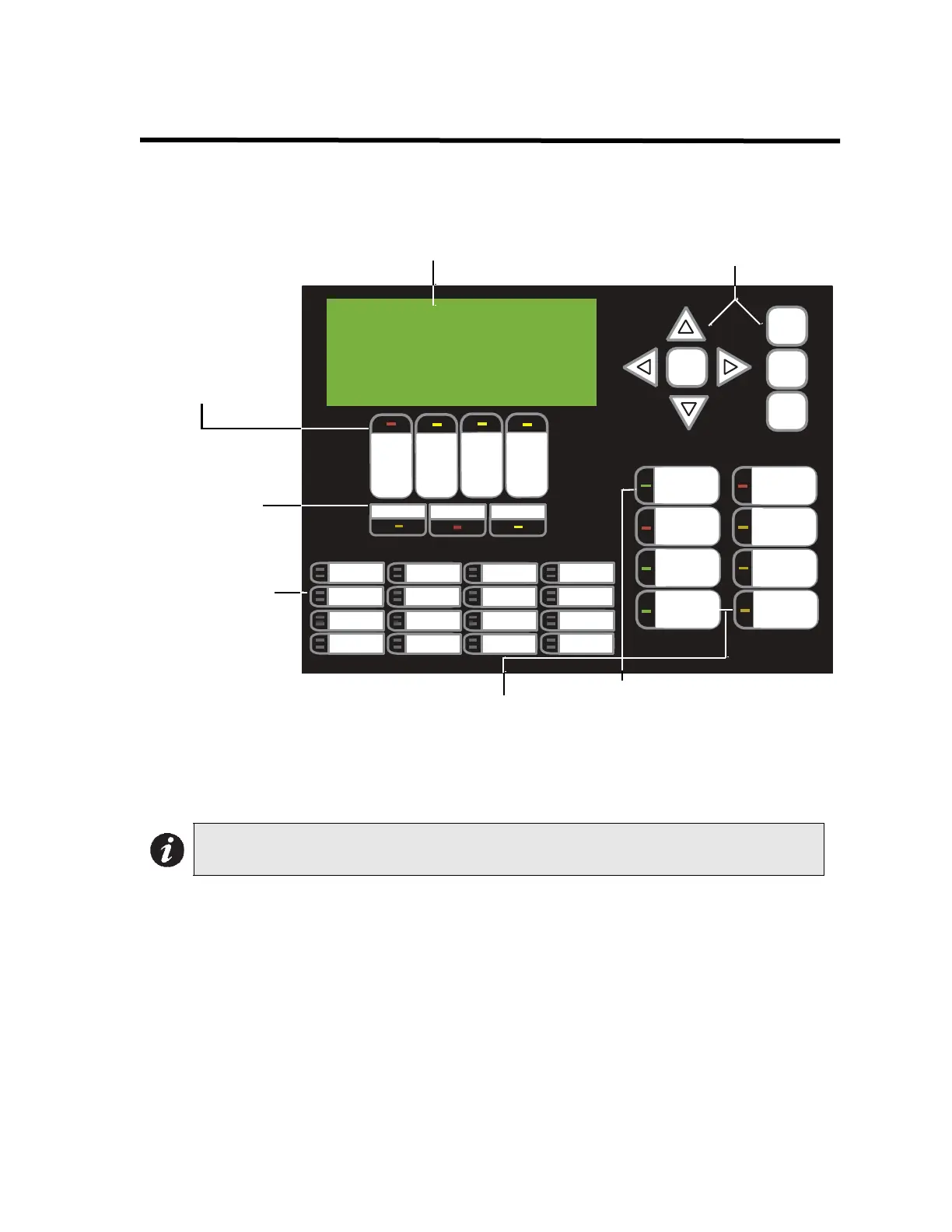2
Front Panel Indicators, Controls, and Operation
Front Panel Indicators and Control Locations (Classic Display)
Figure 1 Front Panel Indicators (Classic Display)
LED indicators are amber (trouble or supervisory), red (alarm), or green (AC On), and may
illuminate continuously (steady) or at one of two flash rates:
• Fast flash: 120 flashes per minute, 50% duty cycle
• Trouble flash: 20 flashes per minute, 50% duty cycle
Paper Labels for Buttons and Indicators
Buttons and indicators are supplied with paper labels. These labels slide into the plastic label
templates on the face of the panel. Paper labels allow for easy English / French selection and
custom-printed zone information.
Note: The General Alarm LED and pushbutton, and the Acknowledge LED and
pushbutton, are active only on a system configured for two stages.
ALARM
QUEUE
SUPV.
QUEUE
TROUBLE
QUEUE
MONITOR
QUEUE
A.C. ON
CPU FAULT
GND FAULT
SIGNAL
SILENCE
GENERAL
ALARM
ACKNOW-
LEDGE
FIRE
DRILL
SYSTEM
RESET
LAMP
TEST
ENTER
MENU
CANCEL
INFO
LED 0
LED 1
LED 2
LED 3
LED 4
LED 5
LED 6
LED 7
LED 8
LED 9
LED 10
LED 11
LED 12
LED 13
LED 14
LED 15
CONFIGURABLE
SWITCH/LED 3
CONFIGURABLE
SWITCH/LED 7
Mircom FX-2000
Fire Alarm Control Panel
Normal Condition
March 4, 2014
LCD Display - four lines,
20 characters per line
Cursor buttons, ENTER, MENU,
CANCEL, INFO
Queue controls and
indicators for Alarm,
Supervisory, Trouble,
and Monitor
Indicators for AC On,
CPU Fault, and
Ground Fault (GND
FAULT)
Controls & Indicators for Signal
Silence, General, Alarm,
Acknowledge, Fire Drill, System
Reset, Lamp Test
16 configurable
bi-coloured zone
indicators and 16
trouble indicators
Two configurable
switches & amber LEDs
