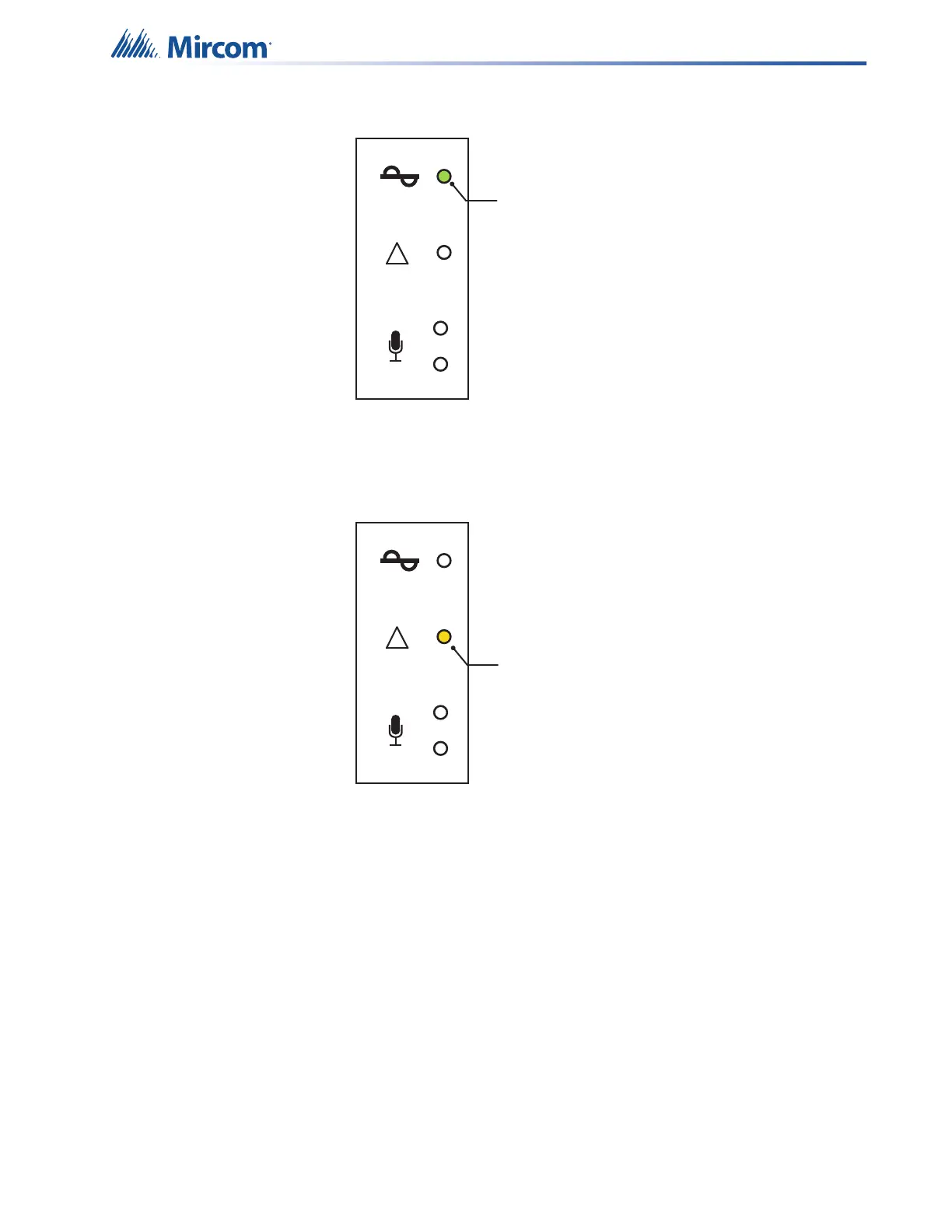93
Indicators & Controls
AC Power
The AC Power LED activates steady green while the main AC power is within acceptable
levels. The LED flashes green when the level falls below the power-fail threshold and the panel
is switched to standby (battery) power.
Common Trouble
The Common Trouble LED flashes yellow slowly to indicate an active trouble in the system and
activates steady yellow for an acknowledged trouble.
The additional troubleshooting LEDs on the main board and the amplifier module provide more
information on the source of the trouble.
AC Power
Common Trouble
Ready to Page
System in Use
Steady
Green
!
AC Power
Common Trouble
Ready to Page
System in Use
Flashes
Yellow
!
