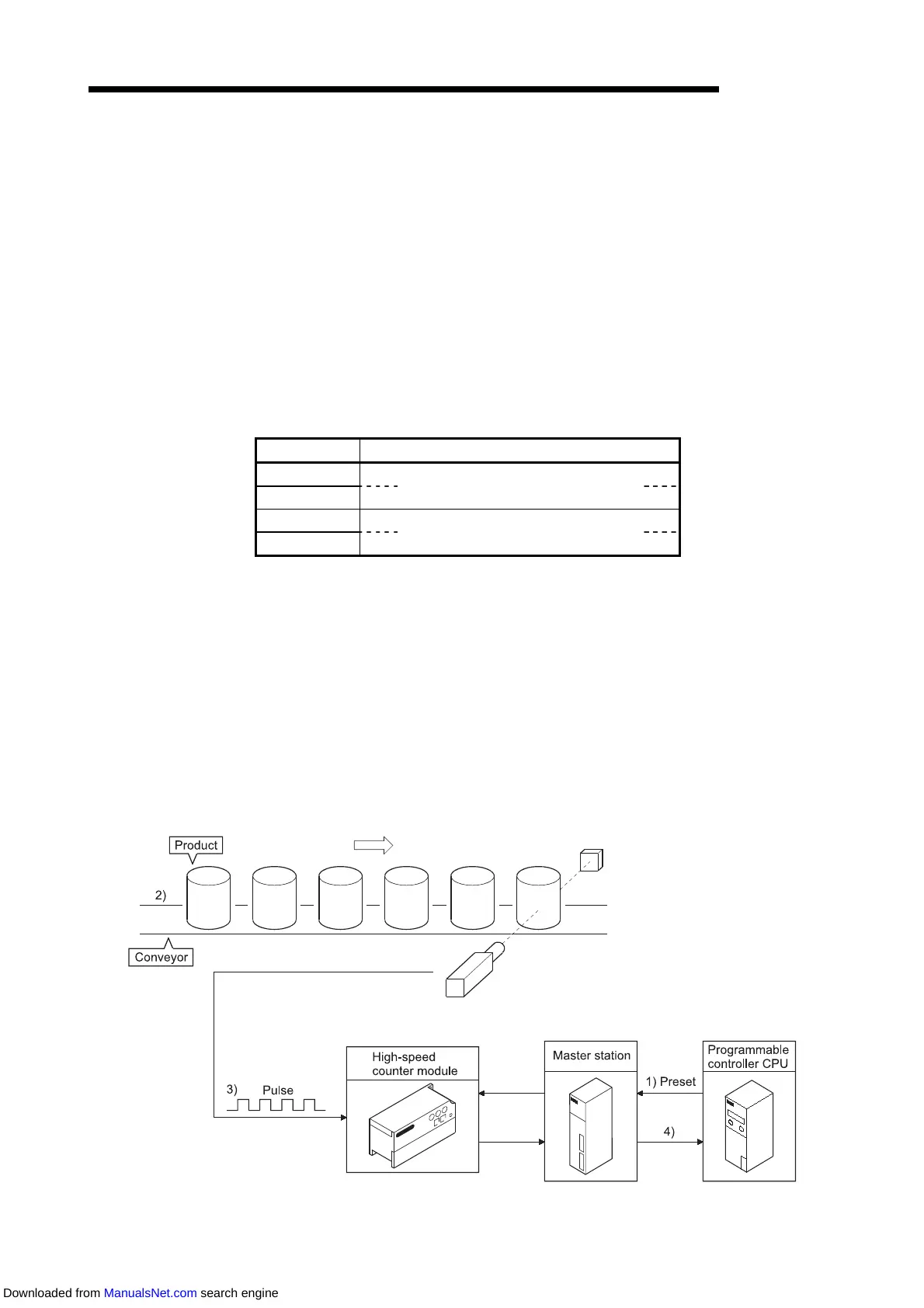MELSEC-A
7. EXECUTING THE PRESET FUNCTION
7 - 1
7. EXECUTING THE PRESET FUNCTION
This chapter explains the preset function.
7.1 Preset Function
The preset function is used to rewrite the counter's present value into any value.
This new value is called the preset value.
The preset function can be used when a pulse count is started from the set value.
The preset function is available in two modes: "preset by the sequence program
(preset command {RY(n+1)1 (RY(n+1)8)}" and "preset from the external control
signal (by applying a voltage to the external terminal)".
[Remote registers used]
Address Description
RWwm+0
CH1 Preset value setting area
(L)
RWwm+1 (H)
RWwm+8
CH2 Preset value setting area
(L)
RWwm+9 (H)
[Example of using the preset function]
By using the preset function, the production count can be continued from the previous
day.
1) Production amount of the previous day is preset from the programmable
controller CPU to the high-speed counter module.
2) Products are carried on a conveyor.
3) Production amount is counted using the pulse input from the photoelectric switch.
4) At the end of daily production, the counter value in the present value storage area
is stored to the word device (D, W, etc.) in the programmable controller CPU latch
range.
Downloaded from ManualsNet.com search engine
