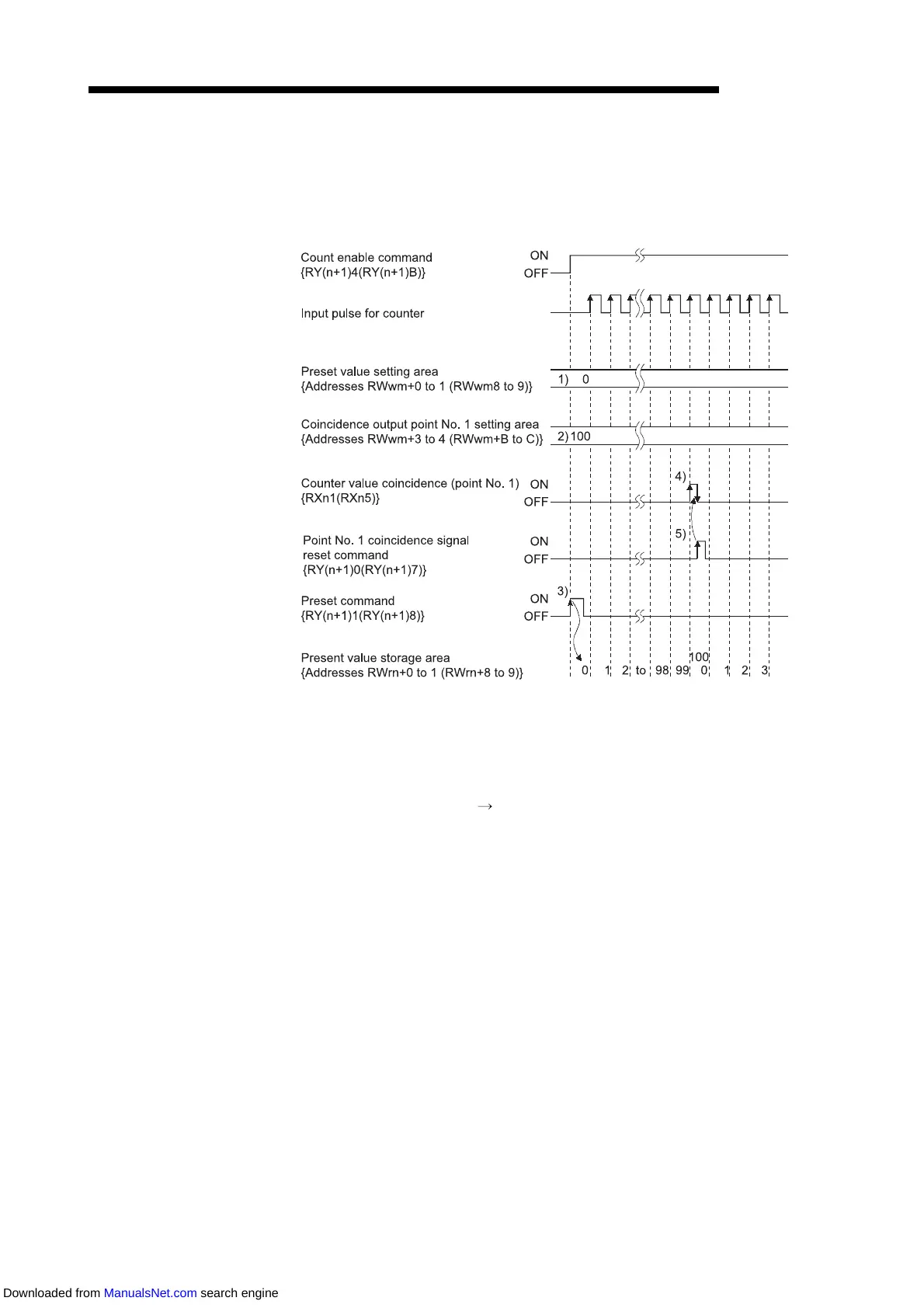MELSEC-A
8. EXECUTING THE RING COUNTER FUNCTION
8 - 3
8.1.1 Ring counter function operation
When using the ring counter function, preset the ring counter setting switch of the
high-speed counter module to ON.
Also set the preset value and ring count value to the remote registers.
1) ...... Write a preset value in advance in 24-bit binary to the preset value setting area
{addresses RWwm+0 to 1 (RWwm8 to 9)}.
2) ...... Write a ring counter value in advance in 24-bit binary to the coincidence output
point No. 1 setting area {addresses RWwm+3 to 4 (RWwm+B to C)}.
3) ...... On the leading edge (OFF
ON) of the preset command {RY(n+1)1
(RY(n+1)8}, the value in the preset value setting area is preset to the present
value storage area. Preset can be executed independently of whether the
count enable command {RY(n+1)4 (RY(n+1)B)} is on or off.
4) ...... When the counter value reaches the ring counter value, the counter value
coincidence signal switches on to execute presetting. When the present value
is read at the execution of presetting, the ring counter value or preset value is
read.
5) ...... Reset the counter value coincidence signal by turning on the point No. 1
coincidence signal reset command.
If the counter value coincidence signal is on, a value cannot be preset for the
next operation.
Downloaded from ManualsNet.com search engine
