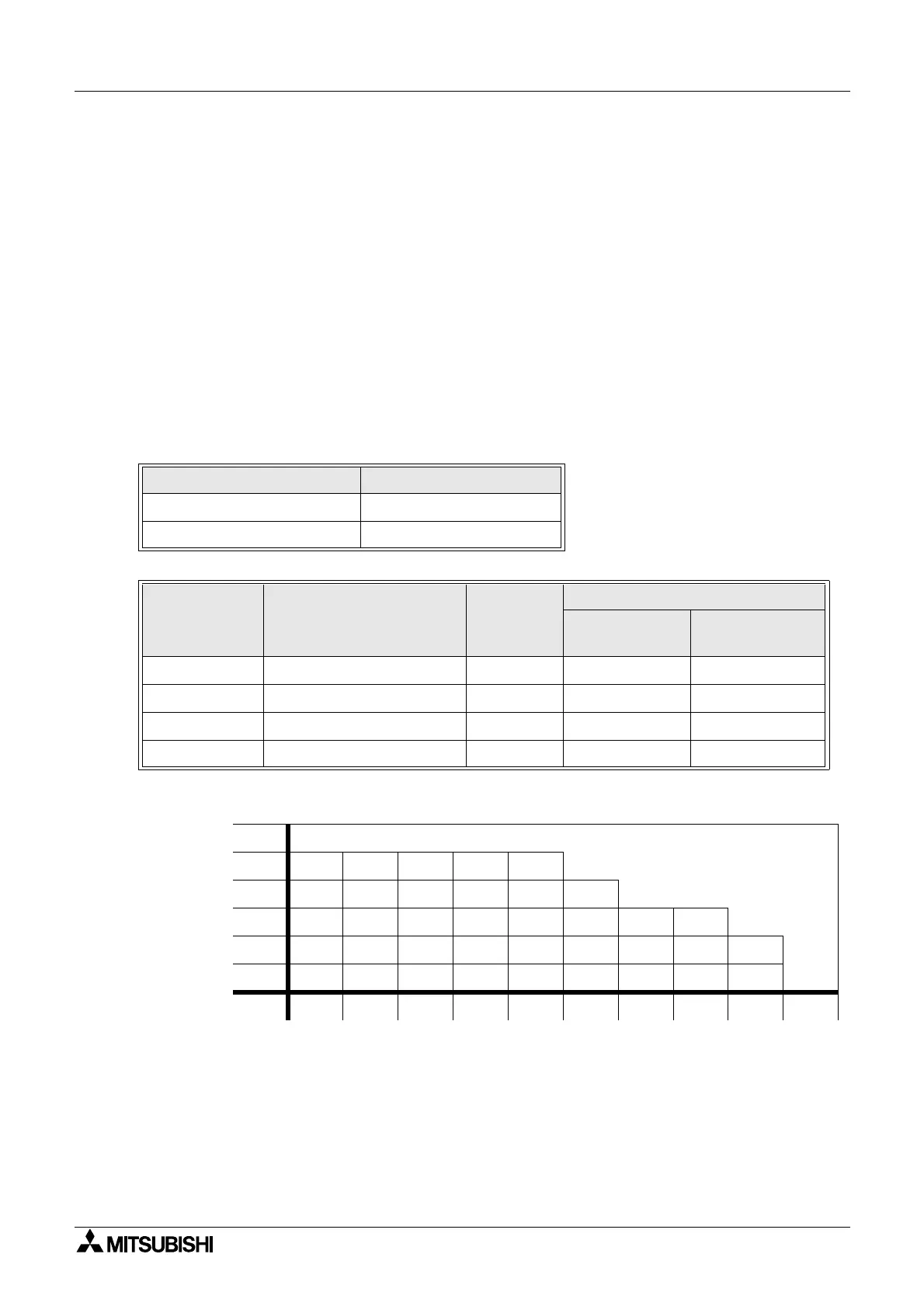FX2N-32DP-IF Profibus-DP Interface Unit Introduction 1
1-8
1.3.3 Configuration Rules
1) Special function blocks: Max. 8 blocks per 32DP-IF.
Check the loading on the 5 V DC bus supply. Consumption values for special function
blocks can be found in Table 1.7. For maximum available current see the Table 1.6.
2) Maximum I/O points: 256 or less.
3) Check the loading on the 24 V DC service supply. Look up the number of expansion I/O in
Figure 1.4. Find the residual current. This can then be used to power sensors etc.
4) Check total exchanged data length in DP-master, this number might be limited by the DP-
master unit. Data length is exchanged between the 32DP-IF and a DP-master in every
cycle.
For the data length of connected extension units/blocks, refer to Table 1.3.
However, the maximum amount of data that can be exchanged with the 32DP-IF is 200 byte
inputs and 200 byte outputs.
Figure 1.4:Number of Expansion I/O and 24 V DC Service Supply Capacity (mA)
For extension unit, refer to FX
2N
Series Hardware Manual.
Table 1.6:24 and 5 V DC Supply Capacity
Items Power Supply
24 V DC Service Supply 500 mA at 24 V DC
Max. 5 V DC Bus Supply 220 mA at 5 V DC
Table 1.7:Power Supply for Special Function Blocks
Model Description
Number of
I/O Points
Power Supply
Internal 5 V DC
(mA)
External 24 V DC
(mA)
FX
2N
-4DA Digital to analog converter 8 30 200
FX
2N
-4AD Analog to digital converter 8 30 55
FX
2N
-4AD-PT PT100 probe interface 8 30 50
FX
2N
-4AD-TC Thermo-couple interface 8 30 50
Number of
additional
output
(points)
> 32
32 200 150 100 50 0
Invalid configuration
24 275 225 175 125 75 25
16 350 300 250 200 150 100 50 0
8 425 375 325 275 225 175 125 75 25
0 500 450 400 350 300 250 200 150 100
0 8 16 24 32 40 48 56 64 > 64
Number of additional input (points)
