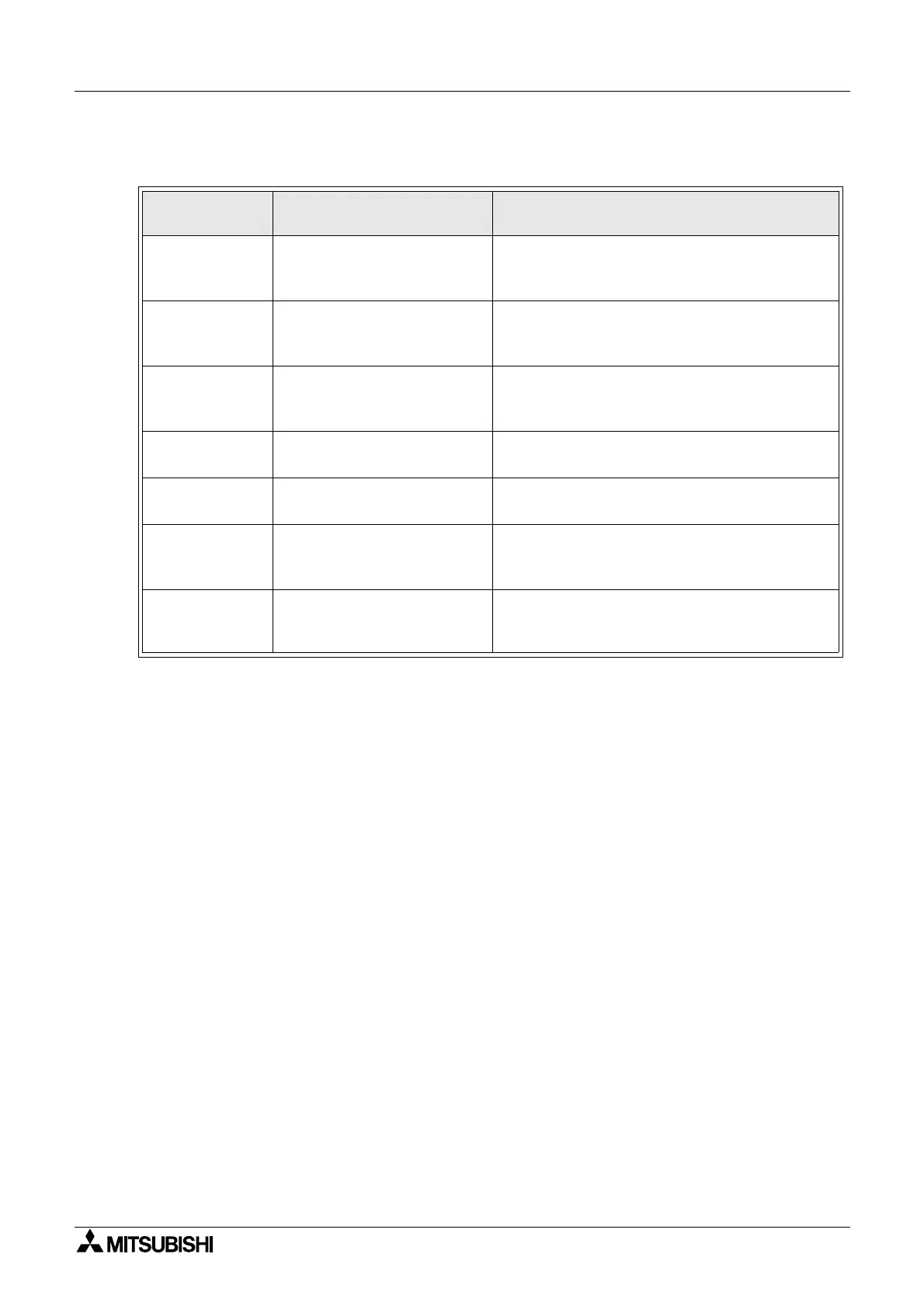FX2N-32DP-IF Profibus-DP Interface Unit Diagnostics 8
8-4
8.3.2 Error Flags
Table 8.6:Error Flags
Diagnostic
Device
Name Check Points
M8004
(ref. D8004)
Error occurrence
ON when one or more error flags (M8060 to
M8068) is ON. If this bit is ON, error number is
written in D8004.
M8060
(ref. D8060,
D8061)
I/O configuration error
If this flag is ON, check error code in D8060,
D8061 and extension cable.
M8061
(ref. D8060,
D8061)
32DP-IF hardware error If this bit is ON, check error code in D8061.
M8062
(ref. D8062)
PC/HPP communication error If this bit is ON, check error code in D8062.
M8064
(ref. D8064
Parameter error
If this flag is ON, check error code inD8064 and
DP-master setting.
M8067
(ref. D8067)
Operation error
If this flag is ON, check error code in D8067 and
D8068, DP-master parameter, and the extension
cable.
M8068
(ref. D8068)
Parameter error and operation
error
If M8064 or M8067 is ON, this bit would be set to
ON. This bit is cleared by resetting the power
supply.
