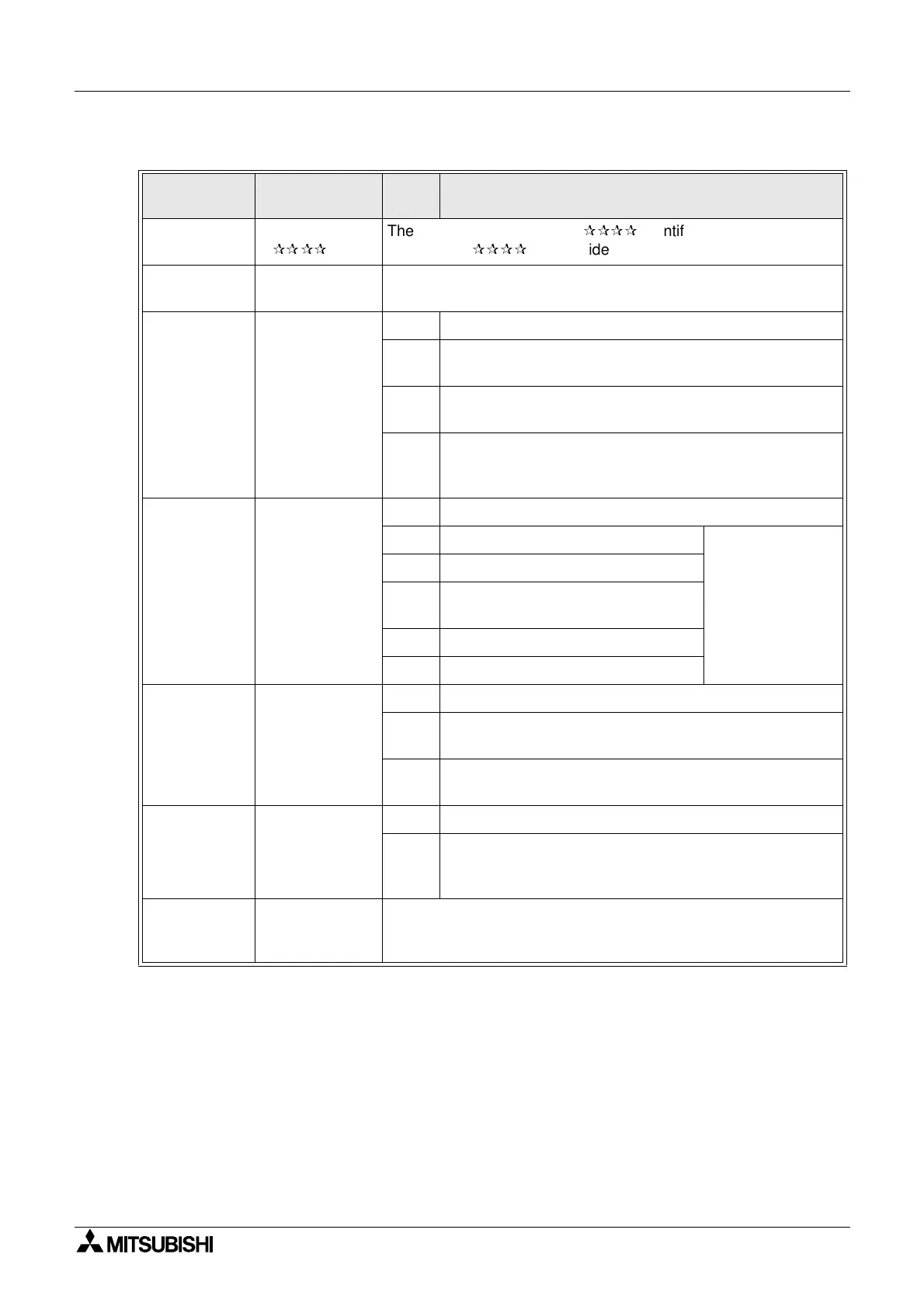FX2N-32DP-IF Profibus-DP Interface Unit Diagnostics 8
8-5
8.3.3 Error Code
Diagnostic
Device
Name
Error
code
Description
D8004
Error number
M
The contents of this register
identifies which error flag is
active, i.e. if
= 8061, identifies M8061.
D8060
I/O configuration
error
This device contains the lowest device address that caused the
error. Check D8061
D8061
32DP-IF hard-
ware error
0 Not error
6102
Operation circuit error: Please contact a service represen-
tative.
6103
I/O bus error: Check extension cable for Extension I/O
units/blocks.
6129
BFM #29 (error status) of a connected special function
block shows a value that is different from “0”. Please
check the diagnosis message at the DP-master.
D8062
PC/HPP commu-
nication error
0 Not error
6201 Parity/ overrun/ framing error
Check the cable
connection
between program-
ming tool and
32DP-IF.
6202 Communications character error
6203
Communication data sum check
error
6204 Data format error
6205 Command error
D8064 Parameter error
0 Not error
6406
Parameter error for extension units/blocks: Check error
code in D8068, and parameter in the DP-master.
6407
Parameter length error: Parameter data too long, check
parameter’s length in the DP-master.
D8067 Operation error
0 Not error
6407
Operation error: Operation error for transmitting special
function block is occurred, check error code in D8068, and
DP-master parameter, and extension cable.
D8068
Parameter error
and operation
error
This device contains the lowest special function block’s address
that caused the error. Check D8064 and D8067.
