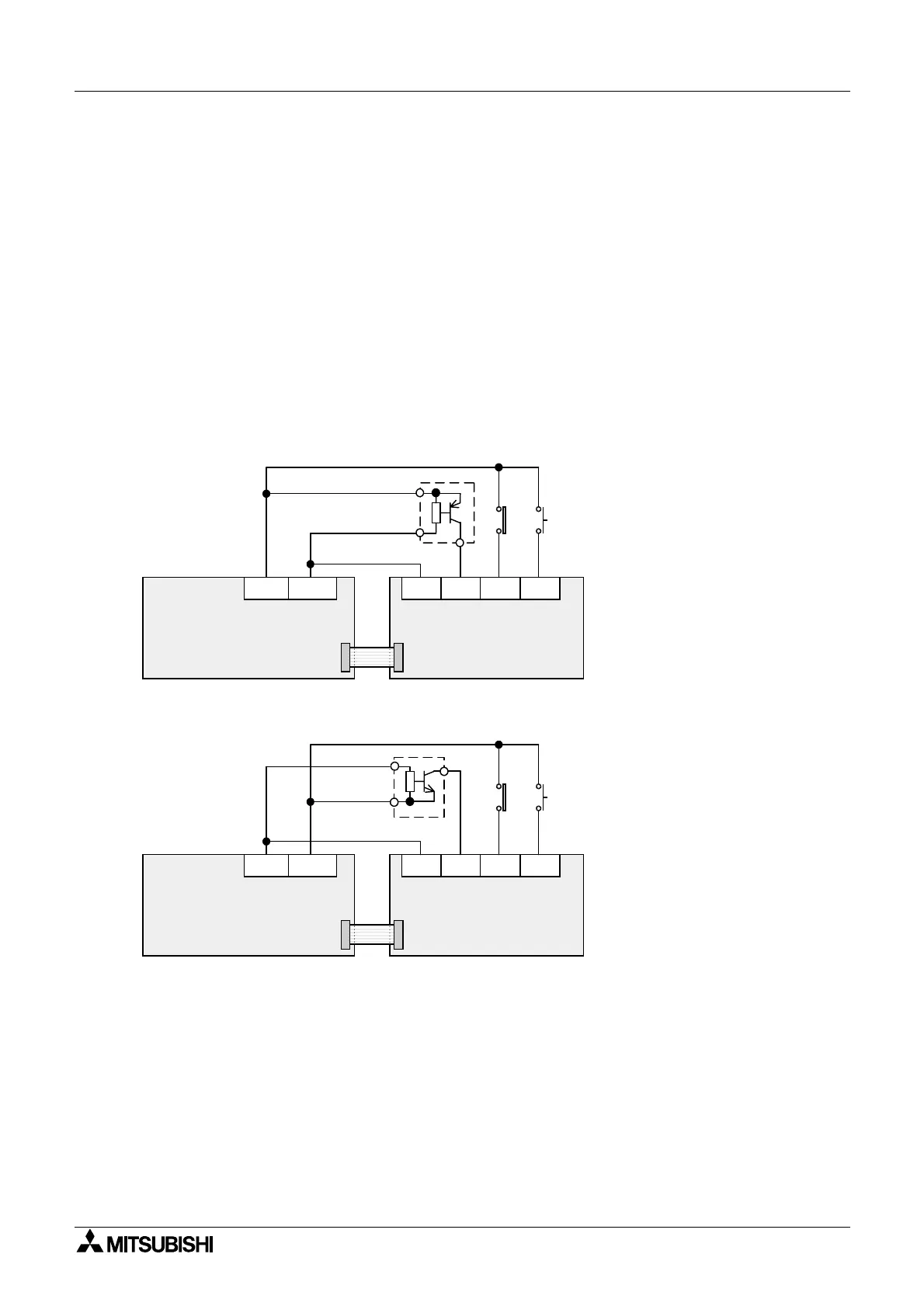FX2N-32DP-IF Profibus-DP Interface Unit Wiring and Mounting Arrangements 2
2-4
2.2.3 Wiring for Extension I/O Units/Blocks and Special Function Blocks
1) Wiring about 32DP-IF and special function block
Connecting method is same as FX
2N
sires programmable controller. For special function
block’s wiring, refer to each user’s manual.
2) Wiring about 32DP-IF and Extension Unit
Connect “COM” terminal at the 32DP-IF to “0V” terminal at the extension unit. For extension
unit’s wiring, refer to FX
2N
Series Hardware Manual.
3) Wiring about 32DP-IF and Extension Block
The wiring method for the “S/S” terminal on the extension blocks is shown in the Figures 2.7
and 2.8.
For extension block’s wiring and special function block’s wiring, refer to each manual.
Figure 2.7:Source (positive input connection, negative S/S)
Figure 2.8:Sink (negative input connection, positive S/S)
24+
FX
2N
-32DP-IF Profibus-DP
Interface Unit
COM
Ex. FX
2N
-16EX-ES/UL
S/S X0 X1 X2
PNP
24+
FX
2N
-32DP-IF Profibus-DP
Interface Unit
COM
Ex. FX
2N
-16EX-ES/UL
S/S X0 X1 X2
NPN
