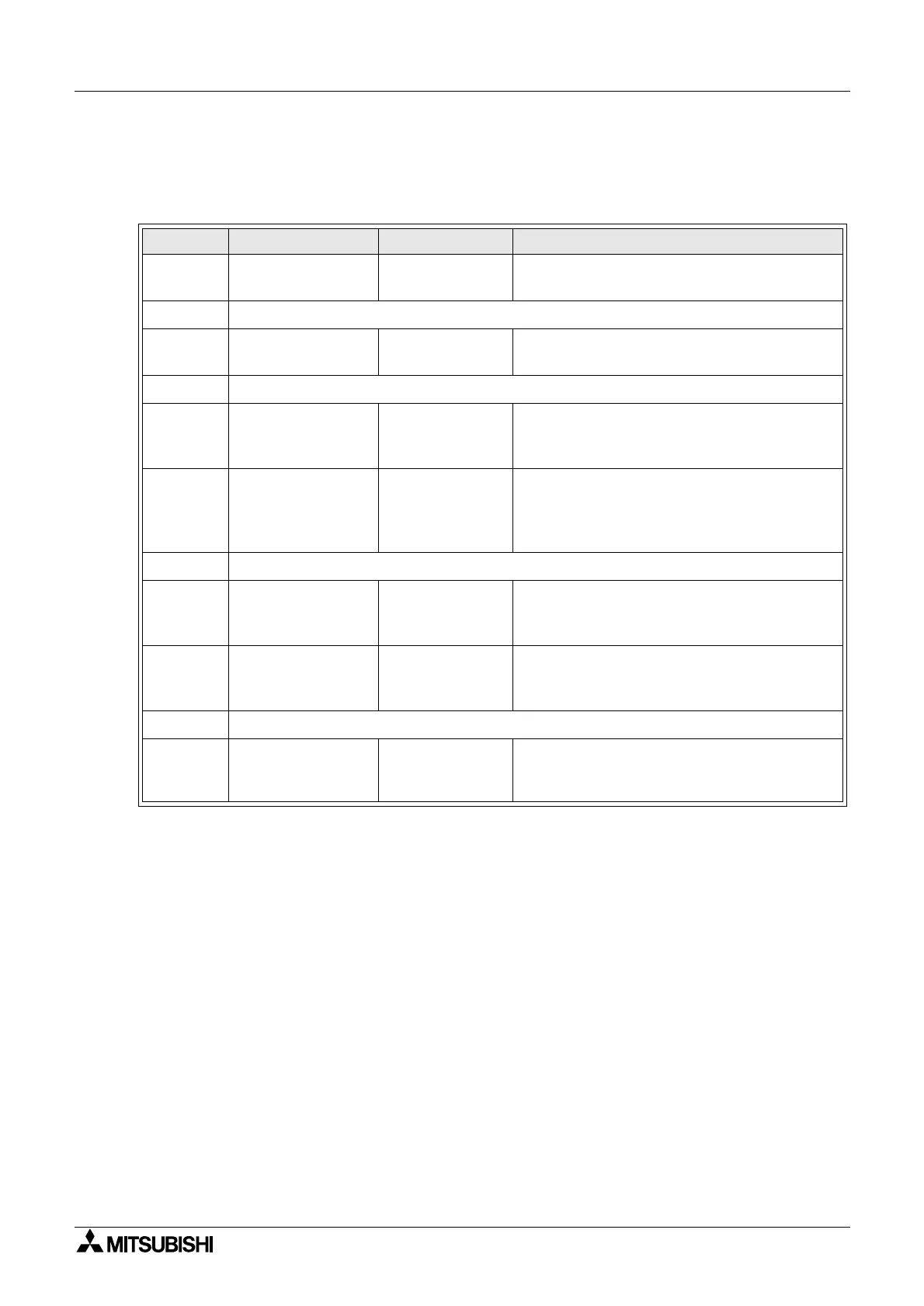FX2N-32DP-IF Profibus-DP Interface Unit Diagnostics 8
8-3
8.3 Check Error Status of the 32DP-IF
8.3.1 Error Status in D8029
Table 8.5:Error Status in D8029
Bit No. Description 0 (OFF) 1 (ON)
Bit 0 general error No general error
This bit is ON if one or more error bits (bit 2, 6,
7) are ON. Check bit 2, 6 and 7 in D8029.
Bit 1 Reserved
Bit 2 Power fail
Power supply is
normal
Power supply failure
Bit 3 ~ 5 Reserved
Bit 6 I/O bus error No I/O bus error
I/O bus error occurred. Check extension bus
cable of I/O extension units/blocks and error
code in D8060.
Bit 7 Operation error No operation error
Operation error occurred. Check extension bus
cable of special function blocks, and DP-master
parameter, and error code in D8067 and
D8068.
Bit 8, 9 Reserved
Bit 10 configuration error
Configuration
data valid
Invalid configuration data received. Check con-
figuration of 32DP-IF in the DP-master and
D8040 ~ D8055.
Bit 11 Parameter error
Parameter data
valid
Invalid parameter data received. Check param-
eter of 32DP-IF in the DP-master and D200 ~
D299, and error code in D8064and D8068.
Bit 12 ~ 14 Reserved
Bit 15 RUN/STOP status
RUN/STOP
switch is in RUN
position
RUN/STOP switch is in STOP position
