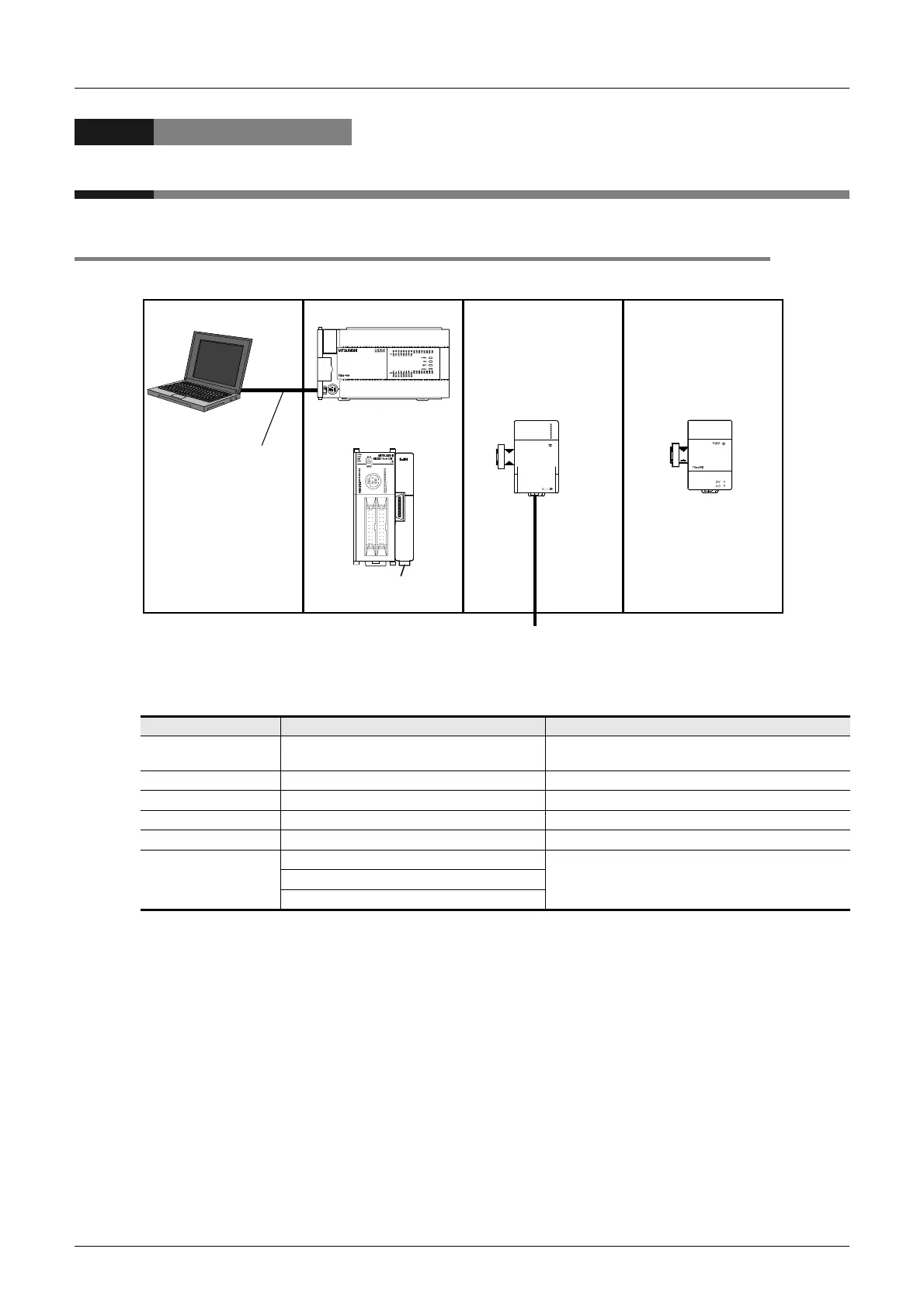3 System Configuration
3.1 General configuration
18
FX3U-64CCL User's Manual
3. System Configuration
3.1 General configuration
Component list
Part name Model name Remarks
CC-Link interface block FX3U-64CCL
An FX2NC-CNV-IF or FX3UC-1PS-5V is necessary to
connect the 64CCL with the FX3UC PLC.
PLC FX
3G/FX3U/FX3UC PLC -
PC software GX Developer PLC programming software
PC - -
USB cable FX-USB-AW Connection cable between FX PLC and PC
RS-232C cable
F2-232CAB-1
PC connection cable and interfaceFX-232AWC-H
FX-422CAB0
FX
3UC
PLC
FX
3G
/FX
3U
PLC
PC
GX Developer
USB cable
RS-232C cable
Only one 64CCL is
connectable
FX
3U
-64CCL
Other extension
units/blocks
CC-Link
dedicated
cable
FX
3U
-64CCL
POWER
RUN
ERR.
RUN
ERR.
SD
RD
L
L
FX
2NC
-CNV-IF
or
FX
3UC
-1PS-5V
To the CC-Link
network
