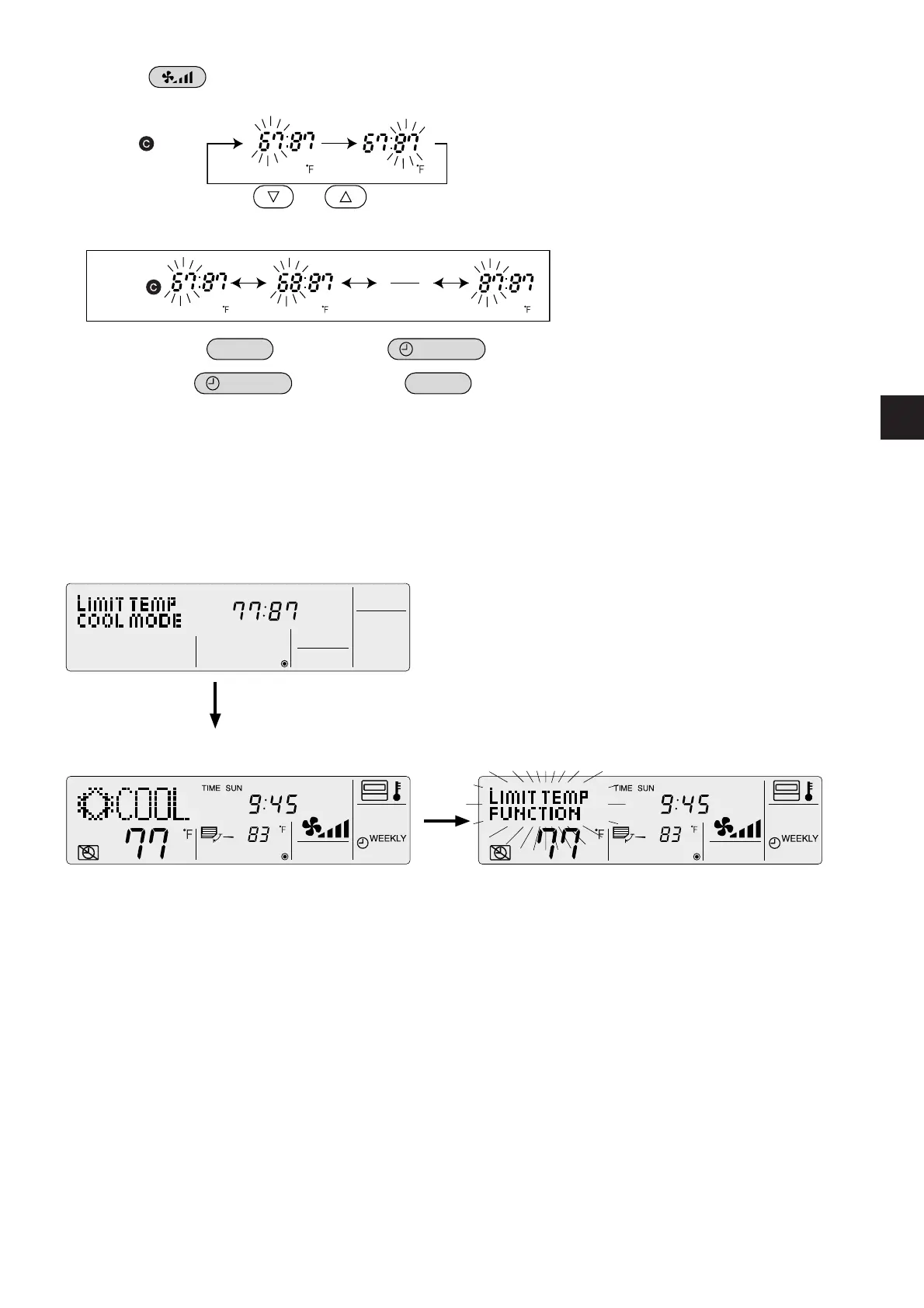19
V. How to Select Functions of remote controller
(5) Press the button to select lower limit or upper limit.
Lower limit blinks. Upper limit blinks.
[Display ]
(6) Press the [TEMP] buttons (
and ) to set the desired temperature setting range.
[Setting example for lower limit]
(7) While pressing the
MODE
button, press the
ON/OFF
button for two seconds to return to normal mode. Setting is
now complete.
* If you press the
ON/OFF
button before the
MODE
button, the settings you have made will be cancelled.
* If an attempt is made to set a temperature outside the range when the temperature range limit function is in use, “LIMIT
TEMP FUNCTION” will blink.
Display
■
Display example when the temperature range limit function is in use
If employees tend to lower the temperature excessively in the offi ce without permission, set the temperature setting range for
cool/dry mode to 77 °F-87 °F.
Setting
Even if someone who feels hot tries to press remote the con trol ler’s
buttons to lower the temperature below 76 °F, or lower…
LIMIT TEMP
FUNCTION
blinks and the command is not accepted.
