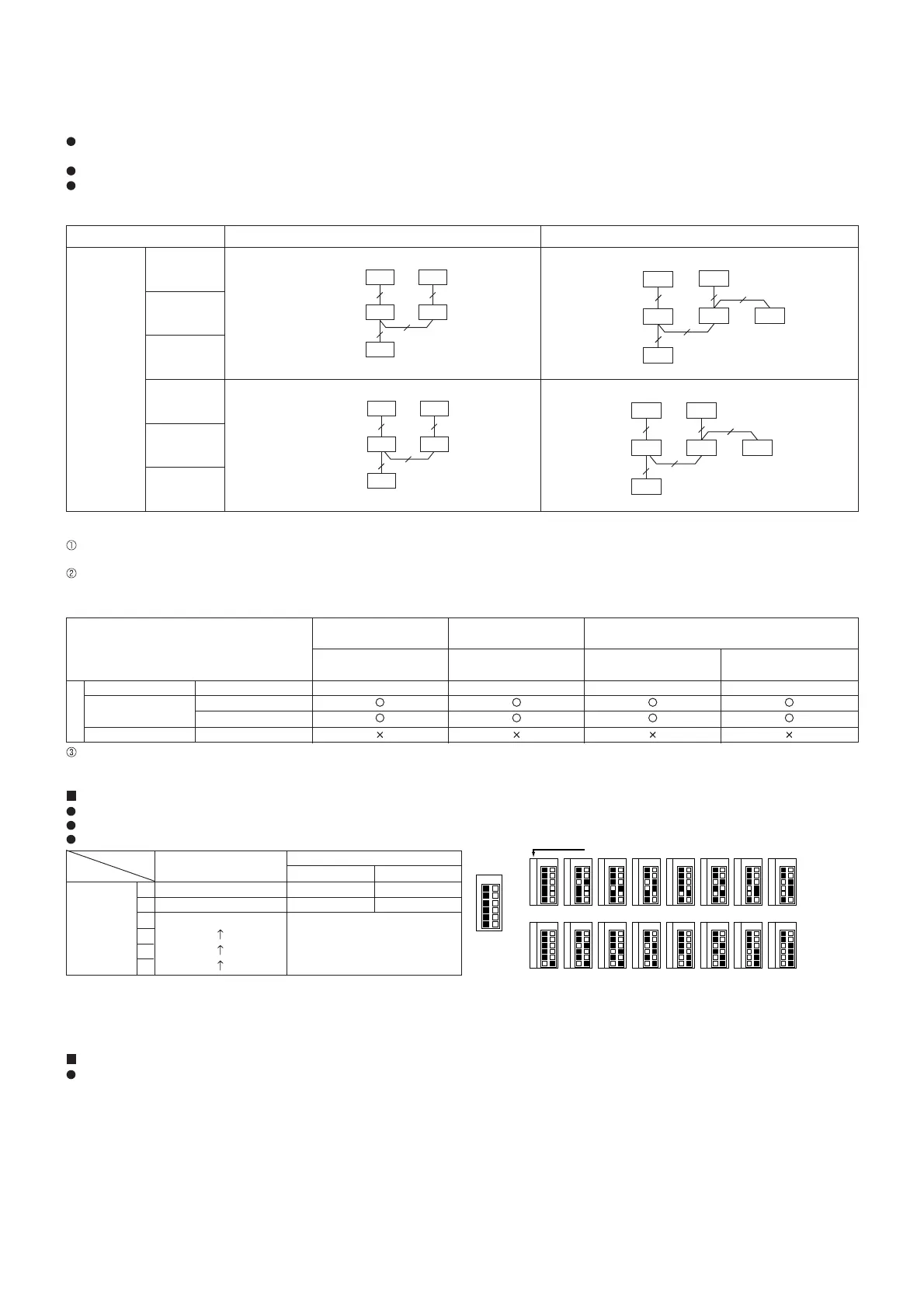62
3. Group Control Operation
(Collective Operation and Control of Multiple Refrigerant Systems (2 to 16))
Multiple Mr.Slim air conditioners can be operated with the same settings (e.g., operation mode, preset temperature, etc.) by using one remote
controller. Each outdoor unit can be turned ON/OFF individually by the intake sensor.
Up to 16 refrigerant systems can be controlled as a group by one remote controller.
A refrigerant address must be set for each outdoor unit. Addresses "0" to "15" can be set with no duplicates. Address "0" must be set for one of
the outdoor units.
* In the case of simultaneous twin, triple and quad units, only one refrigerant system is used.
Slim Air Conditioner System
Standard 1:1 2 Standard 1:1 + Simultaneous Twin
Outdoor unit
OC
Indoor unit IC
Wired remote
controller R
Outdoor unit
OC
Indoor unit IC
Wireless remote
controller re-
ceiver section R'
OC-A
3(2)
2
IC-A
R
OC-B
3(2)
2
IC-B
Remote
controller
cable
Indoor/outdoor
connection cable
Remote
controller
crossover
wiring
2
R
OC
3(2)
3(2)
IC-B1 IC-B2
OC-A
3(2)
IC-A
2
OC-A
3(2)
9
IC-A
R'
OC-B
3(2)
2
IC-B
Indoor/outdoor
connection cable
Remote
controller
crossover
wiring
Receiver
connection
cable
9
R'
OC
3(2)
3(2)
IC-B1 IC-B2
OC-A
3(2)
IC-A
2
* Numbers given in ( ) apply when power is supplied to the indoor and outdoor units separately.
[Reference]
For two-remote controller control, refer to "2. Two-Remote Controller Operation". However, when using both wired and wireless remote controllers,
receivers must be connected to indoor units that are connected by crossover wiring.
Connect an indoor unit having the highest functions among the group to the outdoor unit assigned to refrigerant address "0". <Refer to the example
given below> If indoor units with vanes are used with those without vanes, connect the outdoor unit to a unit with vanes.
Function specifications <Example>
In the case of free component multi type systems consisting of simultaneous twin units, the indoor units should not be connected by crossover
wiring. (Prohibited)
Outdoor unit address setting
For group control, an address must be set for each outdoor unit.
To set addresses to outdoor units, use the DIP switch SW1 (3–6) provided on each outdoor control board (factory setting: all are set to "OFF").
Address setting by SW1 is as follows.
Function
Item
Fan Number of fan speeds
Up/down Presence / absence
vane Swing function
Left / right swing louver
Presence / absence
4-way ceiling cassette Wall mounted
PLA-A.AA PCA-A.GA
PKA-A.GA(L) PKA-A.FA(L)
44
* Checking the outdoor unit refrigerant addresses
To find the location of an outdoor unit with a specific refrigerant address, specify the address in self-diagnosis mode. The outdoor
unit will operate intermittently. (For details on using self-diagnosis mode.)
Group operation by multiple remote controllers
Up to two remote controllers can be connected to each group. For details, refer to "2. TWO-REMOTE CONTROLLER OPERATION".
SW1
Function
selection
1
2
3
4
5
6
Function
Forced defrosting
Error history clear
Refrigerant address setting
Operation by switch
ON OFF
Start Normal
Clear Normal
Used to set outdoor unit addresses
("0" to "15").
Refrigerant address No.
Factory setting: All switches are set to OFF (i.e., refrigerant address
"0").
Ceiling
suspended
24
System diagram
(Wired remote
controller or
wireless remote
controller
receiver)
<SW1>
OFF
ON
15
1
2
3
4
5
6
OFF
ON
14
1
2
3
4
5
6
OFF
ON
13
1
2
3
4
5
6
OFF
ON
12
1
2
3
4
5
6
OFF
ON
11
1
2
3
4
5
6
OFF
ON
10
1
2
3
4
5
6
OFF
ON
9
1
2
3
4
5
6
OFF
ON
8
1
2
3
4
5
6
OFF
ON
7
1
2
3
4
5
6
OFF
ON
6
1
2
3
4
5
6
OFF
ON
5
1
2
3
4
5
6
OFF
ON
4
1
2
3
4
5
6
OFF
ON
3
1
2
3
4
5
6
OFF
ON
2
1
2
3
4
5
6
OFF
ON
1
1
2
3
4
5
6
OFF
ON
0
1
2
3
4
5
6
OFF
ON
1
2
3
4
5
6
