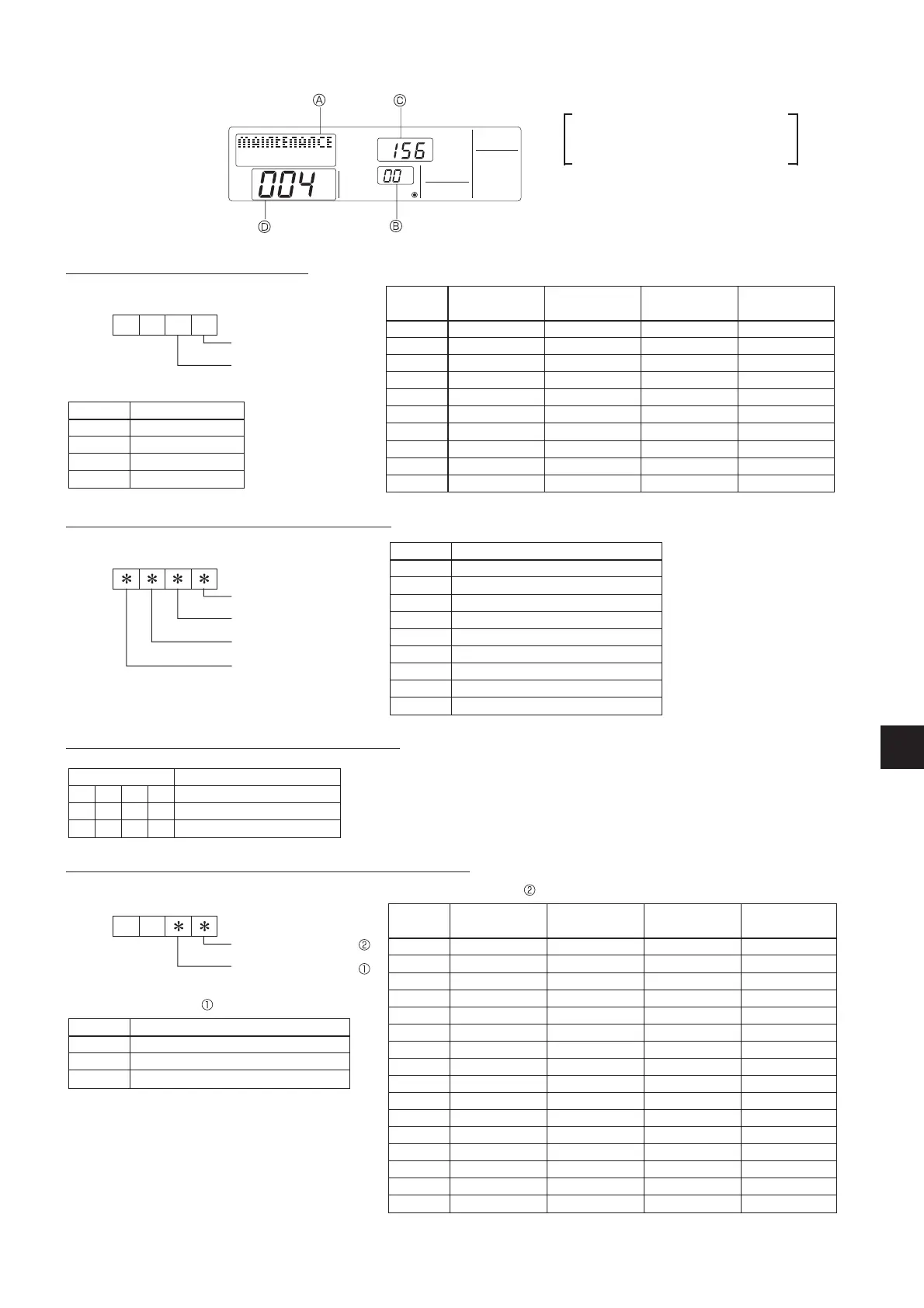53
IX.
Monitoring the Operation Data by the remote Controller (for Mr. SLIM P series)
Frequency control state
Display
Discharge temperature
Condensation temperature
Anti-freeze
Heat sink temperature
overheat prevention
overheat prevention
protection control
overheat prevention
0
1 Controlled
2 Controlled
3 Controlled Controlled
4 Controlled
5 Controlled Controlled
6 Controlled Controlled
7 Controlled Controlled Controlled
8 Controlled
9 Controlled Controlled
A Controlled Controlled
b Controlled Controlled Controlled
C Controlled Controlled
d Controlled Controlled Controlled
E Controlled Controlled Controlled
F Controlled Controlled Controlled Controlled
[Operation state] (Request code ":0")
Data display
Example) Request code "004"
Discharge temperature 156˚F
Refrigerant address "00"
B: Refrigerant address
C: Data display area
D: Request code display area
C4
Relay output state
Operation mode
[Indoor unit – Control state] (Request code :" 50")
Data display
Operation mode
Display Operation mode
0 STOP • FAN
C COOL • DRY
H HEAT
d Defrost
Relay output state
Display
Power currently
Compressor Four-way valve Solenoid valve
supplied to compressor
Unit No. 4 state
Unit No. 3 state
Unit No. 2 state
Unit No. 1 state
Display State
0 Normal
1 Preparing for heat operation.
2–
3–
4 Heater is ON.
5 Anti-freeze protection is ON.
6 Overheat protection is ON.
7 Requesting compressor to turn OFF.
F There are no corresponding units.
[Outdoor unit – Control state] (Request code ":51")
Data display State
0 0 0 0 Normal
0 0 0 1 Preparing for heat operation.
0 0 0 2 Defrost
[Compressor – Frequency control state] (Request code ":52")
Data display
00
Frequency control state
Frequency control state
Frequency control state
Display Current limit control
0 No current limit
1 Primary current limit control is ON.
2 Secondary current limit control is ON.
–
ON
ON
0
1
2
3
4
5
6
7
8
A
–
ON
ON
ON
ON
–
ON
ON
ON
ON
ON
–
ON
ON
ON
ON
2-1. Detail Contents in Request Code
