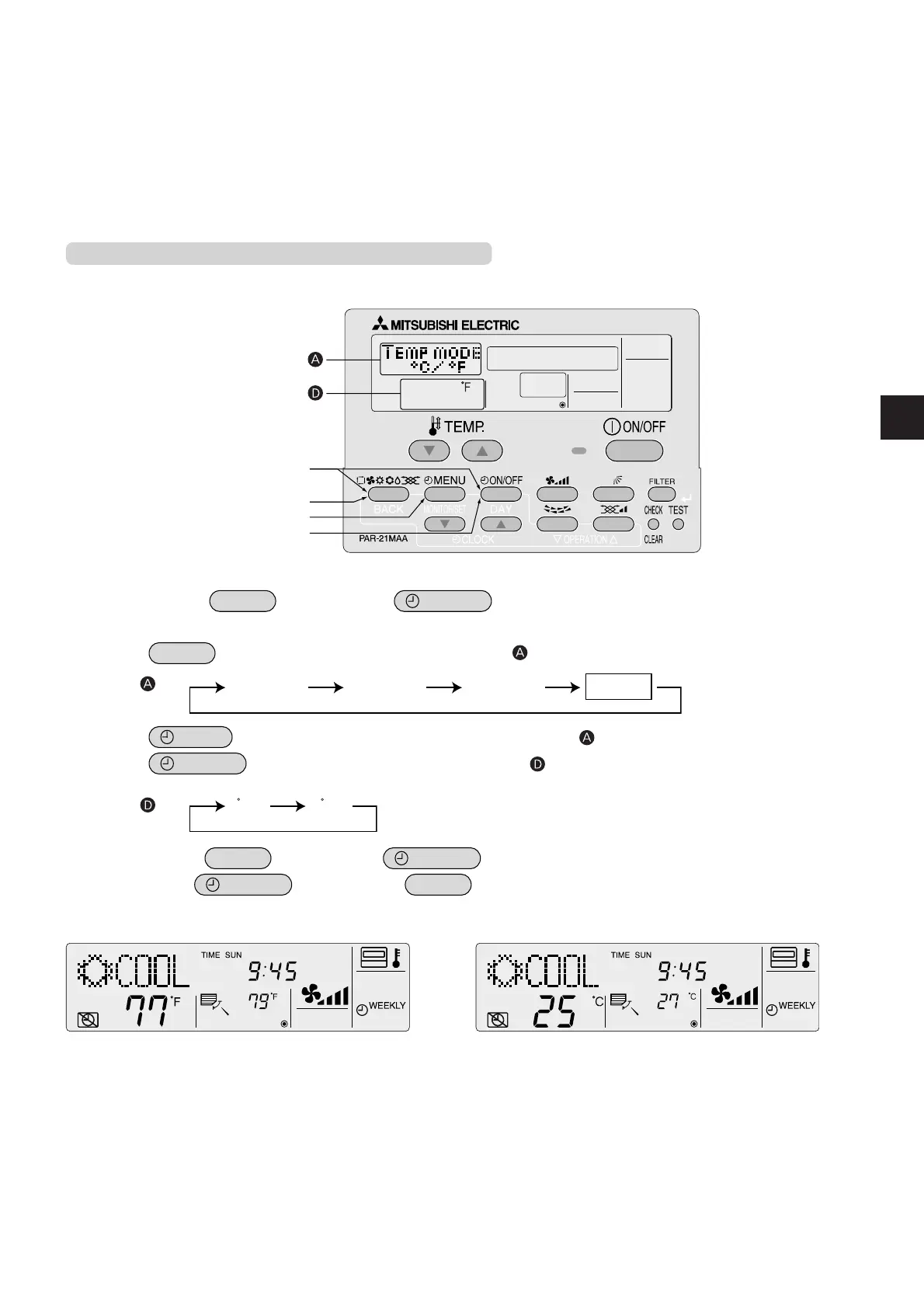35
V. How to Select Functions of remote controller
■
Display ex am ple
(1)
(2)
(3)
(4)
(5)
CHANGE
LANGUAGE
FUNCTION
SELECTION
MODE
SELECTION
DISP MODE
SETTING
CF
Switching the Temperature Display Unit between °F and °C
(1) While pressing the
MODE
button, press the
ON/OFF
button for two seconds to activate the remote controller’s
function selection mode.
(2) Press the
MODE
button until
DISP MODE
SETTING
appears on the screen (at
).
[Display ]
(3) Press the
MENU
button to select “TEMP MODE °C/°F” on the screen (at
).
(4) Press the
ON/OFF
button to select “°F” or “°C”on the screen (at ).
[Display
]
(5) While pressing the
MODE
button, press the
ON/OFF
button for two seconds to return to normal mode.
* If you press the
ON/OFF
button before the
MODE
button, the settings you have made will be cancelled.
■
Temperature display example when “°F” is selected
■
Temperature display example when “°C” is selected
4.4 Display Change Setting
4.4.1 Temperature Display °F/°C Setting
The following settings can be made.
➀
°F(default) : Temperatures are displayed in Fahrenheit.
(Degrees F = 1.8 × degrees C + 32)
➁
°C : Temperatures are displayed in Celsius.
(Degrees C = (Degrees F - 32) / 1.8)
