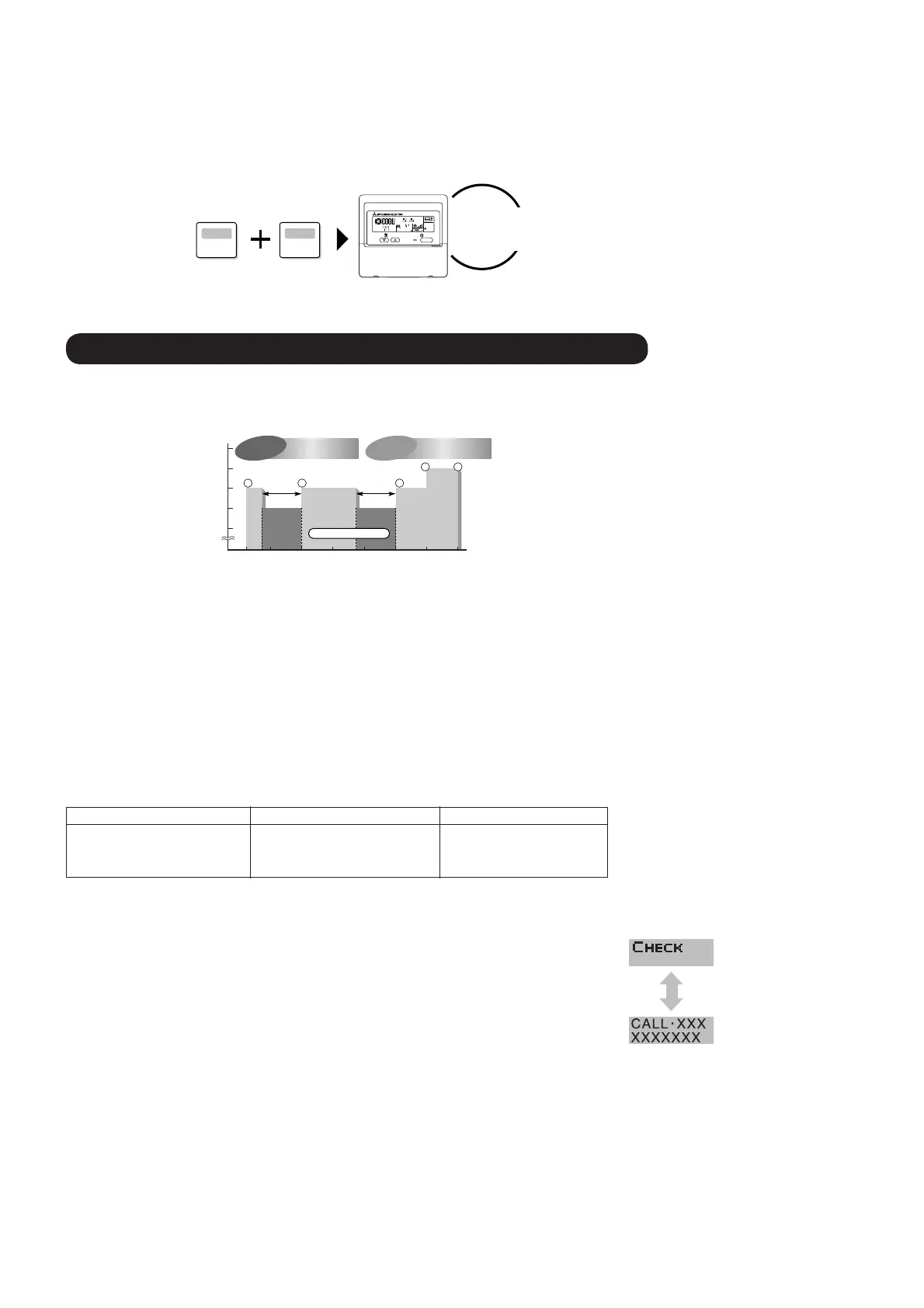2
Compressor information Outdoor unit in for ma tion Indoor unit in for ma tion
• Accumulated operating time
• Number of ON/OFF times
• Operating current
• Heat exchanger tem per a ture
• Intake air temperature
• Filter operating time
• Heat exchanger tem per a ture
• Discharge temperature
• Outside air temperature
Displays the contact number
in case of abnormality.
Displayed
alternately
Telephone number
registered in advance
ON/OFF
TEMP.
˚F
˚F
TIME SUN
WEEKLY
Conventional
remote controller
Schedule
remote controller
Deluxe
remote controller
Saves you money
and space because
you need only one
remote controller.
Setting example (Restaurant in summer)
Economical operation ac cord ing to air conditioner use
80
78
76
74
72
0
10
12 14 16 18 20 22 24 (H)
1
3 5
6 7
Set the
temperature high.
*Joint research with Japan Facility Solutions, Inc.
Busy
hours
Quiet
hours
Set the
temperature low.
Preset temperature (˚F)
Start of daily business
End of daily business
Lunch time
Dinner time
Seven patterns can be set.
I. Advantage of New MA Remote Controller
1. Weekly Timer
The built-in weekly timer enables you not only to make on/off set tings but also temperature set tings. Up to eight pat terns
can be set for each day of the week.
2. Easy Maintenance Function
Enables you to check necessary data on site, drastically reducing the time required for maintenance work.
◆
Information useful for maintenance can be dis played on the remote con trol ler.
Outdoor unit information can be checked even from inside a building.
Furthermore, use of maintenance stable-operation control that fi xes the op er at ing frequency, allows smooth inspection, even for
inverter models.
<Display information> Outputs data for nine items.
◆
The contact telephone number to be called when an
error occurs is displayed au to mat i cal ly.
This helps smooth contact with appropriate personnel in when an error occurs.
The contact telephone number of the maintenance company to be called when an er-
ror occurs can be registered in advance. When an error occurs, the contact telephone
number will automatically appear, allowing you to call without diffi culty.
