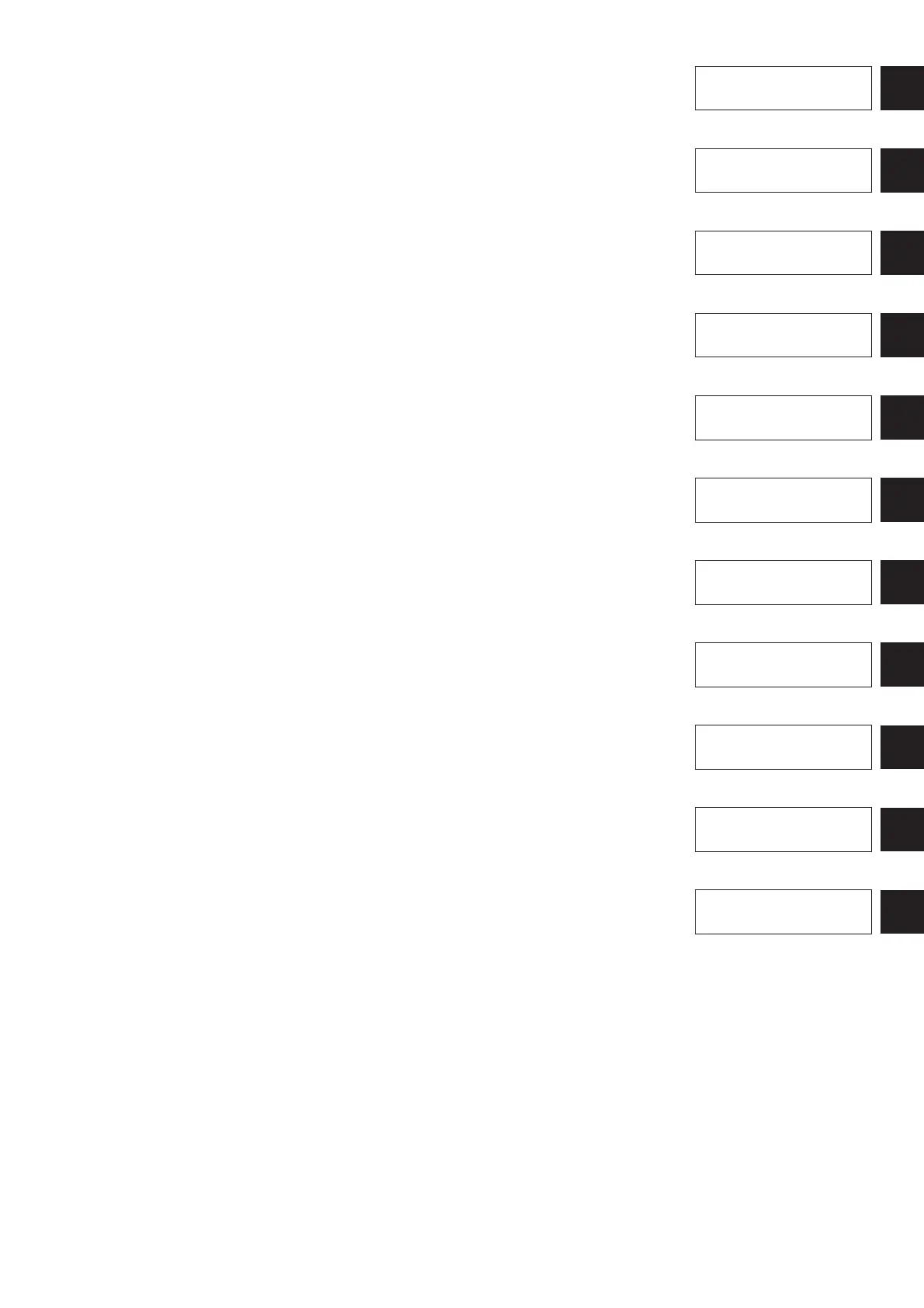1
CONTENTS
I. Advantage of New MA Remote Con trol ler ........................................................................... 2
1. Weekly Timer ......................................................................................................................2
2. Easy Maintenance Function (Only for Mr. SLIM) .................................................................2
3. New Display ........................................................................................................................3
3.1 Dot Liquid Crystal Display (LCD) ........................................................................................................................ 3
3.2 Multi-language Display .......................................................................................................................................3
4. The Other Functions ...........................................................................................................3
4.1 Temperature Range Limit Setting ....................................................................................................................... 3
4.2 Auto Off Timer ..................................................................................................................................................... 3
4.3 Simple Operation Lock .......................................................................................................................................3
II. New Functions .......................................................................................................................4
III. Appearance ............................................................................................................................5
1. Display Section ...................................................................................................................5
2. Operation Section ...............................................................................................................5
IV. Easy Maintenance Function (For Mr. SLIM P series) ..........................................................6
1. Maintenance Mode Operating Method ................................................................................6
2. Guide for Operation Condition ............................................................................................8
Check Points ............................................................................................................................................................... 8
V. How to Select Functions of remote controller ....................................................................9
1. Function Items ....................................................................................................................9
2. Flowchart of Function Setting ...........................................................................................10
3. Screen Structure for Function Setting ...............................................................................11
4. Function Setting Mode ......................................................................................................12
4.1 Change Language ............................................................................................................................................12
4.2 Function Setting ................................................................................................................................................ 14
4.2.1 Operation Lock (Operation Function Limit Setting) ............................................................................... 14
4.2.2 Auto Mode Setting ................................................................................................................................. 16
4.2.3 Temperature Range Limit Setting .......................................................................................................... 18
4.3 Basic Functions Setting .................................................................................................................................... 20
4.3.1 Remote Controller Main/Sub Setting ..................................................................................................... 20
4.3.2 Timer function setting (Weekly timer/Auto off timer/Simple timer) ........................................................21
4.3.3 Contact Number Setting for Error Situation ........................................................................................... 33
4.4 Display Change Setting .................................................................................................................................... 35
4.4.1 Temperature Display °F/°C Setting ....................................................................................................... 35
4.4.2 Inlet air Temperature Display Setting ....................................................................................................36
4.4.3 Automatic Cooling/Heating Display Setting ........................................................................................... 37
VI. Unit Function Setting by the Remote Controller (for Mr. SLIM P series) ........................38
VII. Test Run by the Remote Controller (for Mr. SLIM P series) .............................................42
1. Check Points Under Test Run ...........................................................................................42
2. Test Run using the Wired Remote Controller ....................................................................42
VIII. Self-Diagnosis by the Remote Controller (for Mr. SLIM P series) ...................................44
1. How to Proceed “Self-diagnosis” ........................................................................................44
1.1 When a Problem Occurs During Operation ...................................................................................................... 44
1.2 Self-Diagnosis During Maintenance or Service ................................................................................................44
1.3 Remote Controller Diagnosis ............................................................................................................................ 45
2. Error Code List ..................................................................................................................46
IX. Monitoring the Operation Data by the remote Controller (for Mr. SLIM P series) ..........48
1. How to “Monitor the Operation Data” ................................................................................48
2. Request Code List ............................................................................................................49
2.1 Detail Contents in Request Code .....................................................................................................................53
X. System Control (for Mr. SLIM P series) ..............................................................................58
1. One-Remote Controller (Standard) Operation ..................................................................60
1.1 One Wired Remote Controller ...........................................................................................................................60
1.2 Wireless Remote Controller .............................................................................................................................. 60
2. Two-Remote Controller Operation .....................................................................................61
2.1 Two Wired Remote Controllers ......................................................................................................................... 61
2.2 Two Wireless Remote Controllers ..................................................................................................................... 61
2.3 One Wired and One Wireless Remote Controller ............................................................................................. 61
3. Group Control Operation (Collective Operation and Control of Multiple Refrigerant
Systems (2 to 16)) .............................................................................................................62
XI. External Dimensions ...........................................................................................................63
V. How to Select Functions
of remote controller
XI. External Dimensions
III.
Appearance
I. Advantage of New MA
Remote Controller
II. New Functions
IV.
Easy Maintenance Func-
tion (For Mr. SLIM P series)
VI.
Unit Function Setting by the Remote
Controller (for Mr. SLIM P series)
VII
.
Test Run by the Remote Control-
ler (for Mr. SLIM P series)
VIII.
Self-Diagnosis by the
Remote Controller (for Mr.
SLIM P series)
IX.
Monitoring the Operation
Data by the remote Control-
ler (for Mr. SLIM P series)
X. System Control (for Mr.
SLIM P series)
