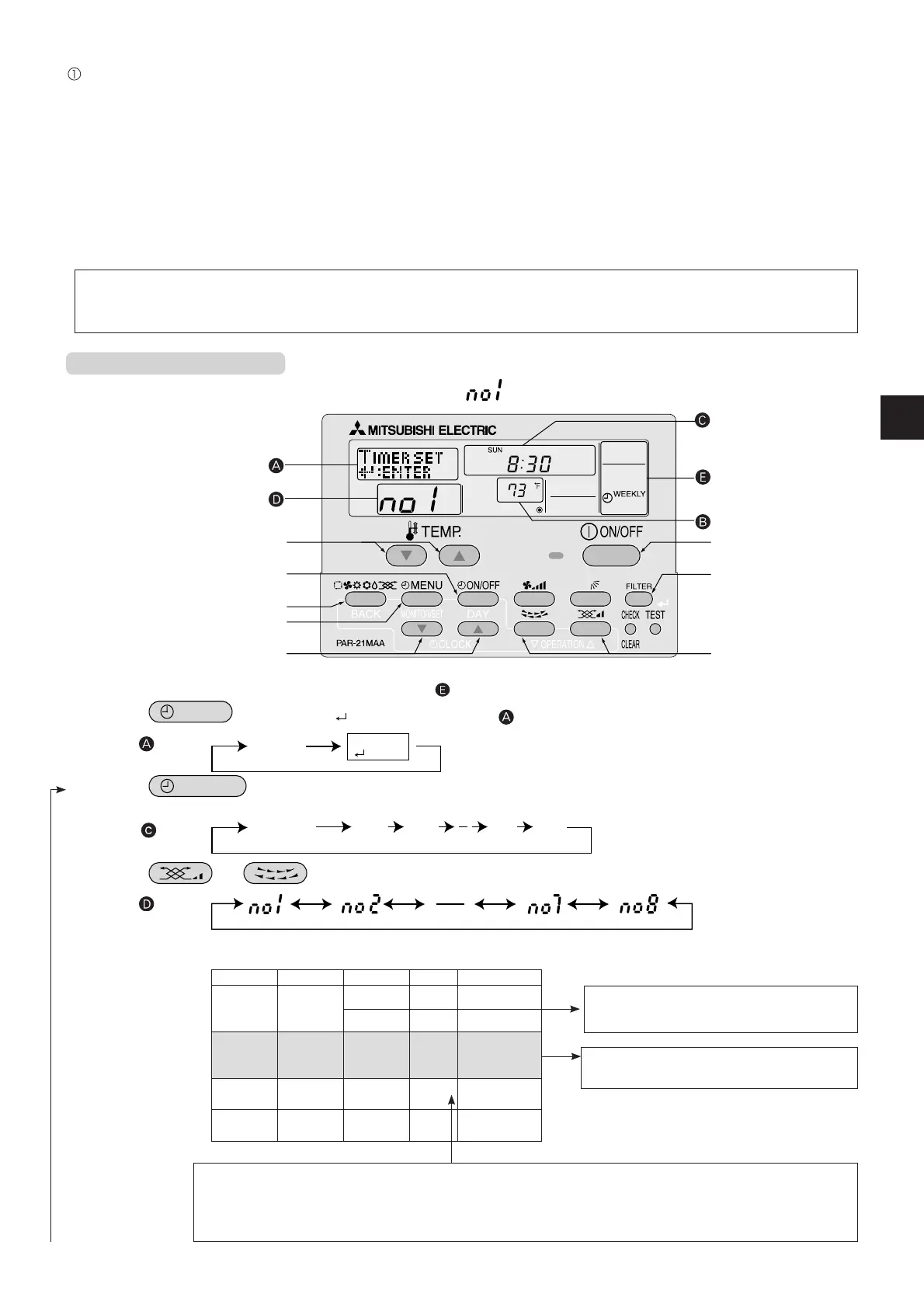23
V. How to Select Functions of remote controller
■
Display example (for
)
(7)
(11)(3)
(10)
(2)
(5)
(6)
(8)
4
TIMER
MONITOR
TIMER SET
:ENTER
Sun-Sat Sun Mon Fri Sat
Set up Matrix
- Setting contents -
Starts the air conditioner at 8:30 with the tem-
per a ture set to 73 °F.
- Setting contents -
Stops the air conditioner at 10:00.
Weekly Timer
■
The weekly timer allows you to set up to eight operations per day of the week.
• For each operation, you can set the ON (start) or OFF (stop) timer and temperature. The start timer, stop timer and temperature
can also be set individually.
• The air conditioner is operated at the times you have set and according to the settings you have made.
■
The time for the weekly timer can be set in 1-minute increments.
* If “OFF” is selected to disable the clock function, the weekly timer cannot be used to make day of the week/time settings.
To use the weekly timer to set the day of the week and time, the clock function must be set to “ON” (default).
(Refer to page 21.)
Note
With the weekly timer, it is not possible to designate an operation mode.
The air conditioner will be operated in the currently selected operation mode. (Cool, Dry, Heat or Auto)
How to set the Weekly Timer
(1) Make sure that “WEEKLY” is displayed on the screen (at ).
(2) Press the
MENU
button to select
TIMER SET
:ENTER
on the screen (at ).
[Display ]
(3) Press the
ON/OFF
button until the desired day of the week appears.
[Display
]
(4) Press the and buttons to set the desired operation No. (Up to 8 patterns can be set.)
[Display
]
* A cell from the following setup matrix is selected according to the settings you have made in steps (2) and (3).
Note
If “Sun – Sat” is set in step (3), the same pattern can be set for each day of the week at a time.
The same pattern is set in the shaded areas in the above setup matrix.
(Example: Selecting “Sun – Sat” and setting operation No. “no2”)
Op No. Sunday Monday … Saturday
no1 • 8:30
• ON
• 73 °F
no2 • 10:00 • 10:00 • 10:00 • 10:00
• OFF • OFF • OFF • OFF
…
no8
