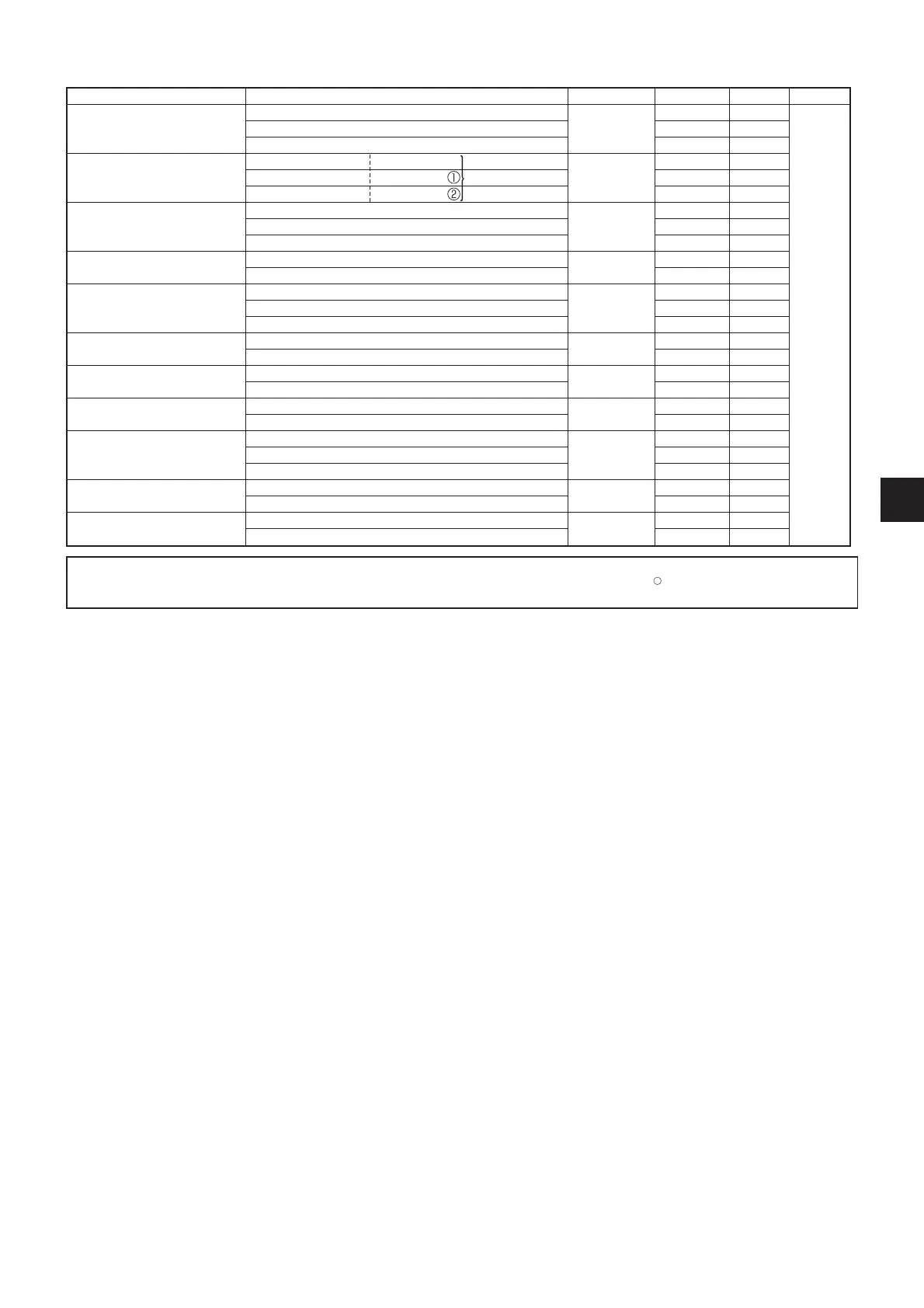39
VI.
Unit Function Setting by the Remote Controller (for Mr. SLIM P series)
(2) Itemised functions of the in door unit (select unit numbers 01 to 03 or AL [Wired remote controller] / 07 Wireless re mote controller])
Note
If a function of an indoor unit is changed by function selection after installation is complete, make sure that a “
” mark, etc., is given in the “Check”
column of Table to indicate the change
Function
Settings
Mode No. Setting No. Check Remarks
1
2
3
Quiet Standard 1
Standard
High ceiling PLA-A·AA type
2
High ceiling
High ceiling
3
1
2
3
1
2
1
2
3
1
2
1
2
1
2
1
2
3
1
2
1
2
28
Energy saving air
flow (Heating mode)
Swing
Set temperature in
heating mode 4deg-up
Fan speed when the
heating thermostat is OFF
Fan speed when the
cooling thermostat is OFF
Detection of abnormality
(P8) of the pipe temperature
23
24
25
27
Stop
Detect
Neglect
07
08
09
10
11
12
Extra low
Stop
Keeping fan speed set by remote controller
Keeping fan speed set by remote controller
Not available
Available
ON
OFF
Vane No. 1 setting
Vane No. 2 setting
ON
OFF
Vane setting
100Hr
2500Hr
"Clean the filter" indicator is not displayed.
4 directions
3 directions
2 directions
Not supported
Supported
No vanes(Vane No.3 setting : PLA-A·AA only)
Filter sign
Air flow
(Fan speed )
No. of air outlets
of PLA-A·AA
Installed options
(highperformance filter)
