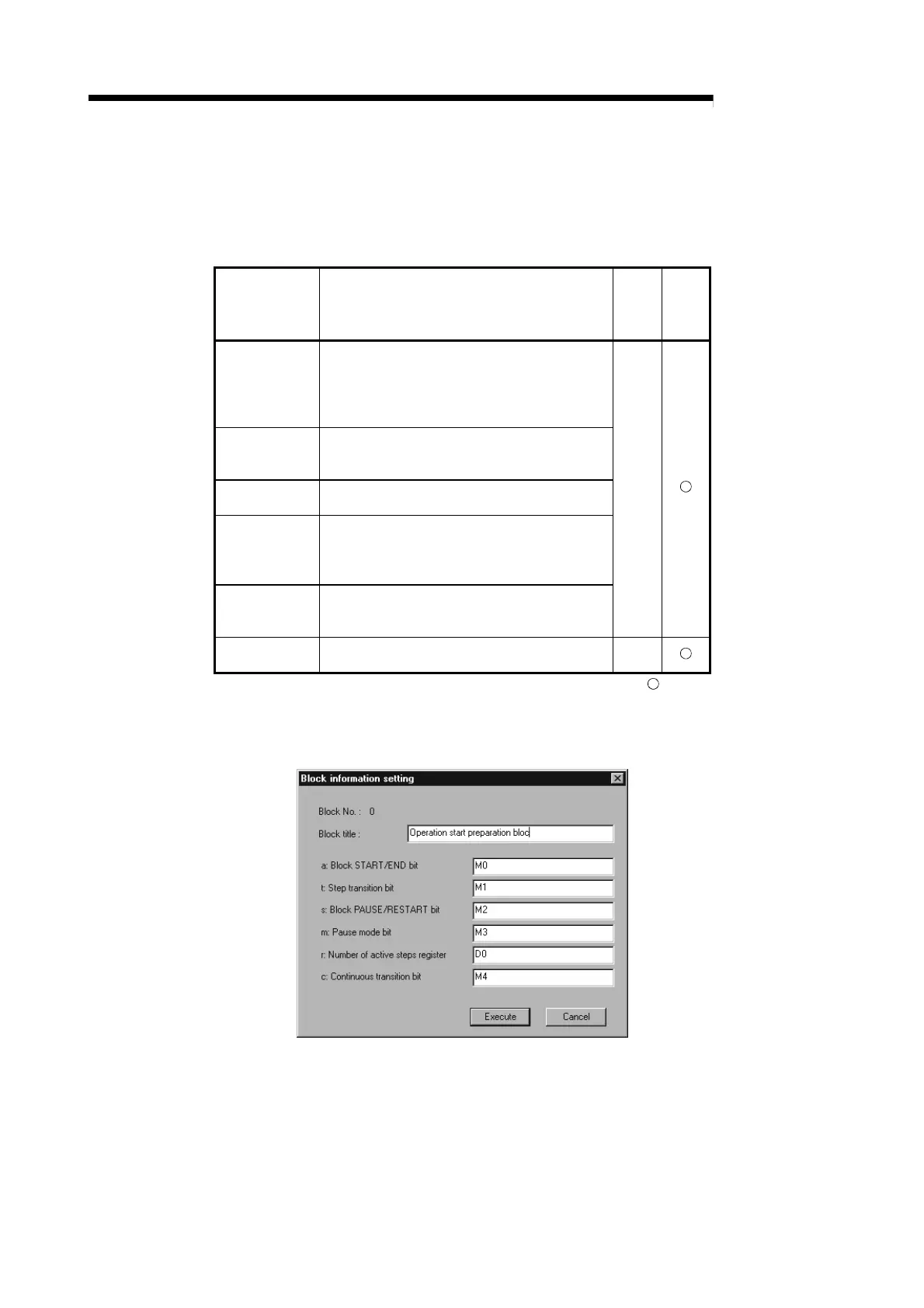4 - 67 4 - 67
4 SFC PROGRAM CONFIGURATION
MELSEC-Q
4.5 SFC Information Devices
This section explains the SFC information devices set in each block. Table 4.2 indicates the SFC
information device types and usable devices.
Table 4.3 SFC Information Device List
SFC Information
Device
Function Outline
Usable
Device
QCPU
Block
START/END bit
• Device designed to forcibly start or forcibly end the
specified block by a sequence program or the test
operation of the peripheral device.
• Can also be used to confirm the active status of the
specified block.
Step transition bit
• Device that checks whether or not a step transition
occurred in the corresponding scan in the specified
block.
Block STOP/
RESTART bit
• Device designed to stop temporarily or restart the
corresponding block that is active.
Block STOP mode
bit
• Device used to specify whether all steps will be
immediately stopped or the block will be stopped
after the transition of the corresponding step when
the block is stopped temporarily.
Continuous
transition bit
• Device used to specify whether the operation output
of the next step will be executed within the same
scan or not when the transition condition is satisfied.
Y, M, L,
F, V, B
"Number of active
steps" register
• Device that stores the number of steps currently
active in the specified block.
D, W,
R, ZR
: Usable
When using the SFC information devices, set them in "Block information setting" at the
input (editing) of the SFC diagram. When the SFC information devices are not used,
they need not be set.
