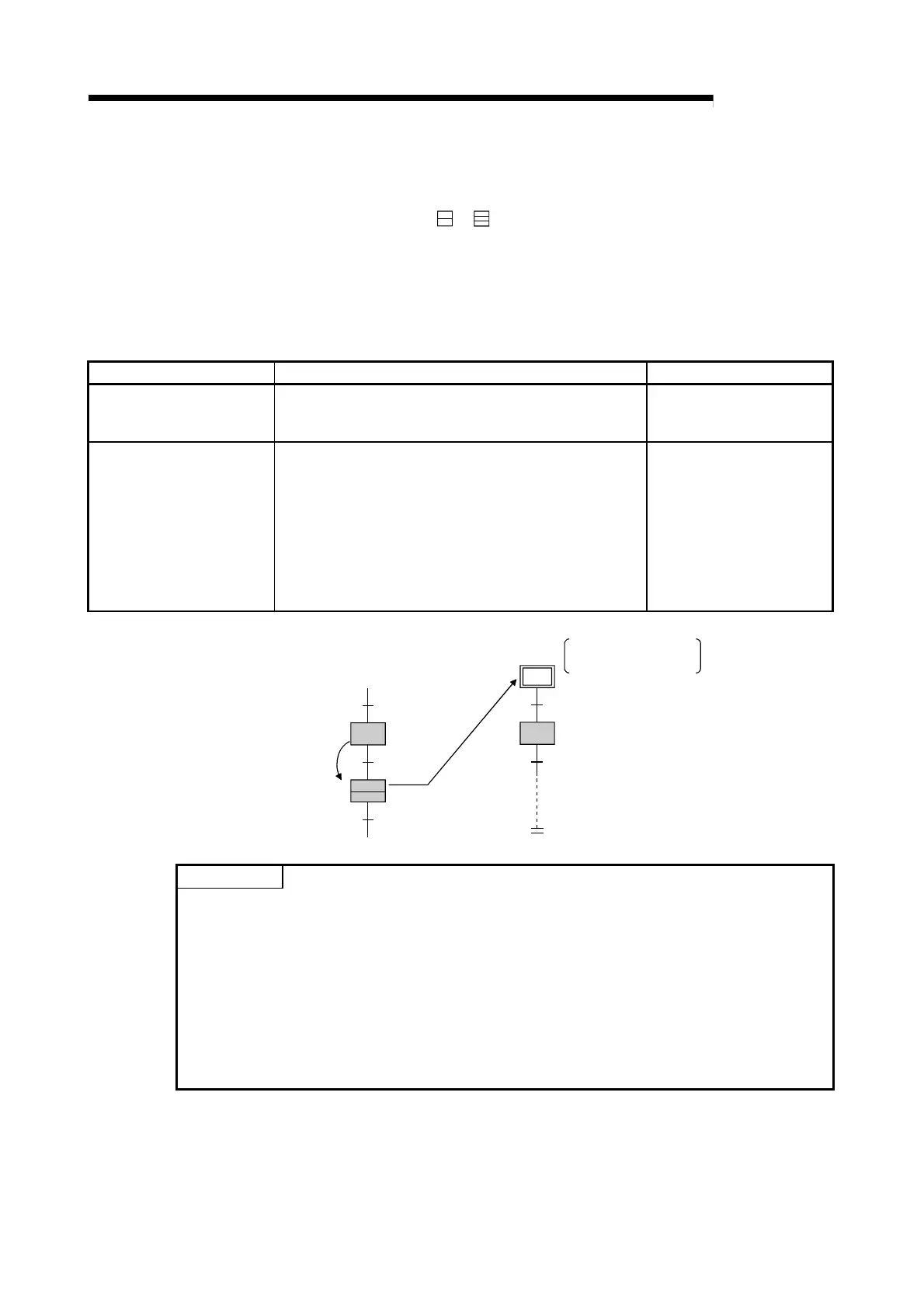4 - 91 4 - 91
4 SFC PROGRAM CONFIGURATION
MELSEC-Q
4.7.5 Operation mode at double block START
This mode setting designates the operation mode which is to be effective when a block START
request occurs (by block START step (
m
,
m
)) for a block which is already started.
(1) Settings and corresponding operations
Set the operation mode at block double START to either STOP or WAIT in the "block
parameter" of the SFC setting dialog box in the Tools menu.
The operations resulting from these settings are shown below.
Setting Operation Remarks
STOP
• A CPU module operation error (BLOCK EXE.ERROR)
occurs, and CPU module operation is stopped.
• All “Y” outputs switch OFF.
• A block range can be
designated for the STOP
setting.
WAIT (default)
• CPU module operation continues, and a WAIT status is
established when the transition condition is satisfied. The
WAIT status continues until the START destination block is
deactivated.
• A step transition occurs when the START destination block
is deactivated, and that block is then reactivated.
• If a transition WAIT occurs, the previous step is
deactivated, the output is switched OFF, and the operation
output will not be executed.
Condition
satisfied
n
Bm
Transition to step
where block START
is being made
HOLD step
(with transition check)
Block m
Being started by block
START step
POINT
(1) When a START request is issued to the block that is already active by execution of the
following, the START request is ignored and the processing of the SFC program is
continued as is.
• Block START instruction (SET BLm) of SFC control instructions
• ON of Block START/END bit of SFC information devices
(2) In the Basic model QCPU and Universal model QCPU, the operation mode at block double
START cannot be set.
The operation mode at block double START in the Basic model QCPU and Universal
model QCPU is the default "WAIT" mode.
